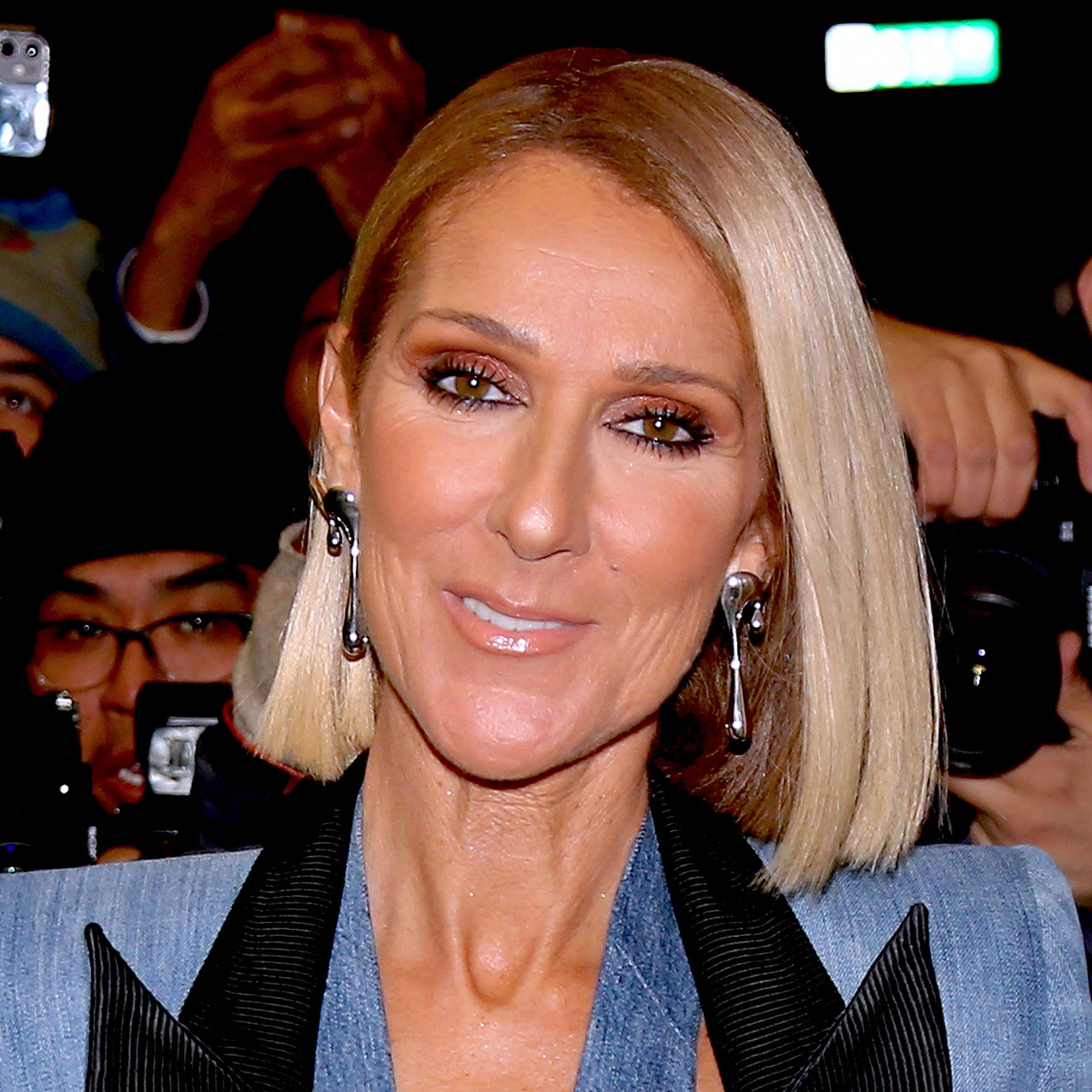There are apps on your phone that you wouldn’t dream of parting ways with — nor should you. If you use an app consistently, even if it’s a battery killer or takes up a ton of storage, you may just want to make sacrifices when it comes to other apps so that you can keep it. But there is a good chance you have at least a few apps on your phone that are consuming valuable resources without giving much back in return. These are the useless apps that are worth getting rid of — because doing so will provide you a more efficient iPhone with storage space that can be used for files and photos. Here are three useless apps that are worth deleting to clear up storage.
Abandoned Games
If you love a game on your phone, keep it (of course). But this tip applies to all of those games you downloaded years ago (Angry Birds, anyone?) that are still hanging around your screen like barnacles on your battery and storage.
Games often assimilate large file sizes with their extensive graphic assets that occupy significant storage space, according to Johan Alexander, CEO of APKCima. “You should always delete games that you no longer play and reclaim lost storage used by the game data, caches, and temporary files,” Alexander notes.
Unused Photo/Video Editing Apps
Photo and video apps have grown exponentially in the last few years. Whether it’s an app that applies makeup to your face, one that features cool filters, or one that creates amazing background for photos, there is no shortage of photo and video editing apps out there, and some are a real drain on your phone.
“These apps are quite common and you might have downloaded one or two at least once in a lifetime,” Alexander says. “The editing apps store a large number of cached files and project data, resulting in significant storage usage. Even though the app may be sized around 20-30MB but its accumulated files can go into hundreds of megabytes. Always delete these apps if you are no longer using them.”
Outdated News/Weather Apps
News and weather apps can accumulate lots of cached articles, images, and location data, according to Alexander, who suggests deleting these outdated/unused apps immediately and free up tons of storage.
“Keep in mind that deleting the apps means you have permanently removed these apps and any data associated with them,” Alexander says. “Therefore, practice caution before picking an app to delete.”


More Storage-Saving Tips
And if you want to rev up your storage even further, Umair Syed, tech expert and manager at SOUTHCENTRE Dental, suggests following these tips:
Remove unused applications and files — Delete any applications and files that are no longer required.
Rely on online storage — Use cloud storage solutions such as iCloud, Google Drive, or Dropbox to store images and other items that require a significant amount of space.
Uninstall useless apps — Apple's "Offload Unwanted Applications" function enables users to automatically uninstall infrequently-used apps while retaining their data.
Clear the cache and data — By clearing cache and data from programs such as Safari, Messages, and others, storage space can be made available.
Stream music rather than downloading it — Instead of downloading music, consider streaming services such as Spotify and Apple Music.