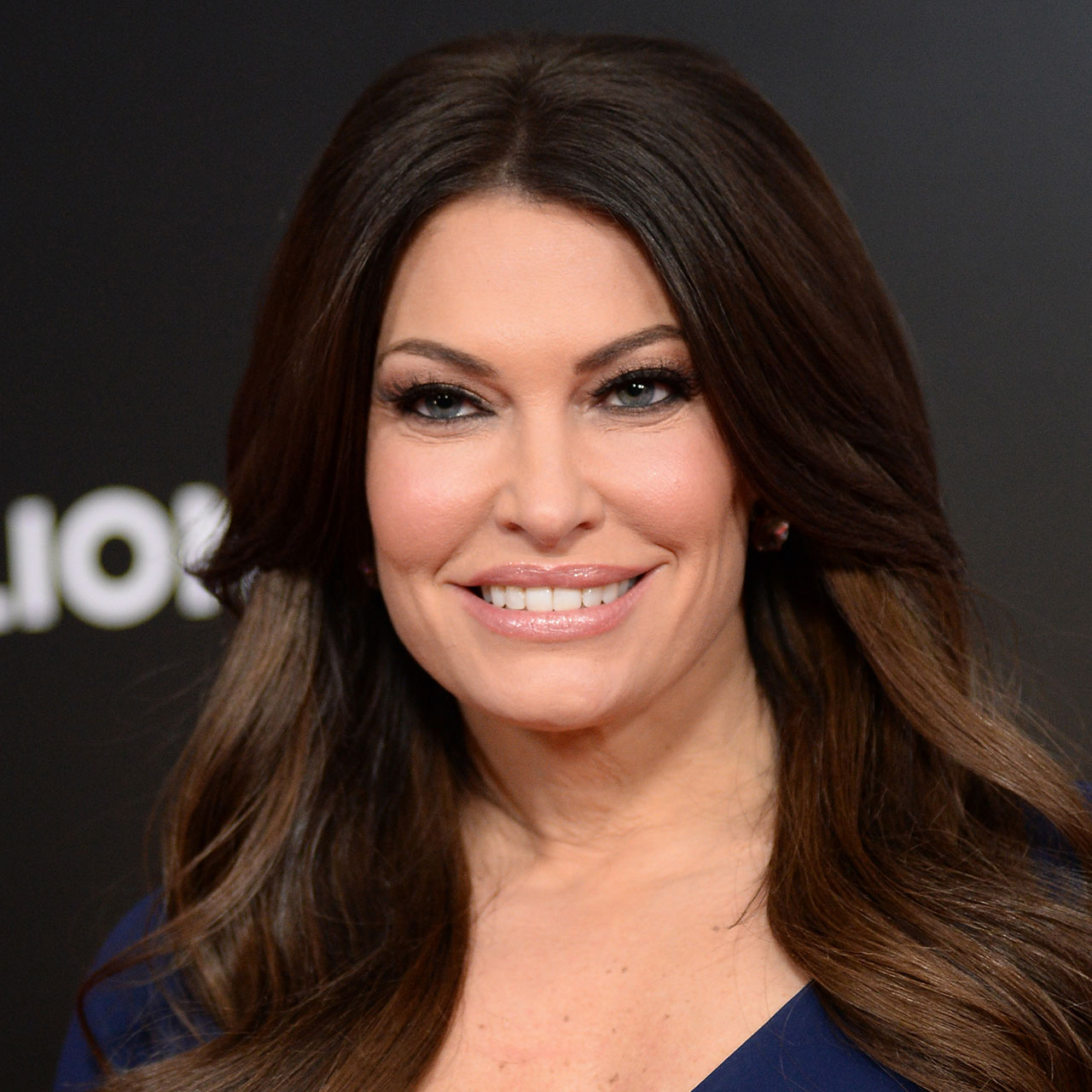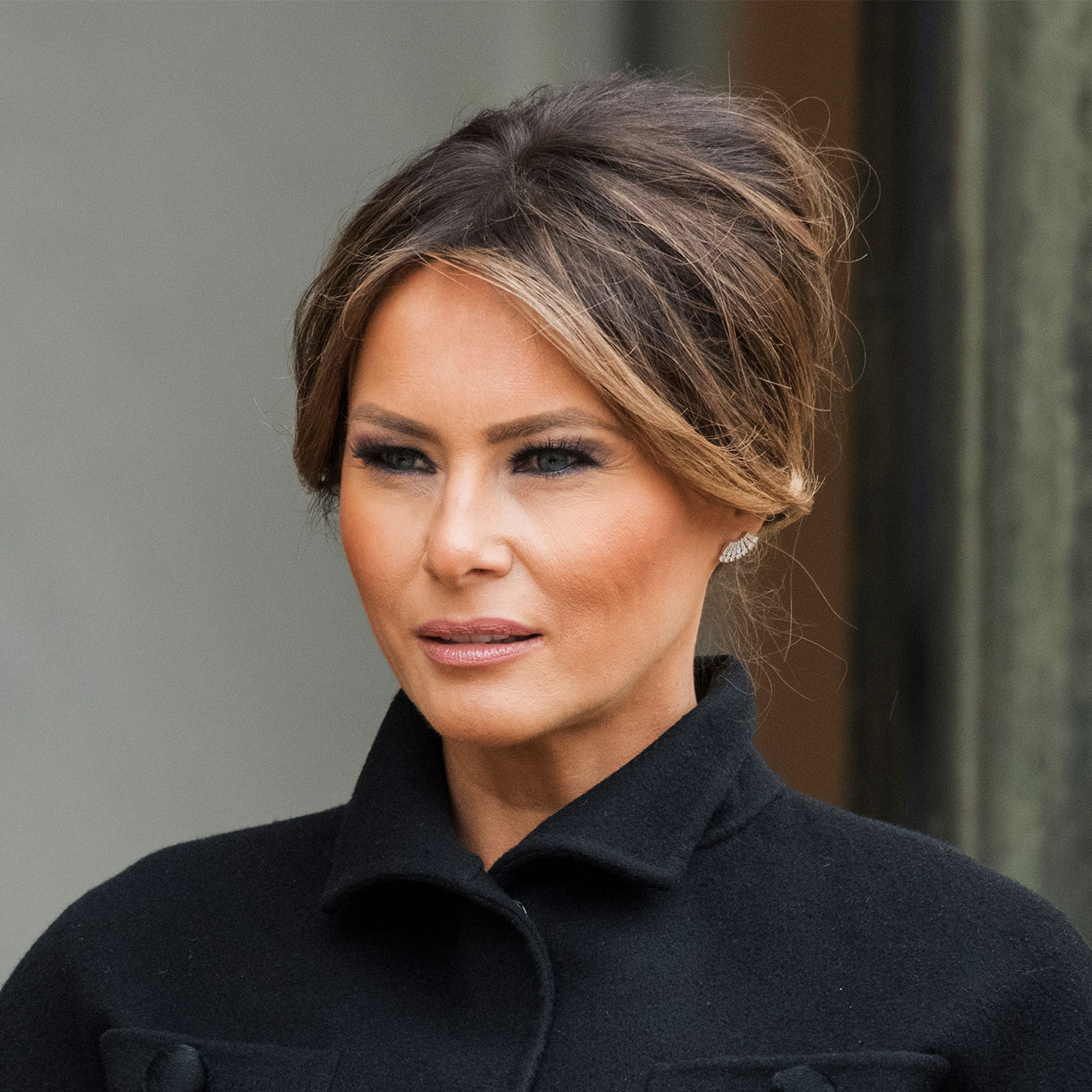Can you keep your iPhone as safe as possible from thieves and hackers? Absolutely — but it will require a little bit of effort on your part, too. Although Apple does a pretty great job at not allowing suspicious apps to make their way to you via the App Store, but it can’t do everything alone. Setting your phone up for success means following these two lifesaving tips for iPhone users who want to keep their information safe and secure from thieves and hackers. At the end of the day, some of the best choices you can make when it comes to your phone include being more cautious and safe about your passwords.


Set Up Two-Factor Authentication
There’s no good reason not to set up two-factor authentication for as many apps as will allow it. This setting creates an extra barrier that requires anyone trying to access your apps to also put in a code sent to your phone as proof that you are who you say you are. On your iPhone, head to Settings > [your name] > Sign In & Security. Tap “turn on Two-Factor Authentication” and then tap continue. Enter a phone number that you trust. A verification code will be sent to your phone to allow you to continue on your apps.

Don’t Use Your Phone As Password Storage
It would be very convenient to open up a Note on your iPhone and store all of your random passwords there — but it’s the last thing you should do. Anyone can get access to your device, search in notes for your passwords, and bingo, unlock every secure app you use and get entry into private information like banking information. A better option is to use a password manager that not only creates complex passwords, but stores them securely.
These two simple tips can keep you so much more secure when you’re using your iPhone and prevent hackers and thieves from getting access to your most personal information.