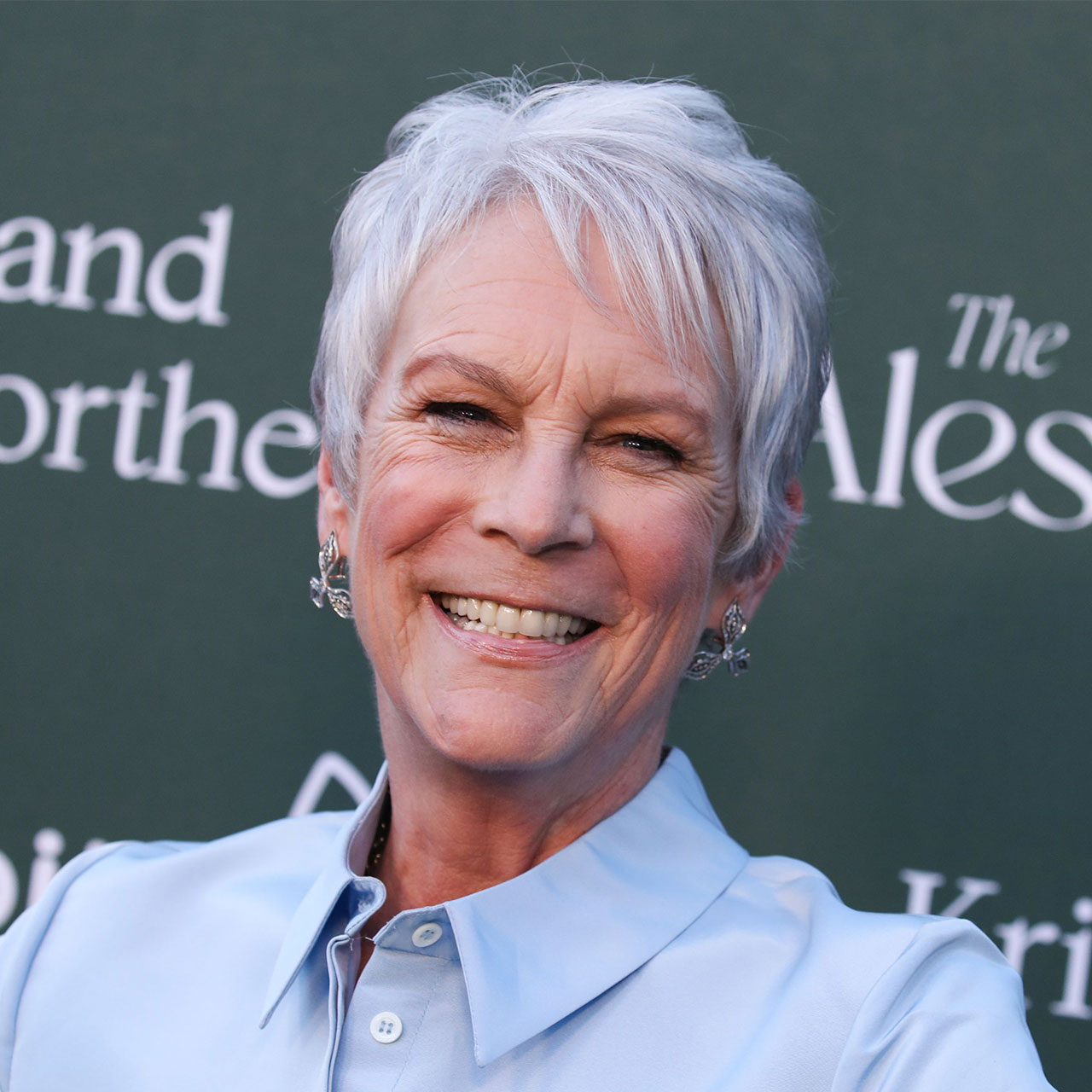Clearing up storage as you go on your iPhone really is the gift that keeps giving. It isn’t always easy to predict when your phone has used up all or most of its storage space and, in fact, you’ll often make this discovery at the most inconvenient time (such as the second before you hit record and attempt to capture an important moment on video). Staying on top of your storage as you go is really the best way to ensure you always have enough space to use your phone the way you want, when you want.
“If your phone is constantly running out of storage, it can be frustrating trying to keep your favorite apps and photos,” says Tech Expert Boris Jabes, CEO and co-founder of Census. “There are a few quick and easy ways to clear up storage on your phone so you can have more space for the things you love.”
Here Jabes provides three hacks to clear up storage on your iPhone ASAP so that your device works for you each and every time.
Uninstall unnecessary apps
“If you’re like most people, you probably have a lot of apps taking up valuable storage space, so getting rid of the ones you don’t use can free up a lot of space quickly,” Jabes says. To do this, go to your phone’s settings and select ‘Apps.’ From there, you can browse through all of the apps installed on your phone and uninstall the ones you don’t need.”
Clear your cache
Cache is a type of temporary data that’s stored on your phone, James says, and it can build up over time. “Your phone’s cache can take up a lot of space, so it’s a good idea to clear it out from time to time,” Jabes says. “To clear your cache, go to your phone’s settings and select “Storage.” From there, you should see an option to clear your cache.”
Use cloud storage
Storing every single photo, video, and file you have on your actual iPhone is the fastest way to eat up storage. It’s much better to rely on other storage sites to free up your device’s capabilities — not to mention it’s safer and can better protect your data and privacy should your phone wind up in the wrong hands. “If you have a lot of files that you need to keep, but don’t want to store them on your phone, you can use cloud storage,” Jabes says. “This way, you can access your files from anywhere and free up space on your phone. There are a number of different cloud storage providers like Dropbox, Google Drive, and iCloud. Be sure to do your research to find the one that’s right for you in terms of price and compatibility with your device.”