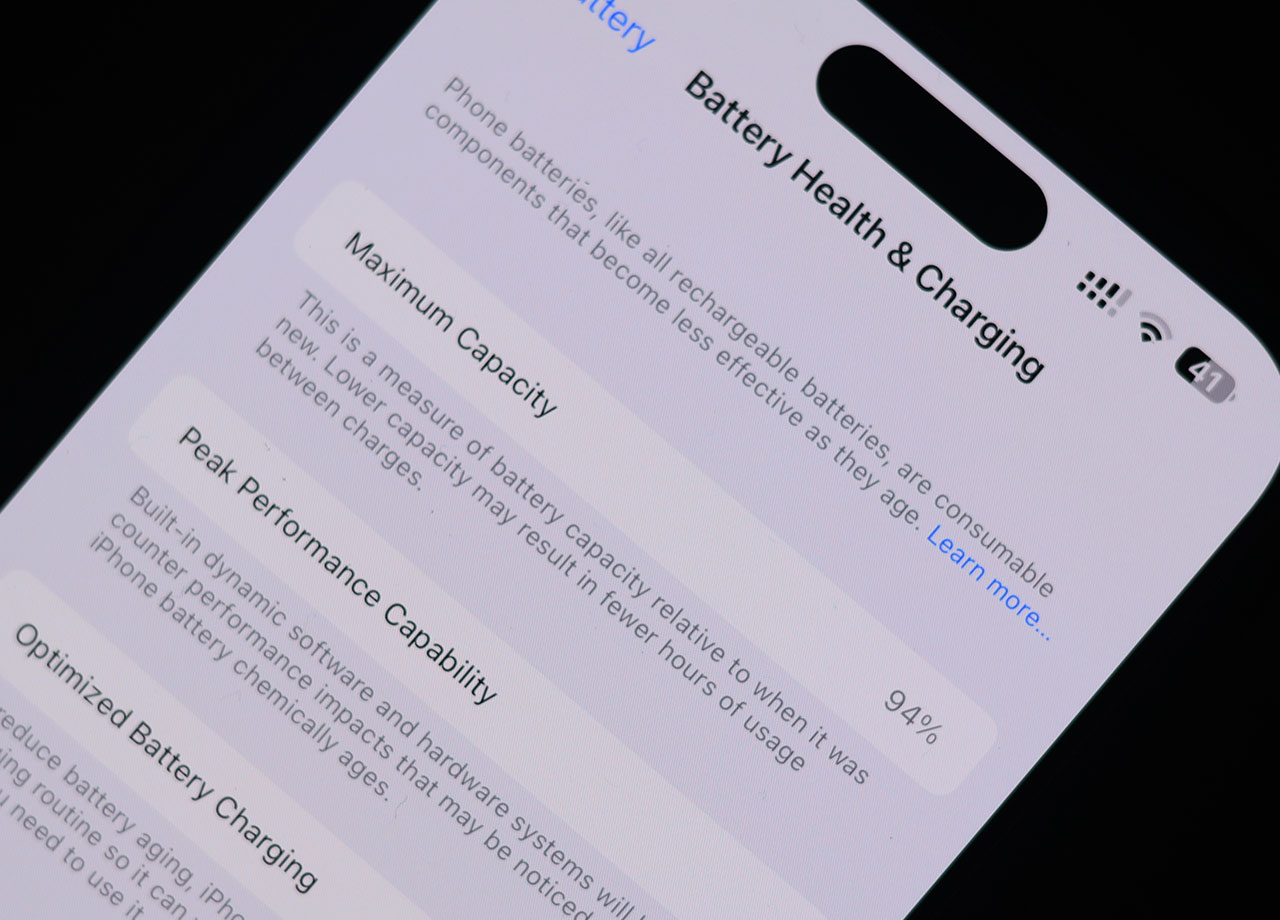One of the greatest things about owning an iPhone is being able to effortlessly stream media like movies, TV shows, and podcasts on your device, no matter where you are. But your iPhone isn’t always the speediest, especially if you’re far from your usual stable internet connection and attempting to stream media on a different network. During those slower times, it helps to keep a few quick hacks in your mind that can get your phone and media streaming up to speed.
Sluggish media streaming can be frustrating, but it doesn’t have to be a fact of life for you. Here are three iPhone hacks for faster video streaming.
Close All Other Applications
If your phone is working overtime and you have a million apps open, it may make your device slower and interfere with media streaming. One of the first things you can do is close all applications except for the media that you are streaming.


Make Sure Low Power Mode Isn’t On
Low Power Mode is a convenient setting that allows you to conserve battery power during those times when you can’t charge your device. But, in return, your phone will be unable to perform certain tasks and could be slower than usual. If you’re a frequent user of Low Power Mode, make sure it isn’t on when you’re streaming videos by going to Settings > Battery or disabling it via your phone’s Control Center.

Check Your Internet Connection
Another step to take as soon as you realize your media streaming is sluggish is to check your internet connection using a third-party tool like speedsmart.net. Check your Wi-Fi signal to make sure that it’s strong and avoid streaming media while sharing an internet connection with someone else who is also streaming media. This can result in a slow-down for you both.
Your phone is probably often up to the task of streaming media, but for those times that it isn’t, try these three hacks to help get it up to speed.