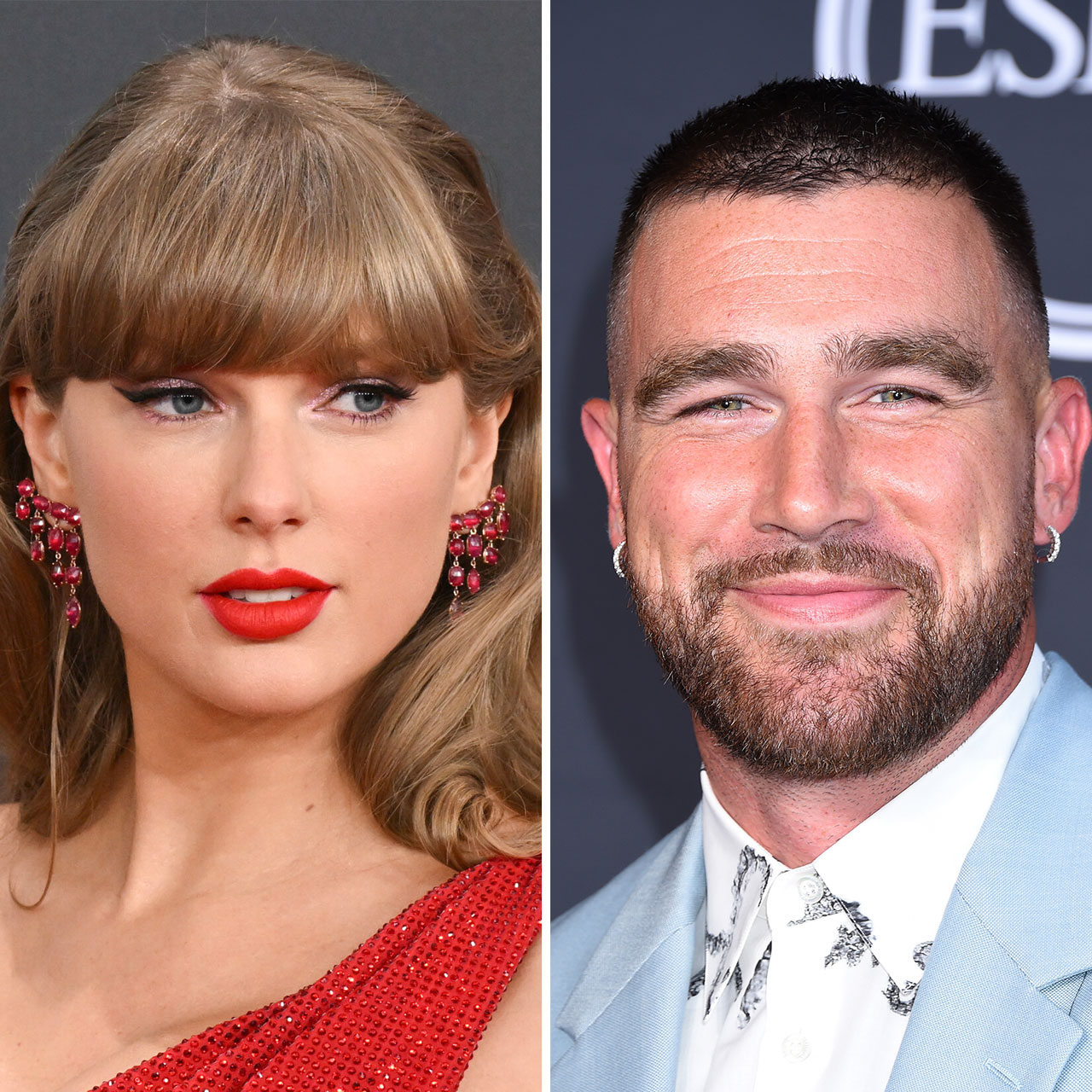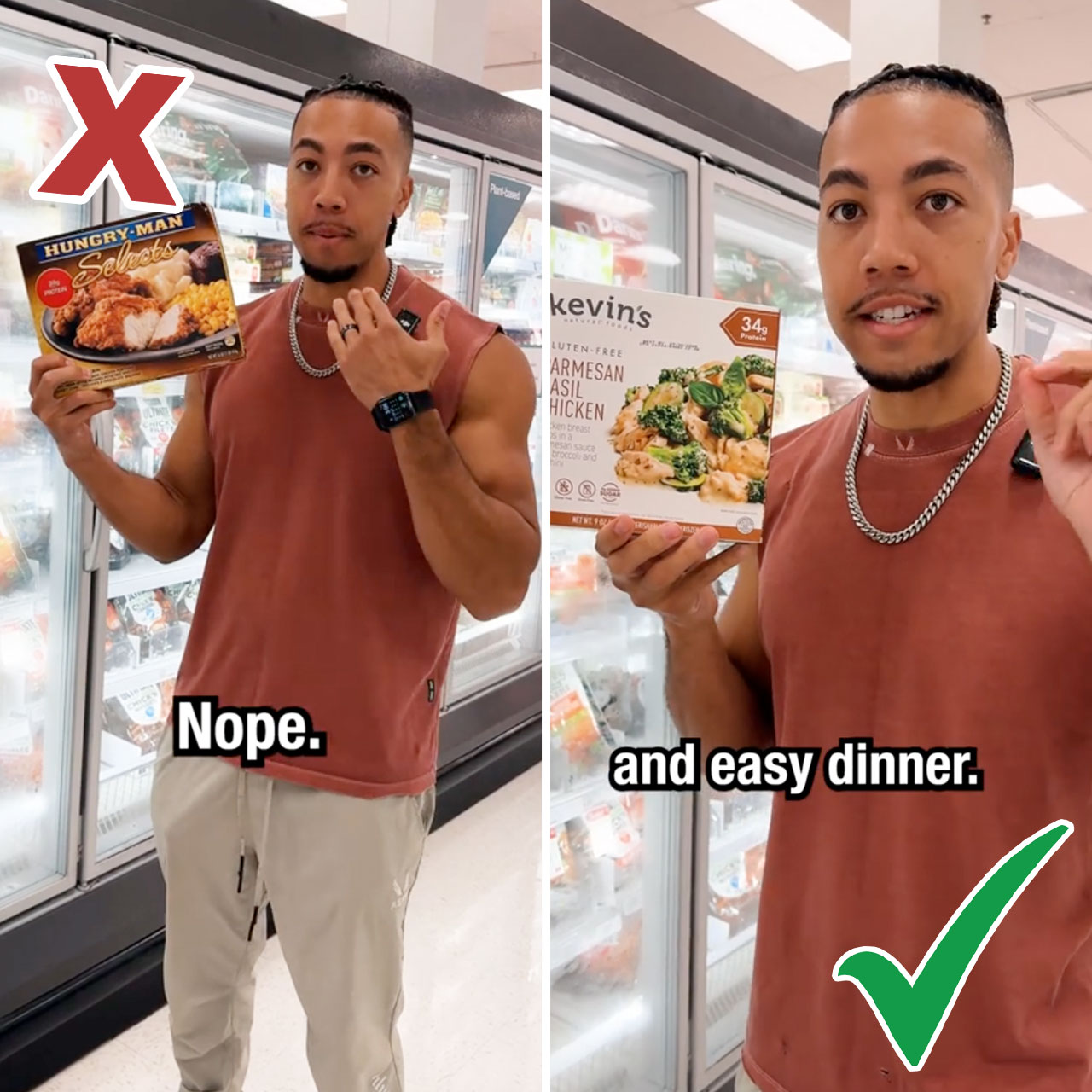When you first bought your iPhone it worked as fast as lightening. You could load pages in mere seconds and never had to wait longer than a few short minutes to enjoy an app you downloaded. But it may feel like those days are a distant memory — because your phone is as slow as honey these days. So, what’s the actual problem? Do you need a brand new battery, or worse, a whole new phone? Before you go to (expensive) extremes, try changing a few iPhone settings that are known as battery drainers. These are the three settings iPhone experts say you should change immediately because they drain your battery.
Low Power Mode
If you aren’t taking advantage of Low Power Mode on your phone, you are missing out on a key opportunity to keep your device running efficiently.
“The ‘Low Power Mode’ option, which can be selected in your settings, will help you save battery when you’re approaching close to nothing by temporarily reducing brightness and blocking applications like iCloud sync and AirDrop that burn up the juice,” said Jeff Romero, founder of Octiv Digital. “If you’re an iPhone addict like most people, you’re always looking for outlets as soon as you enter a room in the hopes of finding a place to charge your phone before it runs out of juice. again. However, you might want to think about adopting a more proactive technique to preserve battery life before you find yourself stranded without a cord, accessible outlet, or portable charger.”
To enable Low Power Mode, go to Settings > Battery > turn on Low Power Mode.
Auto-Lock and Background App Refresh
The Auto-Lock is a setting that controls how long your iPhone will stay active before it locks itself. “To save power, it’s best to set this to as low as possible (30 seconds or less),” said Jeroen van Gils, CEO of LiFi.
van Gils also reminds us to turn off Background App Refresh, which could needlessly be killing battery. “This setting allows apps to update their content in the background,” van Gils said. “While this can be helpful in some cases, it also drains your battery. To preserve power, it’s best to disable this feature or only allow a few select apps to refresh in the background.”
Push Notifications
“This feature allows apps to send you notifications even when they’re not open,” van Gils said. “While notifications can be useful, they can also be a major drain on your battery. To save power, it’s best to disable them entirely or only allow a few select apps to send you notifications.”
Before you go to extremes to make your battery run faster and more efficiently, try changing these settings.