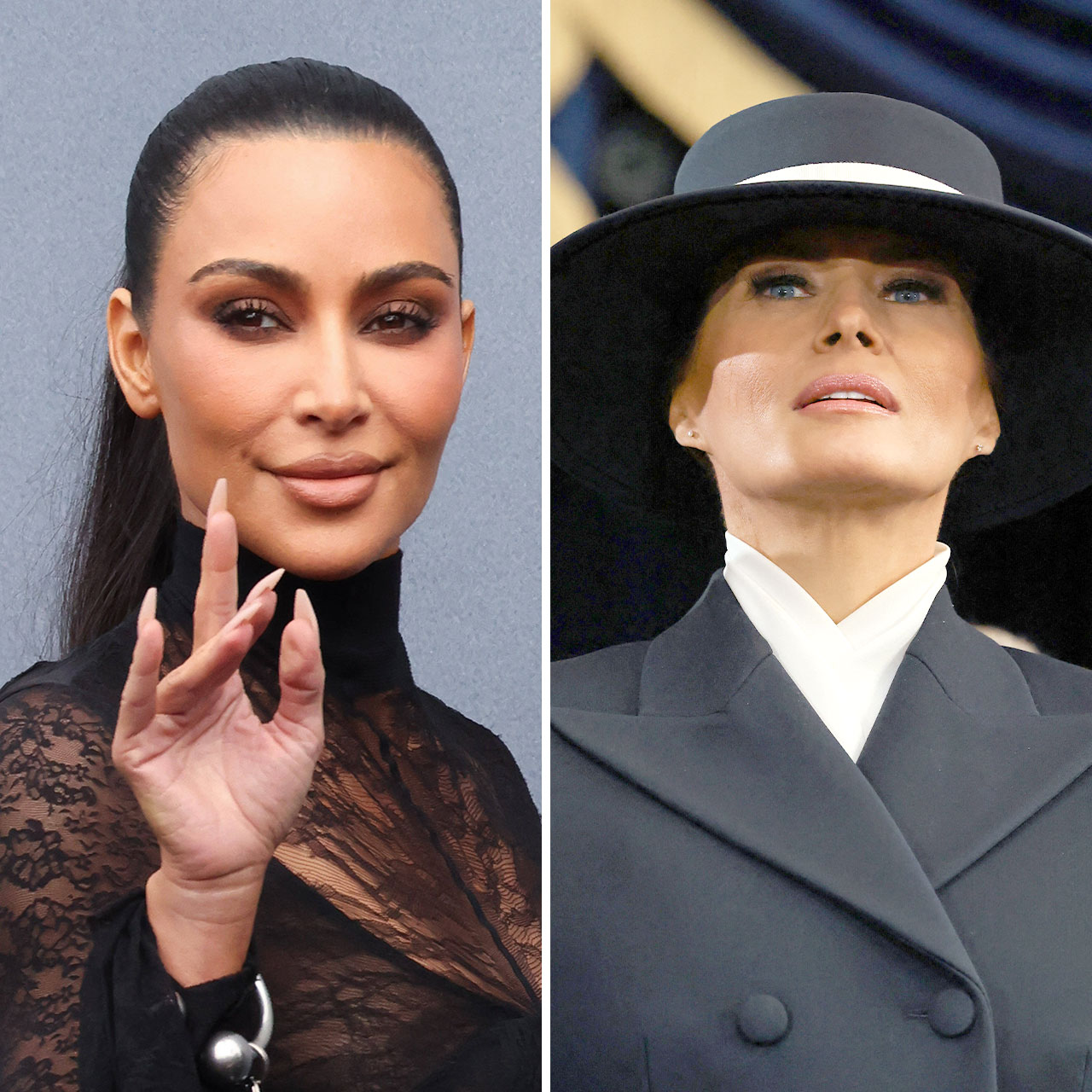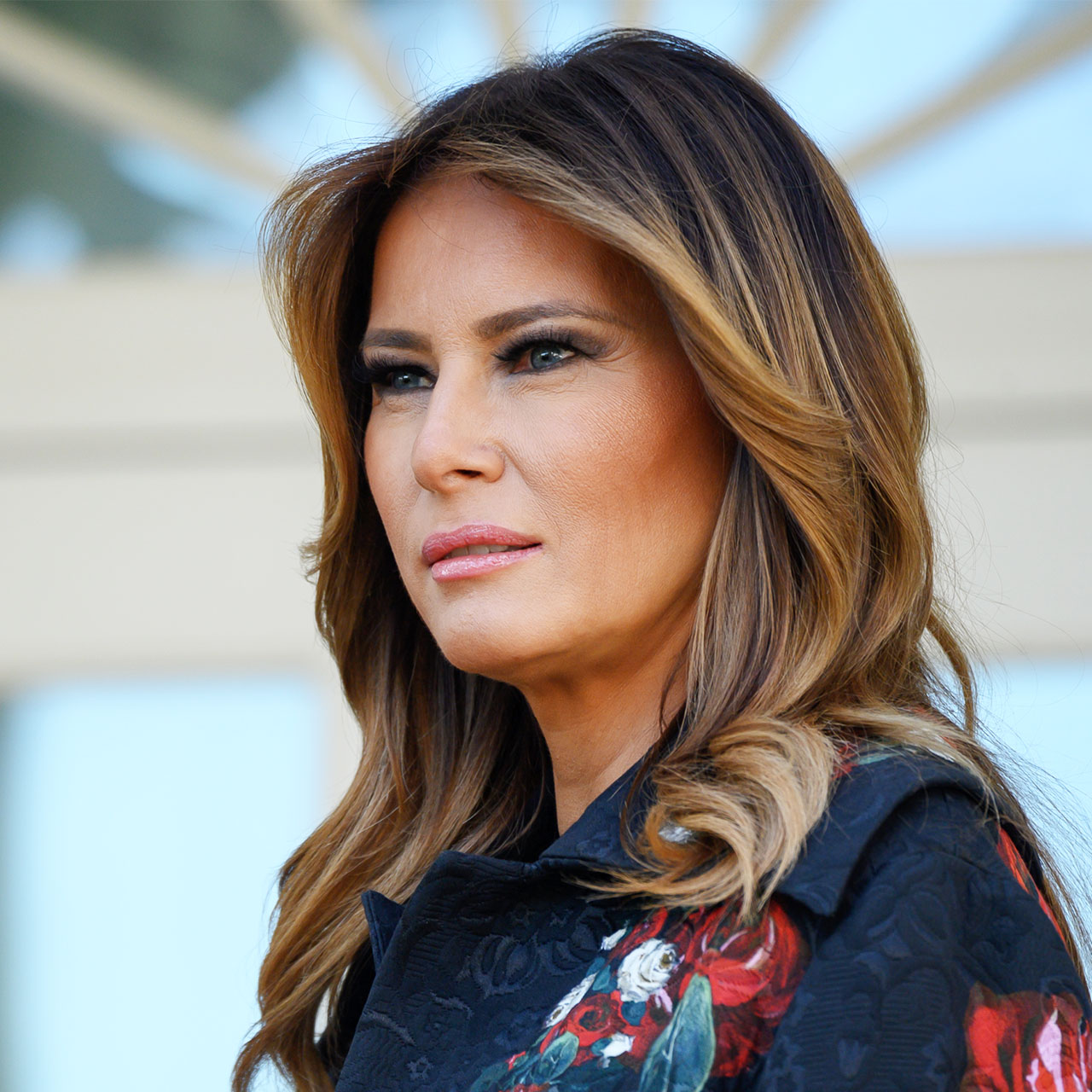Beware of iPhone settings that make your life so much more convenient — some of them are actually sneaky battery stealers. If a setting happens to provide a unique number of benefits such as making it so that you NEVER have to remember driving directions to your absolute favorite restaurant, chances are it is working overtime to collect necessary data. That can often mean it is taxing your phone — and its battery — in ways you hadn’t previously thought possible.
So when you struggle to figure out why your phone’s battery can’t hold a charge for longer than a few hours, the answer may not be that your charger isn’t powerful enough or your phone and its battery are getting a little long in the tooth. You might be unknowingly relying on these sneaky settings that can drain so much battery.
Location Services
Location Services is a great feature, especially if you use apps like Maps or Weather, says Jared Floyd, founder at Ajax Creative — but it can also be a big battery drain, especially if you have a lot of apps that use your location. “To reduce the battery drain, go to Settings > Privacy > Location Services and choose which apps you want to allow to access your location,” Floyd suggests.
Autoplay Videos
“Autoplay videos can be a great feature, especially if you’re using apps like YouTube or Facebook,” Floyd says. “But they can also be a huge battery drain if you don’t turn them off. To turn them off, go to Settings > General > Auto-Play Videos and disable the feature.”
Background App Refresh
Background App Refresh is a great feature to keep your apps up to date, but it can also be a big battery drain, Floyd says. To reduce the battery drain, Floyd recommends going to Settings > General > Background App Refresh and selecting which apps you want to keep updated in the background.
Before you start deleting dozens of apps on your phone in the hopes that doing so will restore your battery power, try turning your focus on just these three settings — aka the sneaky silent battery killers.