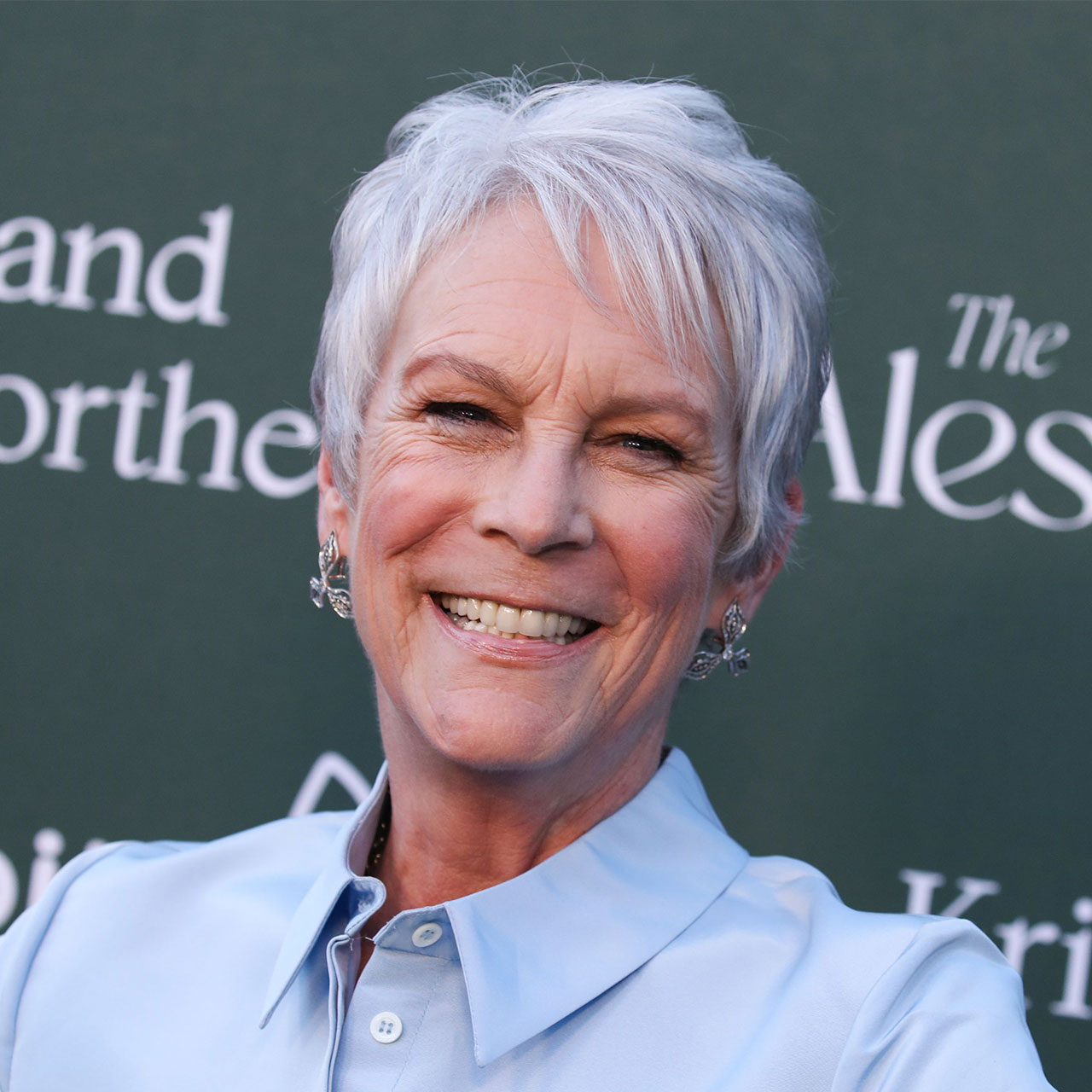All of the signs are there. Your apps are taking longer than usual to load. Your phone battery is requiring a charge every few hours, even if you’re barely using your device. Everything you try to do on your phone is taking minutes longer and you’re ready to give in and buy a new phone battery or a brand new device.
Except for the fact that: that’s one expensive solution to a problem that may not take as much as you think to correct.
Instead of starting anew with a new iPhone that will cost you close to or more than $1000, making a few fast changes to certain settings on your device could be the ticket to a faster phone that works more efficiently. Start with these: here are three surprising settings to change immediately for a faster phone, according to Apple experts.
Turn Off Background App Refresh
Unbeknownst to you, Background App Refresh may be enabled on your device for every app that you frequent. What this setting does is pretty convenient, there’s no denying it: it ensures your content on those apps is fresh and updated so that you are presented with the latest information the second you load the app. But how much are you willing to pay for the luxury of not waiting? Using Background App Refresh takes up a decent chunk of battery power.
Go to Settings > General > Background App Refresh. Here, you can turn the setting off for all apps, or select the ones you want to keep it enabled for and disable the rest. Either way, you’ll be helping your phone conserve battery power, which can help make it run faster.


Clear Safari Data
Your browser could be to blame for why your phone is running so slowly. Think of the Safari browser a bit like a garbage bin. The more sites you visit and the more activity it gets, the higher that bin is filled. The only way to reduce clutter on your browser is to make it a habit to clear its data. To do this, go to Settings > Safari > Clear History and Website Data. Tap this to confirm. Try and clear your Safari data once every few weeks.

Update Software and Apps
If you aren’t keeping your iOS software and apps updated, your phone can suffer in a few ways. For starters, this can be a potential security issue, as fixes are often made to apps and software to address bugs and security flaws that have been detected. On a less serious note, not keeping these updated can also result in your phone battery having to work harder to maintain these, which can lead to a slower device.
To update your software, go to Settings > General > Software Update. To update apps, go to the App store, tap on your profile icon, and scroll down to view pending updates. Update every app that requires it.