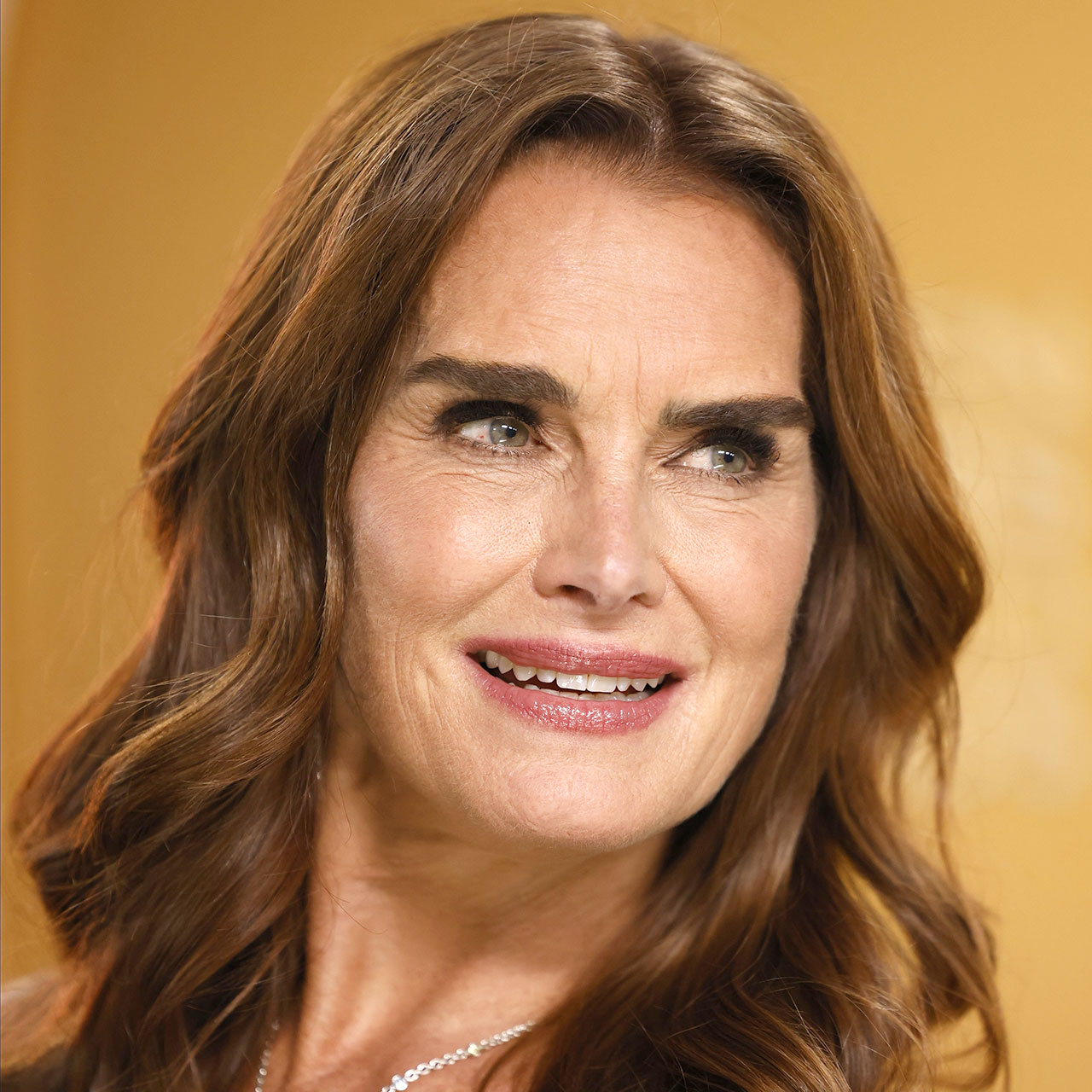Some iPhone mistakes are innocent enough. Leaving your brightness setting all the way, for example, will run your battery beyond what’s necessary, but it won’t pose a security risk. And the same goes for other mistakes you’re probably making once in a while, like using a cheaper charger to save money — only to find that it doesn’t deliver an optimum charging speed.
When you start to poke around the vast universe of iPhone mistakes you find there is no shortage out there, as this video proves:
But what about mistakes that can cause potential security risks? These are the four worst iPhone mistakes you should stop making immediately for your security.
Mistake: Allowing Apps To Track You
We’ve come to the point in our iPhone-owning existences where one app can track when you’re on an entirely different app. Not only is this completely unnecessary, but it’s a breach of privacy that can come back and haunt you. To fix this, go to the main page of the settings app, scroll down, and tap privacy and then tracking. All of the apps that are toggled on are those that can track you across other websites. Feel free to toggle them off.
Mistake: Allowing Apps To Use Your Location All The Time
Some apps require your location to provide the service you want — an app with GPS, of course, needs to know where you are. But you may not even be aware of how many apps out there ask for permission to know your location all of the time — for reasons you can’t understand. Go to Location Services to see which apps are tracking your location and decide if you want them to know your location always, sometimes, or never.


Mistake: Not Updating Your iPhone
It may take a few extra minutes out of your day, but updating your phone’s software is absolutely necessary in order to fix any bugs it may have and ensure hackers can’t more readily gain access to your data. Go to Settings > General > Software Update and make sure your phone has enough battery or is plugged into a charger so that it can handle a full update.
Mistake: Leaving Backup Over Cellular On
In the good old days of iPhone ownership, all you had to do was plug your phone into a charger at night and your device would back up the contents of that day to iCloud. But now iCloud Backup Over Cellular is on by default if you have 5G. But using so much data to back up your iPhone can burn through your data and drain your battery. Go to the main page of settings, tap Cellular, scroll down to iCloud backup. Toggle this switch off.
We all make mistakes on our iPhones. Getting a grasp, little by little, on which mistakes can lead to security risks will keep you better protected.