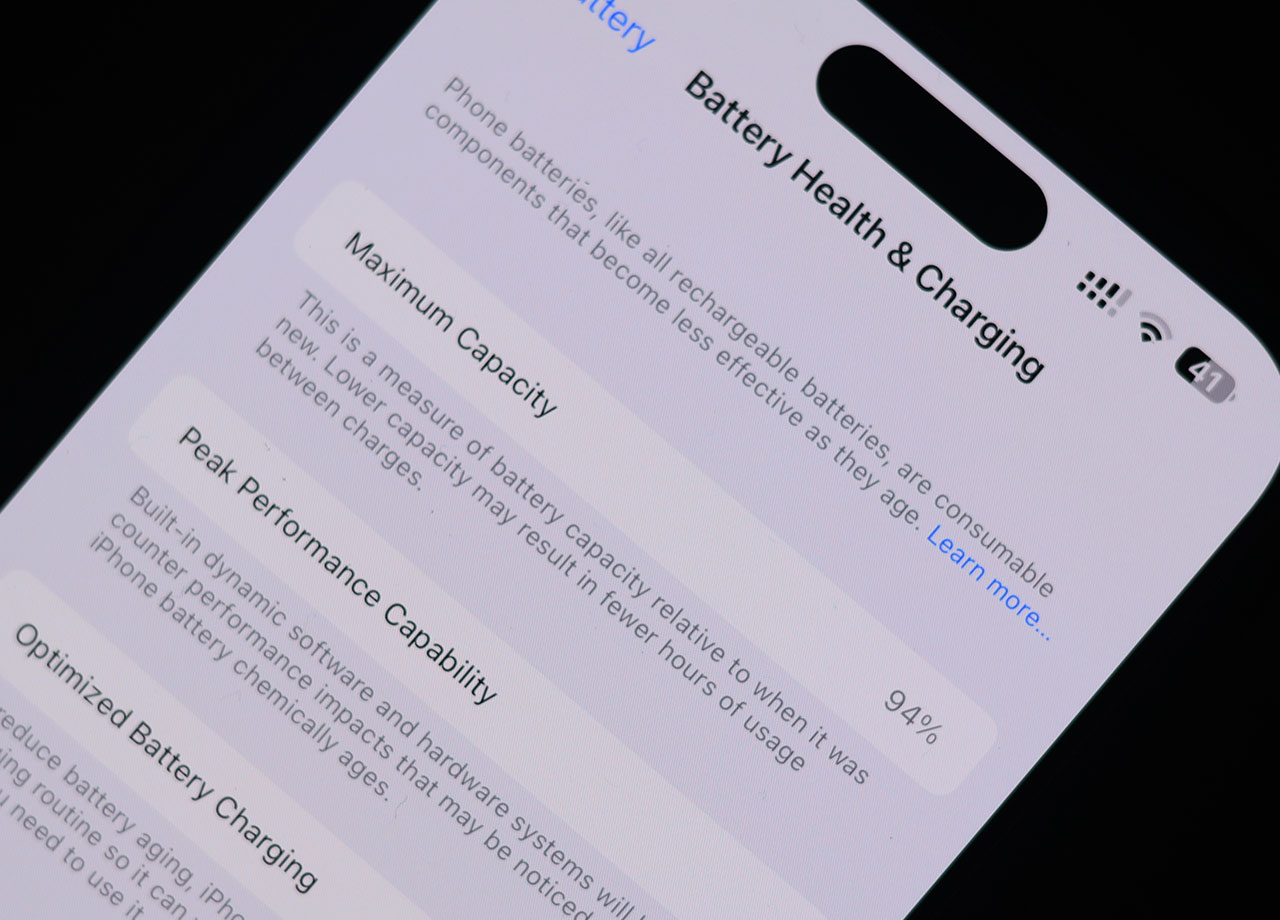Generally speaking, Apple does a pretty good job at protecting your iPhone so that questionable apps and hackers have a much more difficult time infiltrating your device and causing it harm. Your defenses against viruses and other malicious intent are much more solid with Apple, but that doesn’t mean it’s flawless. Your device actually has a potentially serious security flaw that tech experts have pointed out:
It isn’t uncommon to have your iPhone stolen. But what can happen in this situation, which is unusual, is that a thief can access your iCloud account, lock you out of it so that you can’t access it from your computer or iPad, and then cause great harm such as figuring out your banking passwords and moving your money to another account. Scary. Often people who are targeted are those iPhone users who are spotted in public unlocking their phones by using a passcode, not Face ID. It isn’t difficult for someone to figure out your passcode while observing you as you unlock your device.
And once someone has your passcode, it’s simple to gain access to your information.
Here are five tips you should follow that can keep your iPhone safe from major security problems.


Use a Strong Passcode
Use a passcode that’s strong — meaning: don’t opt for a 4-digit code, as this is easy to break. A six-digit alphanumeric code or a 10-digit one may be more frustrating to remember, but it can keep you safer.
Be Cautious in Public
Be aware of your surroundings when you are unlocking your phone. If someone is distracting you while you are in a public space, this isn’t the best time to unlock your device, for example. Someone else could be watching you and figuring out your passcode. Think of your passcode the way you do the code you use for your ATM guard and guard your space when unlocking your device.

Use Your Biometrics
Instead of relying on a passcode, using your biometrics such as Face ID is far more secure. Some people feel cautious about giving Apple your face ID or fingerprints, but it’s a lot less easy for a hacker to gain access to your device when you use biometrics instead of codes.
Consider a Third-Party Password Manager
You have a number of passwords to remember. If you want to create really complex passwords that you don’t have to remember for every single website, you can use a secure third-party password manager that creates these passwords and stores them for you.
Be Careful About What You Store On Your iPhone
We’ve become so accustomed to saving everything on our iPhone, including photos of driver’s licenses, social security numbers, and banking information. Even our photos folder could be stocked with images we’d rather not show to the outside world (and which can be used against you by a savvy hacker). The only solution to this problem is to get rid of vulnerable data you have stored on your device — and be really cautious of what you store from now going forward.
These five tips can really help you safeguard your device so that it, if it falls into the wrong hands, that thief won’t easily be able to access your personal data.