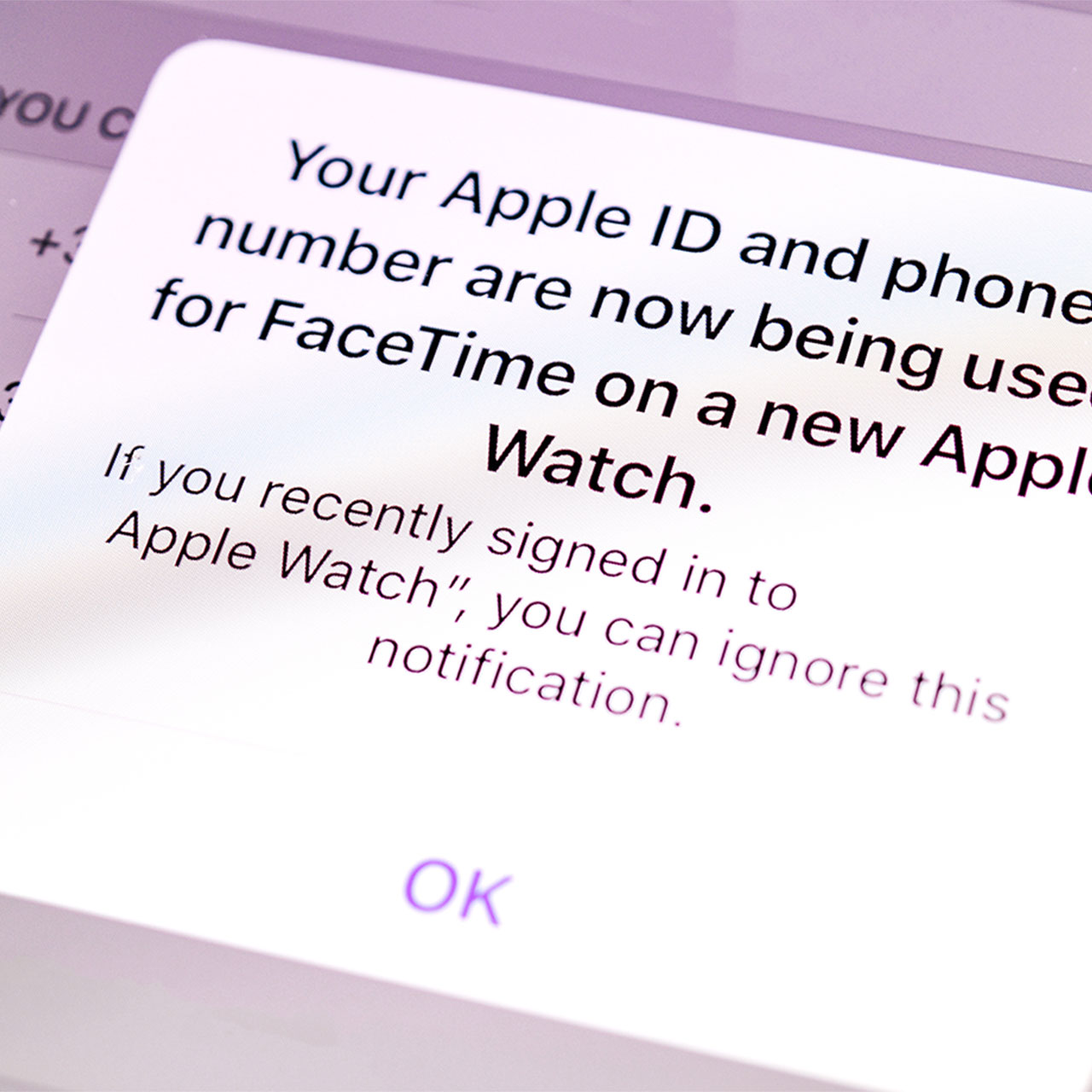This is an archived article and the information in the story may be outdated. Please check the time stamp on the story to see when it was updated last.
It seems logical: if an app is open, it’s taking up data and battery power. The way to stop them from happening? Close that app and regain power and data.
But, when it comes to keeping your phone working efficiently, some things are not what they seem. This is the one app you need to close before turning your phone off, according to security experts.


Here’s the deal when it comes to closing apps: you can do it. But you really don’t have to close a single app to make any kind of difference in how your phone runs.
Both Apple and Google have stated that closing your apps will not have an effect on your phone.

According to Wired: “On both Android and iOS, algorithms run memory management. They'll close apps that need to be closed, typically ones that have been dormant for a while or are using more power or memory than they should.”

Not only is your smart phone pretty darn smart, but it can tell when your phone requires more data or a refresh. And opening and closing your apps can actually work against your phone.
“You're far, far better off letting the system work for you rather than forcing it to re-open and re-start everything every time,” reports Wired. “Battery questions aside, it makes your phone slower and less coherent.”

If you’re wondering how often you should actually turn your phone off, the magic formula is once a week — just for a minute to let it rest. Turn it right back on (without closing apps beforehand) and it will be fresh and ready to go again.