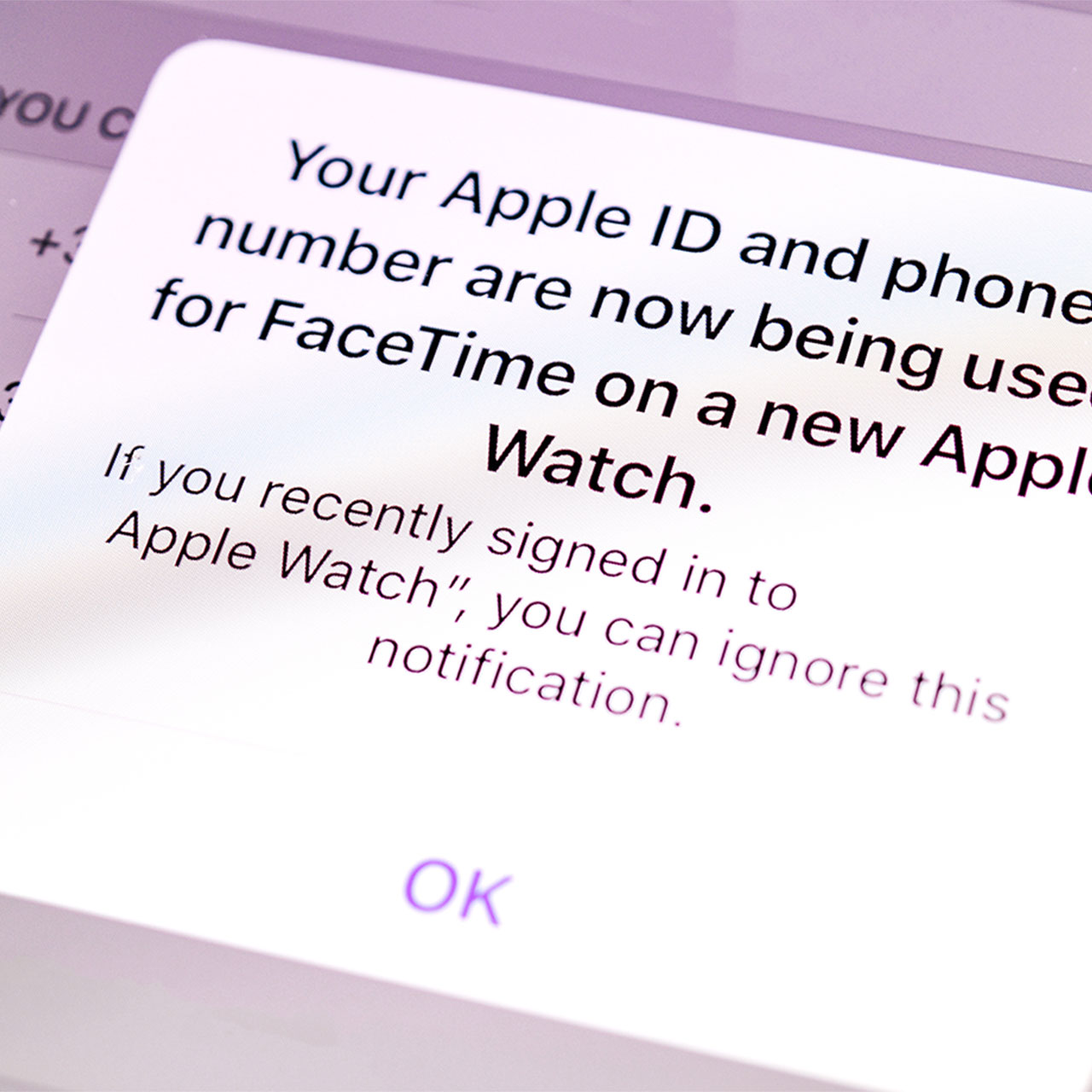This is an archived article and the information in the story may be outdated. Please check the time stamp on the story to see when it was updated last.
So, your phone is working so slow and refuses to hold a charge long enough for you to listen to music on your very long commute home?
You don’t have to just deal with it — OR buy an expensive battery when you probably don’t need one. A few changes — and getting rid of a few bad app apples — can make all the difference.
This is the one app you need to delete ASAP if your phone keeps dying.


Zombie Apps
Zombie games and movies are fun — zombie apps are taxing your phone battery and causing it to be depleted a lot faster than necessary.
What are zombie apps, exactly?
Zombie apps are all of those apps that come pre-installed on your phone (usually on an Android) and take up battery power AND are never used. Apps that you’ve downloaded and haven’t touched in months can also be examples of zombie apps.

According to Popular Mechanics: “Practically any app that you don't use anymore could be a zombie, like that old parking app for a city you visited once, or Candy Crush, which you haven't played in years. Even after you press the app until it starts shaking and it disappears from your home screen, its metadata still exists in the giant digital graveyard lurking on your phone.”

The problem with these zombie apps is that they continue to run constantly, even when you aren’t using them. Unbeknownst to you, they are sapping your device of battery power and consuming large amounts of data.

There’s a simple solution and a solution that requires a few steps.
First, the easy way to speed up your phone: take some time out of your day to go through all of your apps and make difficult choices by deleting the ones you haven’t used in one month.
As for pesky pre-installed apps that you can’t readily delete? Popular Mechanics suggest creating a folder and dropping them in there — just so they’re out of your hair.