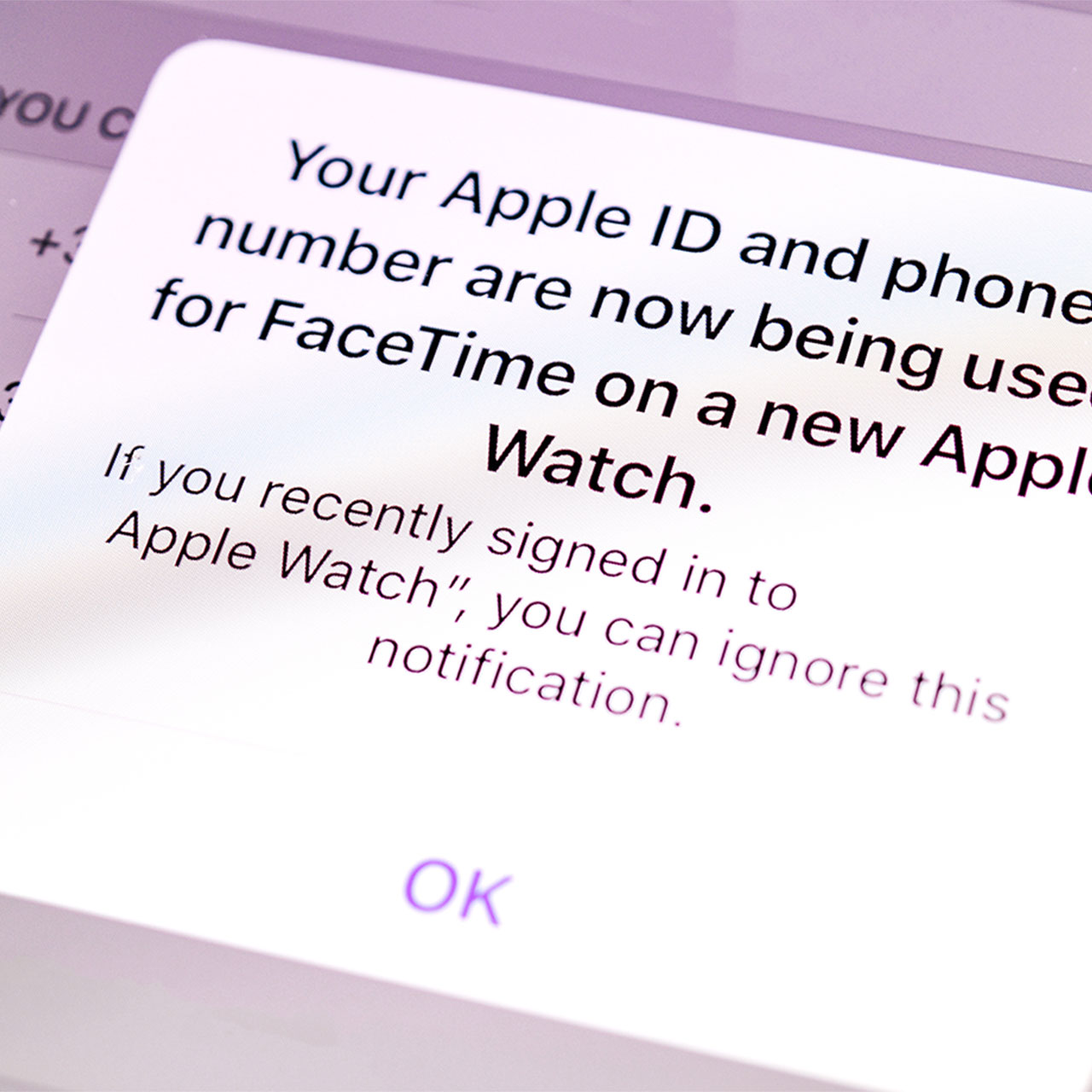This is an archived article and the information in the story may be outdated. Please check the time stamp on the story to see when it was updated last.


The Facebook App
There are a lot of reasons to love Facebook — how else can you keep up on everything your BFF is doing when she’s overseas?
But there are just as many reasons to consider deleting your Facebook app and simply accessing the social media site via your browser (because we know it’s a difficult one to give up).
Let’s start with the obvious one: it’s a complete battery drainer.

If you use the Facebook app, try this little experiment: open Settings and swipe down to Battery. View your battery stats from the last 10 days and/or the last 24 hours. Chances are you will the Facebook app is way up there and could be consuming as much as 40 percent of your battery.

And that’s not the only way Facebook does a number on your phone.
According to iMore: “From freezing issues to "out of storage" messages to constant battery drain, Facebook almost always seems to be the culprit.
The problem is that Facebook constantly caches information, and its data stores can grow on your iPhone, taking up precious space and background CPU.”

To check how much storage space Facebook is taking up on your phone, do the following:
Launch the Settings app on your iPhone.
Tap on General.
Tap Storage & iCloud Usage
Tap Manage Storage under the Storage section of the screen.
Tap on Facebook.
If Facebook is making a serious dent in your storage, all you have to do is click delete. Your phone will thank you.