This is an archived article and the information in the story may be outdated. Please check the time stamp on the story to see when it was updated last.
If there’s one phone feature that has gotten a bad reputation it’s Background App Refresh.
This feature, which constantly updates apps so that they’re ready for you when you need them, is responsible for some battery power loss, that’s for sure. But there are certain apps that simply perform better (and make life easier) when they are refreshed and updated).
This is the one app you need to refresh ASAP if you keep running out of battery.

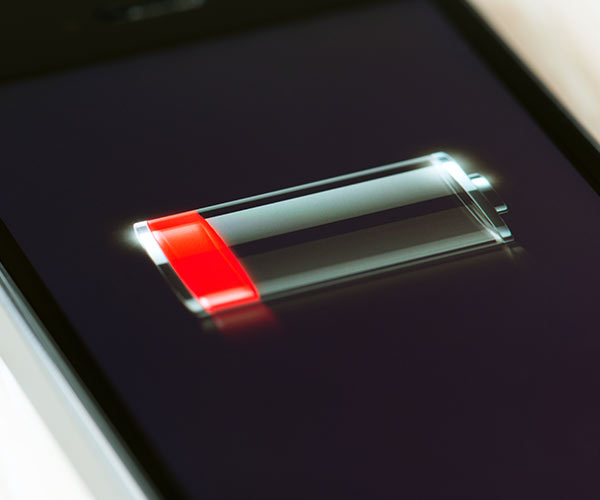
When it comes to using Background App Refresh thoughtfully, and in a way that won’t tax your battery, it’s all about carefully curating the apps that benefit most from this feature.
Map services, for example — like Google Maps — may be apps that you turn to when you’re stuck somewhere and are unsure of where to go next. When you’re feeling lost, you may not want to wait an extra second for your phone to update maps.

There is a way to turn off Background App Refresh on apps that don’t require it (like Facebook), while keeping the feature on for other apps.
If you have iOS 13, here’s how to check which apps are using Background App Refresh, according to Tech Republic:
Open the Settings app.
Navigate to General | Background App Refresh.

From here you can pick and choose the apps you want to benefit from an automatic refresh.
“When Background App Refresh is disabled and you quit an app that's in this list, it will no longer download data in the background to keep the app's content fresh; instead, you must open the app for it to download new content,” reports Tech Republic.
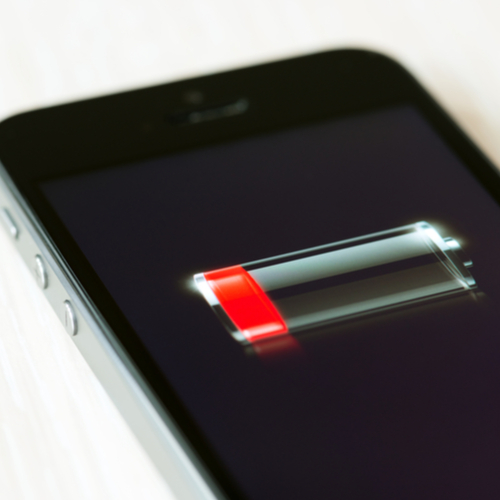
Lastly, there’s one more way that you can ensure Background App Refresh is not taking up too much battery power: enable Wi-Fi only refresh. Here’s how:
Open Settings
Navigate to General/Background App Refresh
Select Wi-Fi (it will be set by default to Wi-Fi & Cellular)


























