This is an archived article and the information in the story may be outdated. Please check the time stamp on the story to see when it was updated last.
Some apps on your iPhone are multitaskers and overachievers — the kinds of apps that never stop working, even when you’re not using them. And, as a result of all of that hard work, your device suffers and your battery dies way faster than usual.
There is a way to take back battery power without deleting apps (unless you choose to delete a few battery-hogging apps, which will only help matters). But the first thing you need to know is which apps are the biggest culprits. This is the one app that is ruining your iPhone’s battery life — even when it’s closed.

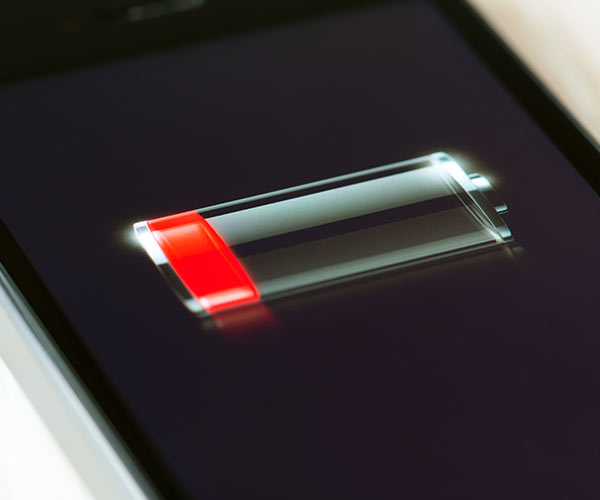
Any app that runs in the background and constantly checks for updates is going to drain your battery faster than other apps. The most notorious when it comes to this behavior is the Facebook app — an app that tracks your location to serve you targeted ads and is always on the lookout for new videos and posts to serve you better.

But Facebook is not the only app that is guilty of this kind of overtime work.
According to Techlicious: “The biggest battery drains by far are the apps you're always using. Do you use your phone to check Facebook or your email regularly? Do you use AIM (AOL Instant Messenger) to talk to friends on the go, or have Spotify streaming music? Many apps like this are constantly checking for information in the background, notifying you of new messages or downloading data—which can burn through your battery life even when you aren't paying any attention to them.”
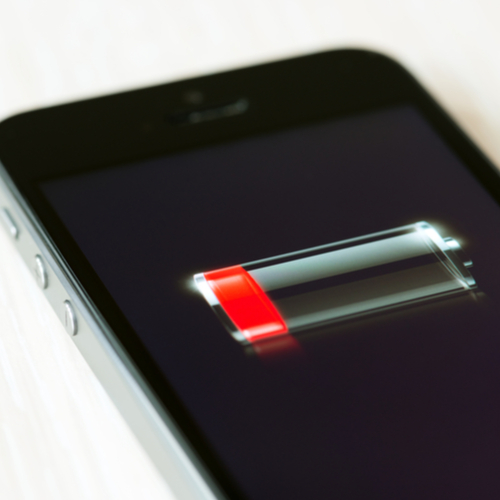
Deleting the Facebook app will immediately gain you more battery power — but that’s not your only option.
Adjusting the app settings on your phone can also help.

Your first step is to go to Settings > General > Background App Refresh and find out which apps are constantly running in the background. From here you can turn off Background App Refresh for ALL apps or be selective and toggle the setting off for only certain apps, like Facebook and Spotify.
This one simple setting change can add hours of battery life back to your phone.

























