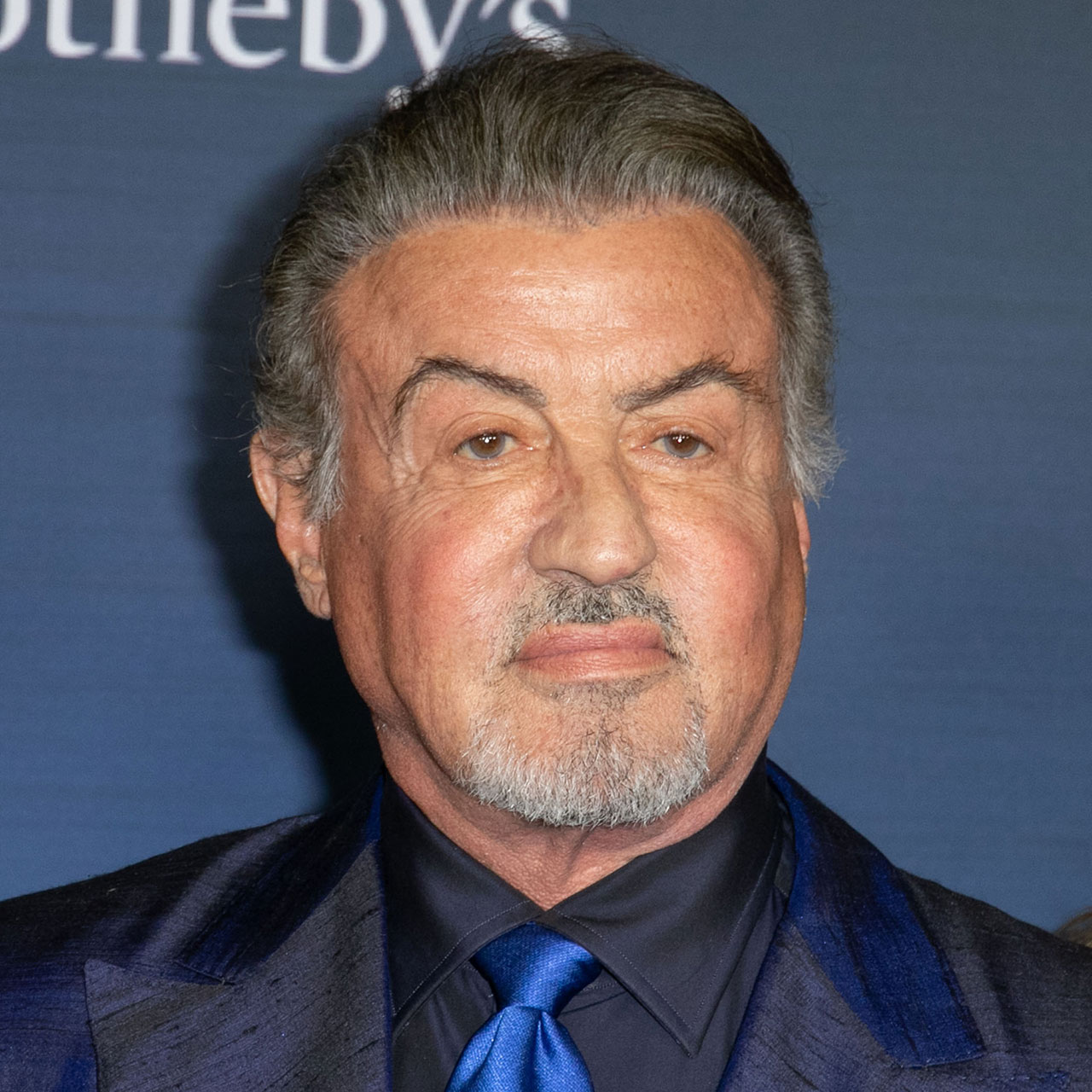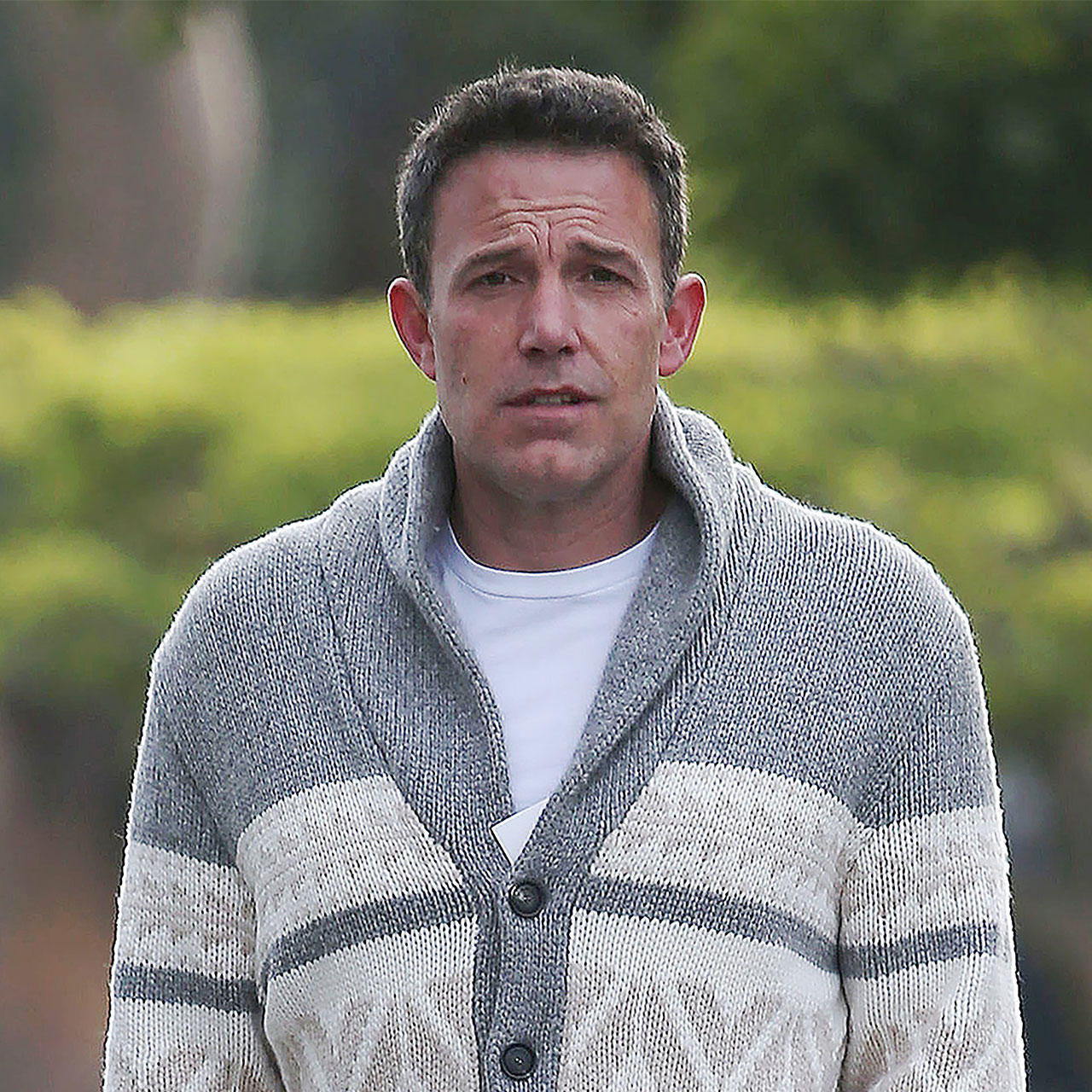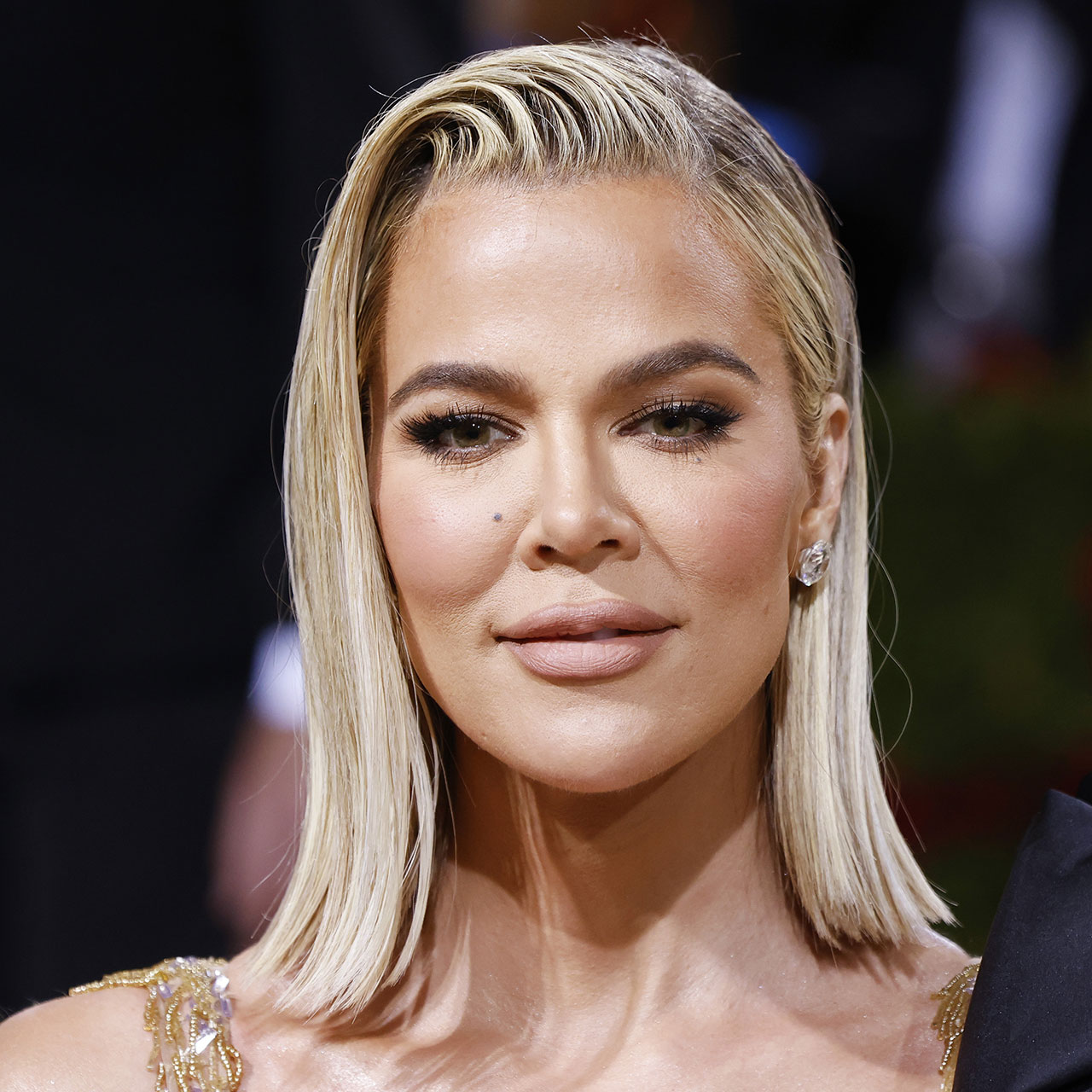This is an archived article and the information in the story may be outdated. Please check the time stamp on the story to see when it was updated last.
When we think of terrible apps out there, several come to mind, many of which are social media apps notorious for funneling your data to third-party advertisers so they can turn a profit. Free apps should always be on your radar because they tend to use the user’s data to make money, but there are also plenty of other apps that don’t get as much attention as the Facebook’s of the world. Tech Expert Alina Clark, co-founder of CocoDoc, spoke to SHEFinds.com about the one app (that’s probably not on your mind) that’s slowly ruining your phone over time— delete it ASAP.


Battery Savers
The DU battery saver and Fast Charge app, and a host of other battery-saving related apps are often touted as the best software solutions to a phone with poor battery, according to Clark, who also notes: “Nothing an be further from the truth.”

Another good habit to embrace is unplugging your phone once it’s fully charged and not “storing” your phone on the charger.
“The myth that overcharging the battery once it is already at 100 percent will damage it is actually partially true,” Komando says. “Modern batteries have mechanisms in place that prevent additional voltage once a battery has reached its maximum charge. However, there are what are known as ‘trickle charges,’ which continually seep into the battery to maintain its 100 percent charge level. Holding a battery at 100 percent all of the time does place more stress on the battery overall, so it still may impact its overall lifespan.”
So, remember: quicker, shorter bursts of charging and NO overnight charging are easy ways to prolong the life of your iPhone battery and keep your device working longer and more efficiently.

Make sure you’re using proper or authentic accessories, especially when selecting a newer wireless charger. “Big brands like Apple always insist on using authentic accessories for charging both wired and wireless,” Yan says. “This is because the original one has an integrated overcharge-protector which provides safety to the device.”

Instead of going for an app that doesn’t help your battery in any way, Clark suggests that a phone user should consider living by the rules of optimal battery health.
“Avoiding extremely low charge on your phone, and charging your phone to the 80% range will keep you battery healthier for longer,” Clark says. “Charging your phone throughout the night is a no-no too. It destroys your phone battery at the end of the day. Removing the phone cover while charging will also save your phone battery. And finally, one should always use the correct, and genuine phone charger to avoid destroying the phone.”