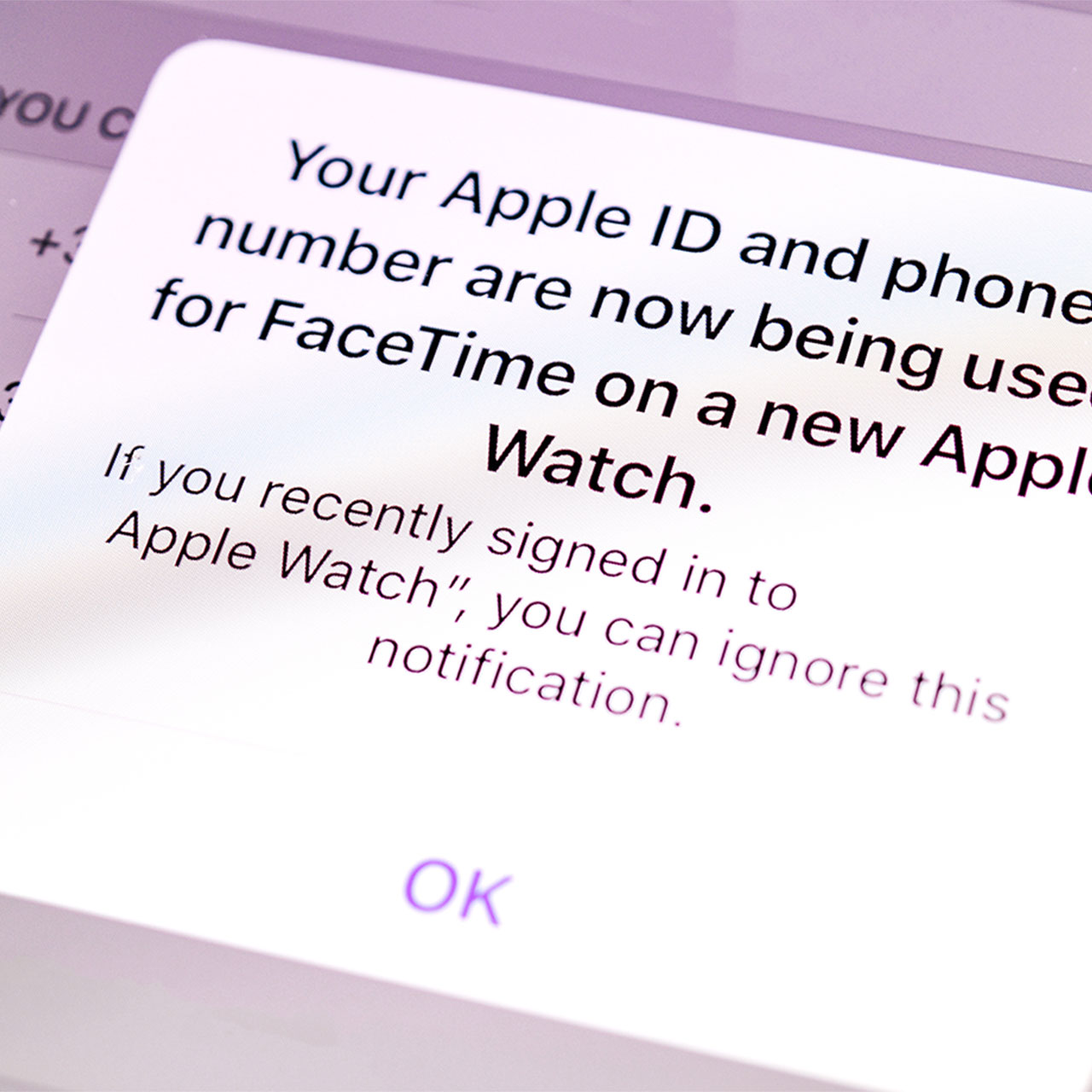This is an archived article and the information in the story may be outdated. Please check the time stamp on the story to see when it was updated last.
If you’ve noticed sudden battery drainage in your iPhone, the cause could have very little to do with the battery itself. Before you rush out to an Apple store expecting to pay for a brand new battery, there are other potential battery killers that should be considered — and quick solutions like simply updating an app or two that is dragging your device down.
This is the one app you need to update ASAP if you keep running out of battery.


So here’s the deal: when you downloaded iOS 13, you may have noticed your battery taking a hit. According to Forbes, the delay is not your imagination — and it’s also nothing at all to worry about. After a few full charges and about 24-48 hours, the software should catch up with its own features and being running well again.
But, if this isn’t the case for you, some of your apps could be to blame.

Check your Battery settings by heading over to Settings > Battery. From here you’ll be able to see a list of the apps you’ve used within the last seven days (and longer) with a percentage of battery usage beside it. Some of the offending apps — the ones taking up the most battery power — may not be optimized for iOS 13.

Apps like Facebook are likely culprits, according to Forbes. It’s important to check whether an upgrade is available for that app so that you can ensure it’s on the same page as the new software.

Assuming an upgrade is not available for that app, Forbes recommends the following steps: “If an app is using a lot of power in the background, however, go back to the main Settings menu and scroll down in the list till you find the app's entry. Then disable Location services and Background Refresh for the app. Keep in mind that some apps will re-enable this setting on their own (or bug you to turn it back on the next time you open it up). You'll want to keep an eye on this list. Again - Facebook.”