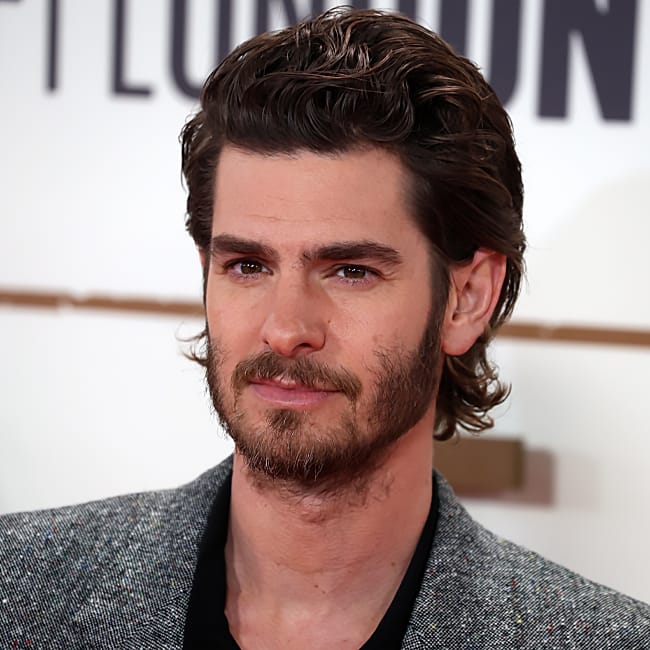It’s one of the cruel realities of smartphone usage: some of your favorite apps are bound to be the most draining. That’s because a resource-intensive app that offers convenience or cool features is also going to be the most taxing on your phone. But you don’t have to resort to deleting everything you love most just to conserve battery power.
“While I love the convenience and features they offer, there’s no denying that some apps, like the constant offender Reddit app, can be downright battery vampires,” says Tech Expert Shane Andreadis at Nerd Logic. “These power-sucking culprits stealthily drain your battery while you’re blissfully scrolling through your favorite content.”
And while deleting these app offenders is one of the best ways to gain back valuable battery power, it’s not the only way. Andreadis explains which three popular apps drain battery on your Apple devices — and how to keep it from happening.
“This is one of the most popular apps worldwide, yet it’s infamous for being a battery-draining monster,” Andreadis says. “What’s happening here? Facebook is constantly refreshing in the background to provide you with real-time updates. The endless stream of comments, likes, and shares, coupled with auto-playing videos, gobbles up your battery at a breakneck pace. Additionally, Facebook uses location tracking, which is yet another battery-intensive feature.”
What can you do?
Well, deleting Facebook might sound a bit drastic, but worry not, Andreadis says: “Adjusting your settings can make a significant difference. Turn off background refresh and auto-play videos. Also, consider switching off location services for Facebook unless you need it.”

Snapchat
A favorite among the younger crowd, Andreadis cites Snapchat as yet another battery villain. “The main culprits are its heavy use of graphics and the camera, along with the constant refreshing of snaps, stories, and messages,” he says. “Also, it uses location services, which adds to the battery drain.”
What can you do?
To mitigate this, Andreadis suggests turning on the app's "Travel Mode" feature, which reduces Snapchat's mobile data usage -—and thereby, battery consumption. “You can also disable location services for Snapchat or set it to only use location while you're actually using the app,” he adds.
Google Maps
“This one might surprise you, but yes, Google Maps can be a significant drain on your battery, especially when used for navigation,” Andreadis says. “Constant GPS use, high-resolution map graphics, and the need to keep the screen on continuously during navigation can empty your battery faster than you'd expect.”
What can you do?
Luckily, there's a simple solution: use the app's offline maps feature. “Downloading maps while you're connected to Wi-Fi can save a significant amount of battery,” Andreadis says. “Also, consider turning off the app's background location sharing feature if you don't need it.”
The sooner you get in control of these three battery-draining apps, the sooner you’ll keep them from running your battery down — and your user experience will be that much better.