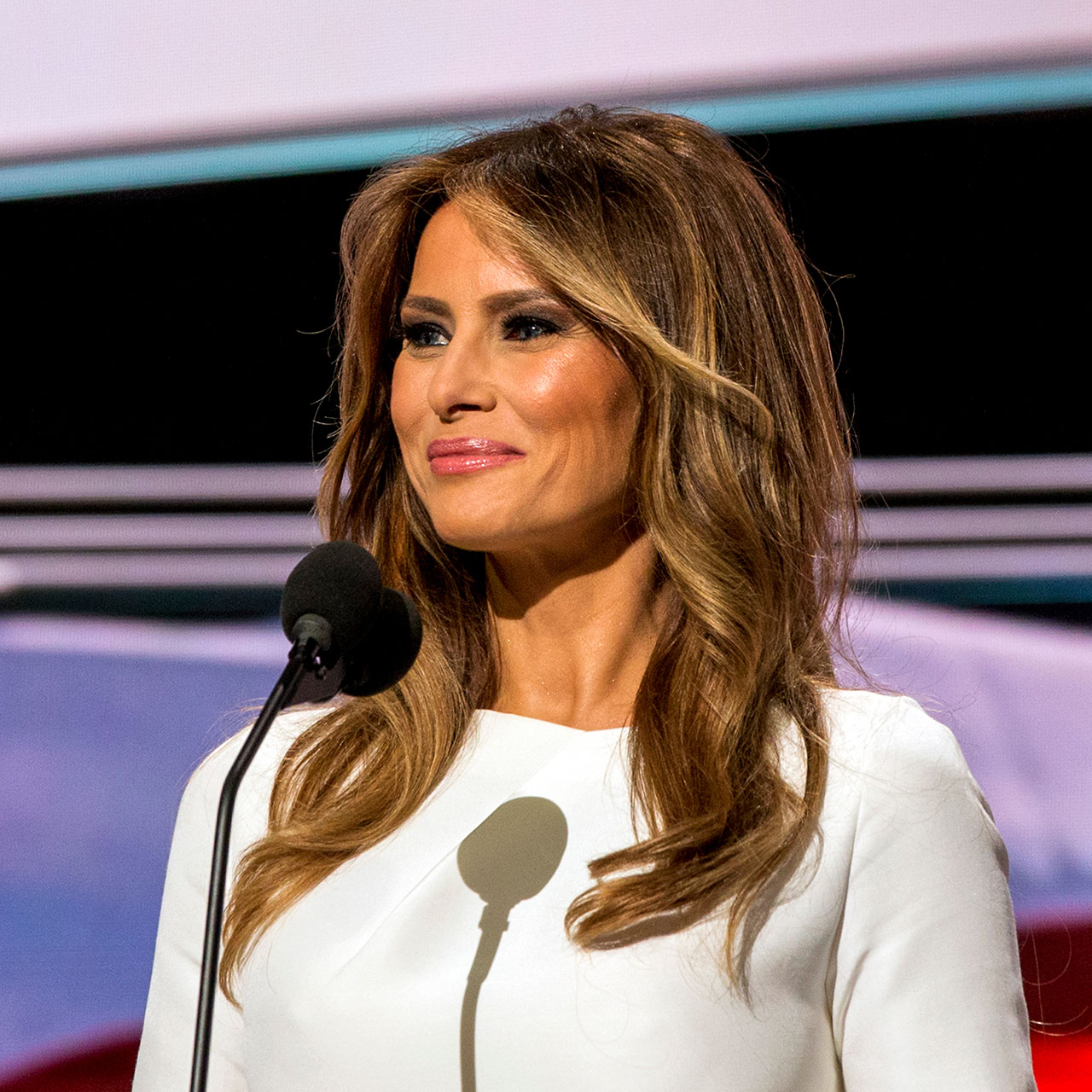When tech experts talk about the iPhone’s lithium-ion battery, they often make it sound like it is so sensitive that one wrong move will spell disaster. We’re told not to allow our phone’s battery to dip down to zero percent, to never charge it in extreme temperatures or allow our phones to linger in hot cars and cold rooms. And we’re even advised not to charge our phones to 100 percent.
That last point doesn’t sound like it should make sense. Why wouldn’t a higher charging percentage be preferable to a lower one? If your phone stays at 100 percent for longer, doesn’t this just mean it will take less time for your battery to wane?
The truth is even Apple has a setting that prevents you from charging your phone fully to 100 percent. This is what tech experts have to say about the 100 percent debate — and why you should keep your phone between 30 and 80 percent charged.


Charging to 100 Percent Can Wear Down Your Device Over Time
According to one tech expert at Tech Alpaca, if you are charging your iPhone every once in awhile at the end of the day up to 100 percent, realistically over time your phone battery health is likely to experience a “15 to 40 percent” degradation within a three to five year period. But this degradation isn’t solely connected to oversharing your device. It also has a great deal to do with whether you keep your phone in extreme temperatures, such as a heated room or direct sunlight, as extreme heat and cold are taxing on your phone.

What To Do If You Plan on Keeping Your Phone For Years
If you’re the sort of iPhone user who bounces from one model to the next and loves nothing more than upgrading your device as soon as Apple releases a new one, you can probably continue charging your phone the way you usually do. But if you want your phone to stand the test of time and aren’t interested in upgrading for enhanced features, it’s in your best interest to only charge your phone to 80 percent.
If you’re using your iPhone normally, in normal conditions, you can enable Optimize Battery Charging and you probably won’t experience too many issues, according to experts. This setting is actually designed to keep your phone from charging past 80 percent.

How to Enable Optimize Battery Charging
When Optimize Battery Charging is enabled, your iPhone will delay charging past 80 percent in certain situations. It will learn your daily routine, including when and how long you tend to charge your phone. It will then delay charging once your device reaches 80 percent charged so that it doesn’t charge too fast and maintain a 100 percent charge for hours. This setting is on by default when you set up your iPhone. If you have an iPhone 15 or a later model, you can customize your charging option by going to Settings > Battery > Charging. Here you can choose a charge option between 80 and 100 percent in 5 percent increments. This setting can help prevent your phone battery from degradation and save you money in the long run.