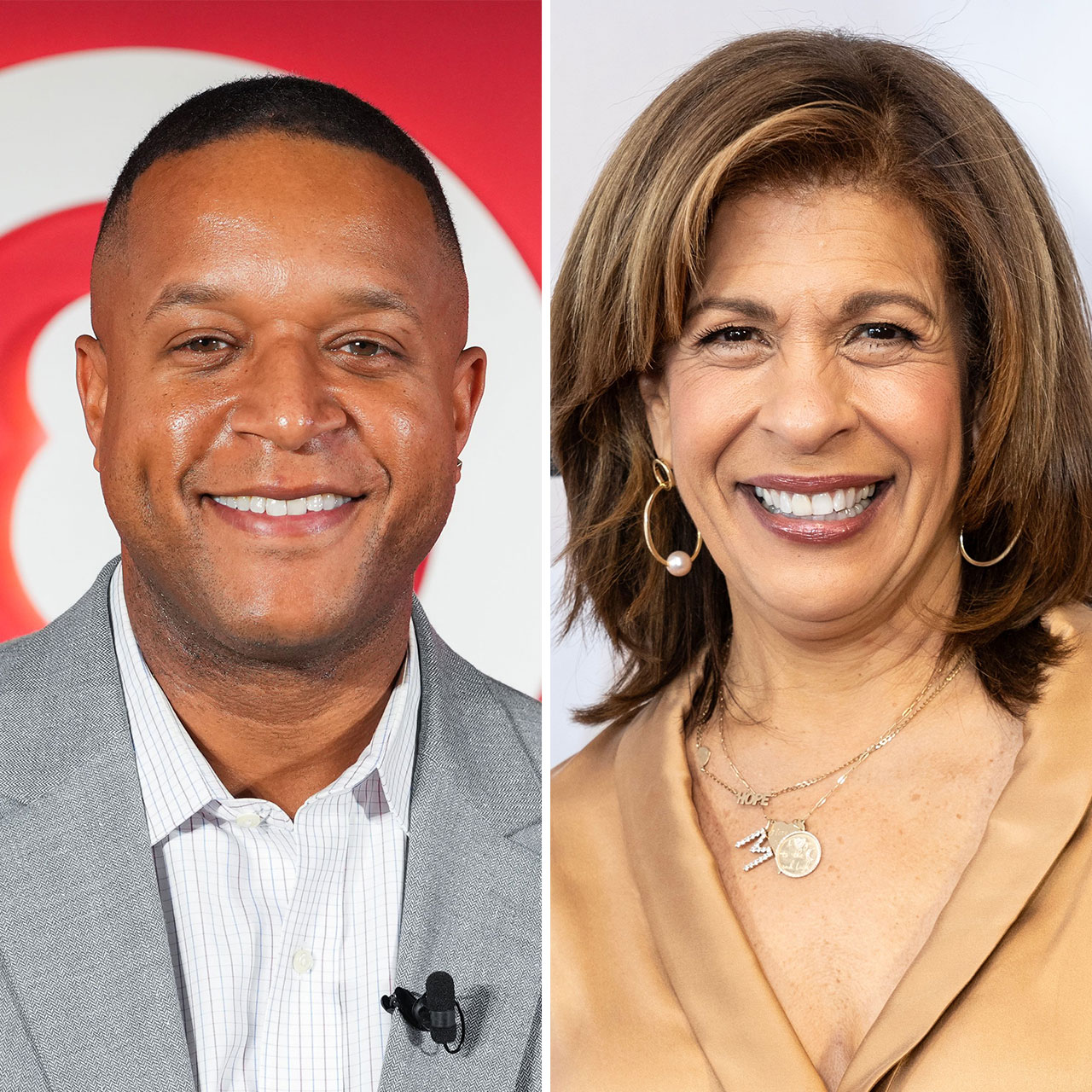Why does it seem like your iPhone loses battery so fast every day? The potential reasons for battery loss are numerous and can include things like: using certain high-activity apps like Facebook or Snapchat or overcharging your device to the point where it can no longer hold a battery charge for longer than a few hours. Whatever the cause, you probably aren’t rushing off to purchase a new expensive phone just because your battery is lagging. You need simple tips on how to keep your phone powered for as long as possible throughout the day. And here’s one of the best: this battery-saving hack from Apple experts is a total game changer. Not only does it work, but it takes literal seconds to do and can save you so much money and frustration in the long run.
Ensure the brightness is low while charging
Phone brightness is one of the biggest reasons why your iPhone can’t hold its charge. You may not even be aware of how bright your phone’s screen actually is — or that you don’t need to keep it so bright — until it has negatively affected your battery.
“I choose the brightness and screen sleep time to save battery,” says Robert Welch, the CEO of Projector1. “Companies worked in energy saver settings that can assist you with expanding your battery duration. In System Preferences, select Battery and lessen the ideal opportunity for how long the screen stays on when you’re not utilizing the phone.”
It’s likewise fitting to switch off the Power Nap choice that occasionally checks for refreshes for applications and information when your phone is shut, Welch adds. “With adjustable choices for when you’re here and there with your power connector, this can be an incredible minimal inbuilt device,” he says.
Activate Auto-Brightness
The easiest way to keep tabs on your phone screen’s brightness is by activating auto-brightness, says Cindy Corpis, CEO of SearchPeopleFree.
“Toggle on Auto-Brightness under Settings > Accessibility > Display & Text Size > Auto-Brightness,” Corpis says. “Your phone’s brightness will adjust to the current lighting situation. If there is enough light to view, the screen will automatically dim to conserve battery life. You may also use the slider bar in Settings > Display & Brightness to manually adjust brightness levels. The Control Center also has a slider; tap lightly on the brightness symbol and drag the slider up or down.”


And while you are adjusting your phone’s brightness, don’t neglect another common area of concern: location services. While location services are useful for apps like Google Maps and Yelp, the GPS pings may quickly drain a battery, Corpis reminds us. “By going to Settings > Privacy > Location Services and turning off location services fully, your phone will stop sending location data to these services,” Corpis says.
Staying on top of brightness and location settings takes just minutes from your day and can keep your phone’s battery working like a champ.