This is an archived article and the information in the story may be outdated. Please check the time stamp on the story to see when it was updated last.
Charging your iPhone seems like a no-brainer. Plug in your device at any time of the day or night, leave it for hours, and come back to find it fully charged, happy, and ready to go. That’s all it takes, right? Not quite, according to tech experts. You could be making innocent charging mistakes that are causing major long-term damage to your phone. But unless you know what to look for, it’s very easy to commit these charging sins and cause your battery to burn out quicker. Tech Expert Abhishek Jariwala at TheAndroidLab spoke to SHEFinds.com about the four charging mistakes you’re making that are burning out your iPhone battery.


Using the wrong charging brick or cable:
“It is very important to use the charging brick and cables supplied by Apple in the box (well, they have stopped doing it now),” Jariwala says. “The most common mistake people make is using the third party cheap charging brick or cable to charge their iPhone which doesn't charge the device properly and degrades the battery over time.”

Always let the iPhone charge to at least 90% battery and don't let the charge go below 10%:
“Yes, it is very important to note that Apple recommends you to charge your iPhone to at least 90% battery life while charging the device and it is best to not drain the battery down below 10%,” Jariwala says. “This is also one of the most common ways that negatively impacts the iPhone battery life.”
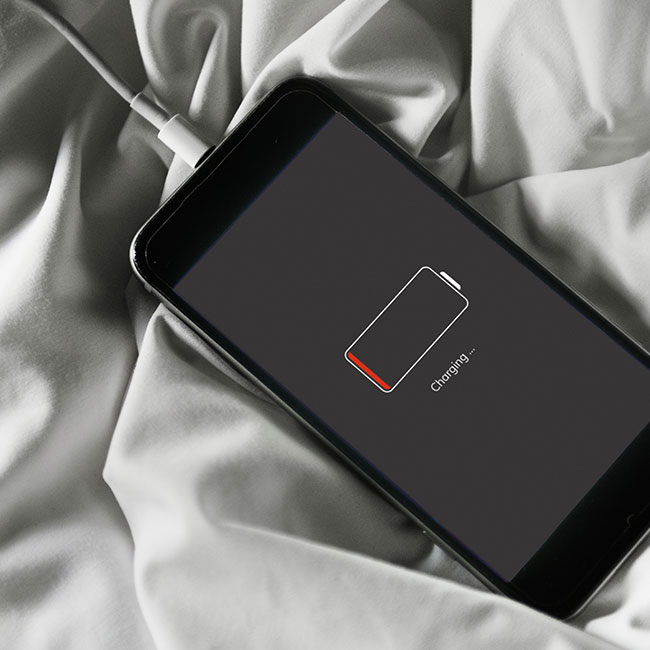
Using battery charging case for too long:
“It is also a fact that using a battery case to charge an iPhone also makes its battery degrade over time,” Jariwala says. “This is because too much charging in short periods of time is also not good for battery health. Even though Apple now makes battery cases for their iPhones, they also tell you use it judiciously and only when needed.”

Overnight charging:
“You should not keep your phone plugged in to a charger overnight in the hope that it will be 100% when you wake up and the phone is ready to go,” Jariwala says. “This will also degrade the battery life and capacity of your iPhone in the longer run.”


























