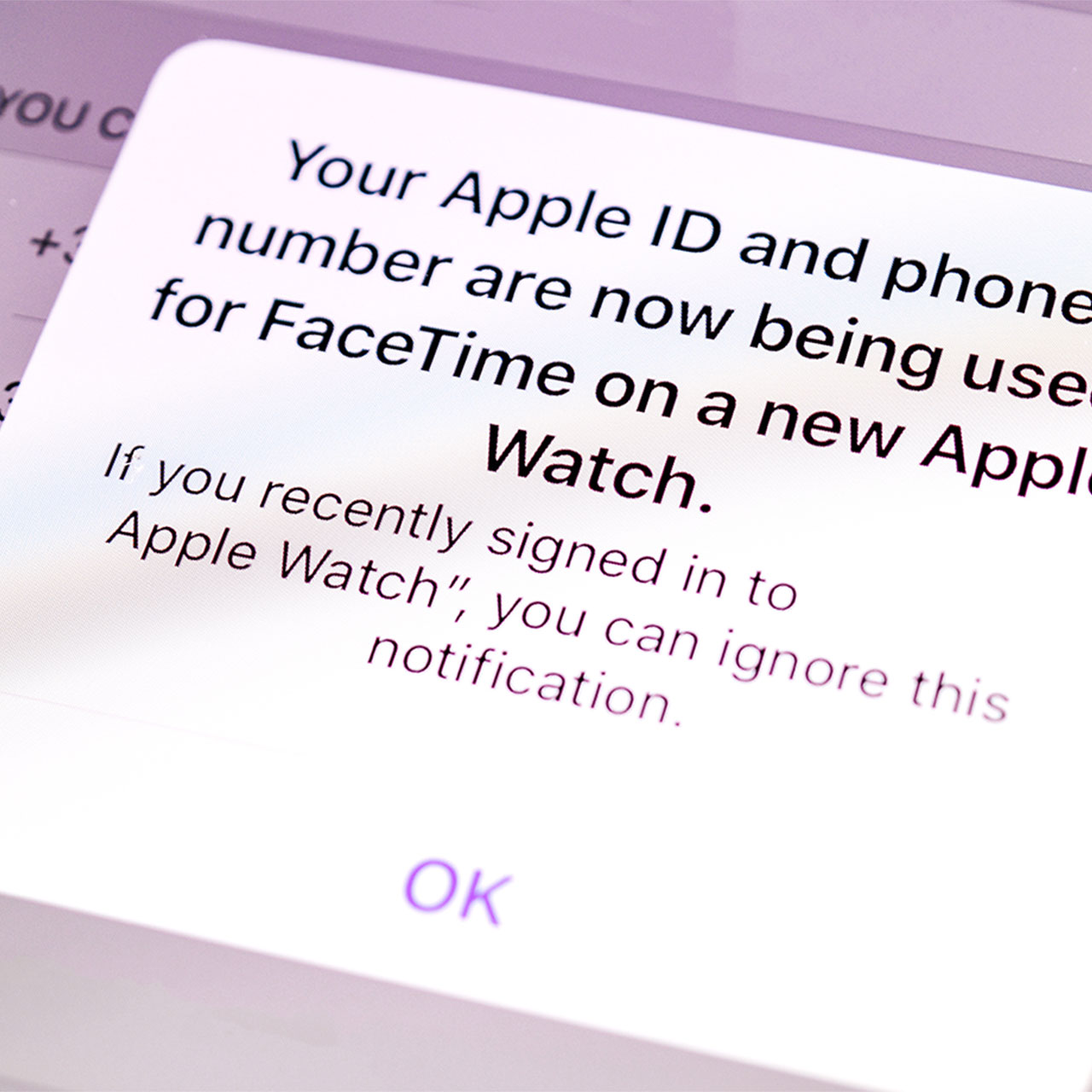What if there was a way to gain back the storage space on your iPhone that you desperately need without having to get rid of a bunch of precious photos and videos that you don’t want to part ways with just yet? Even though moving media to iCloud and deleting these files from your device will always remain a superior way to free up major storage space, there is a less painful way to do this, as well — and it includes deleting apps you’ll probably never miss. Pre-installed apps come with your iPhone, whether you want them or not. Some will prove useful, and others you’ll likely never touch. Instead of just living with them and allowing them to take up room, these are the pre-installed apps that tech experts say can be deleted to help you clear up iPhone storage ASAP.
Delete Pre-Installed Apps
The pre-installed apps that you won’t mind deleting will be a personal choice, but generally speaking, if you already have a downloaded app that tracks stock activity (and does a better job than Apple’s pre-installed version), why keep two of the same thing on your phone? “The apps that can be deleted to gain iPhone storage space are Stocks, Tips, Voice Memos, Watch, and Weather,” says Suhel Rana, an iPhone technical specialist. “It should be noted that the availability of these apps to be deleted may vary depending on the iOS version.”
Despite being small in size, Rana says these apps can take up significant storage space on an iPhone due to the system files and data associated with them. “Additionally, if the user doesn’t use these apps frequently, they may be taking up valuable space that could be used for other purposes,” Rana adds.
How Much Storage Space Can You Gain?
The amount of storage space that can be gained by deleting these pre-installed apps varies depending on the size of the apps themselves and the iPhone model, Rana says. “However, it is estimated that deleting these apps can typically free up around 150-200 MB of storage space on an iPhone. While this may not seem like a lot, it can make a difference for users who are running low on storage space and need to free up some room for other apps or files,” Rana says.
If, after deleting pre-installed apps, you are still struggling to keep up with storage space, check your iPhone settings to see which apps are consuming the most storage space. Aside from common culprits like photos and video, you may be surprised to learn that apps you rarely use — such as old games that have never been updated — are eating away at your storage. Delete these and you’ll gain back a considerable amount of storage.