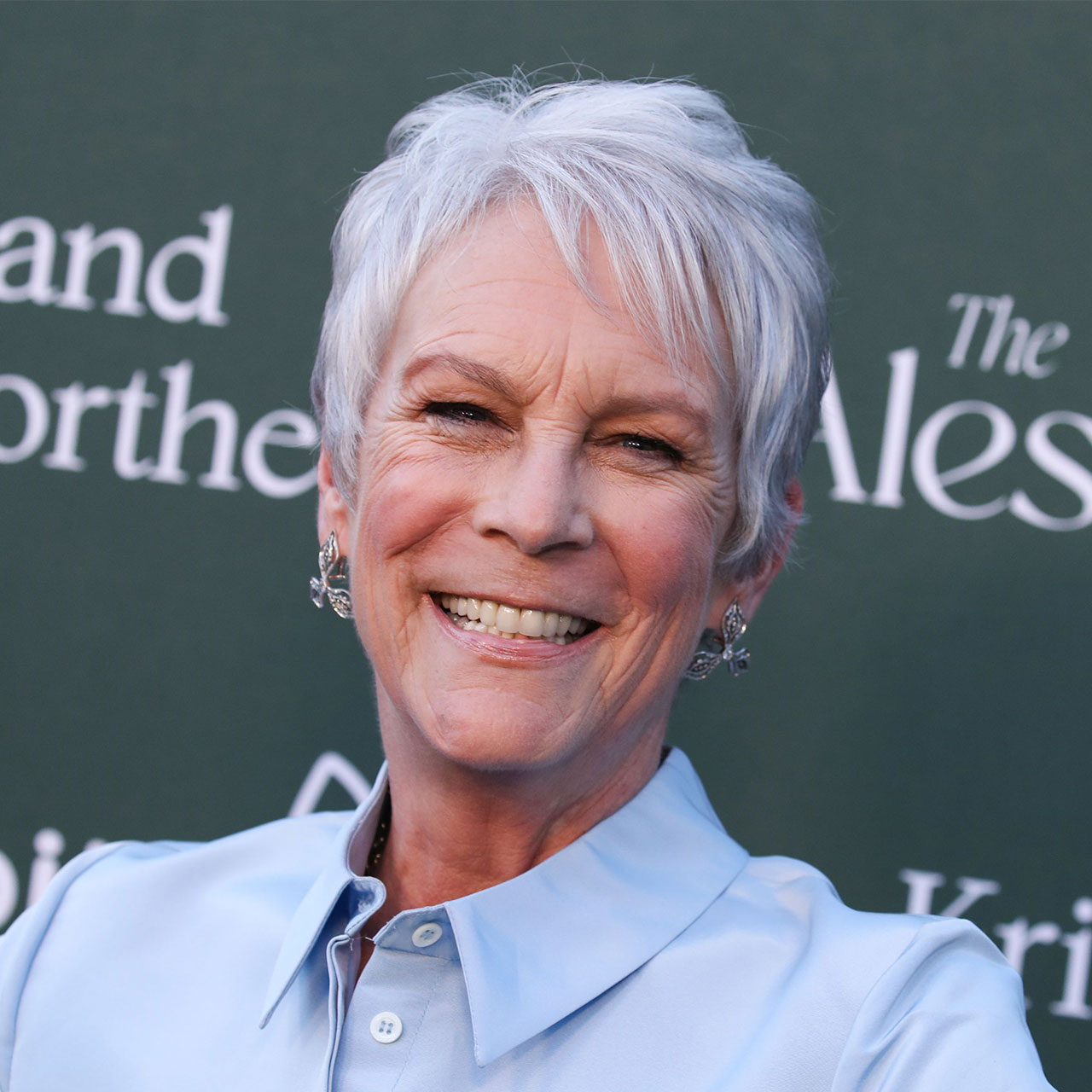Some of the most convenient, needed iPhone settings are also the same ones that you should never consider keeping on all of the time. Why? Because, in addition to doing some great things for you, they can pose major security and privacy risks. There are certain apps that should be turned on only when you’re about to use them, and then it’s worth your while to make a habit of switching them off at all other times.
Tech Expert Ben Goodman, founder of CyRisk, says there’s one app in particular that can leave you more vulnerable to security breaches. This is the dangerous iPhone setting you should make sure is turned off right now.
Bluetooth and WiFi
Bluetooth and Wi-Fi are essential connectivity features on our iPhones, Goodman says, but keeping them enabled at all times can expose your device to potential security risks.
“Hackers can exploit vulnerabilities in Bluetooth and Wi-Fi to gain unauthorized access or intercept your data,” Goodman adds. “It is recommended to turn off Bluetooth and Wi-Fi when not in use to minimize the risk of such attacks.”
To turn off Bluetooth, go to Settings > Bluetooth, and make sure it’s toggled off.
Goodman adds that there are two additional settings he recommends turning off to keep your device as safe as possible (and prevent it from taxing itself, to boot).

Limit Ad Tracking
Apple provides an option to limit ad tracking by enabling the "Limit Ad Tracking" setting. “By doing so, you prevent advertisers from tracking your activity across apps and websites, thereby protecting your privacy.,” Goodman says. “This setting helps in reducing targeted ads and minimizing the amount of personal information shared with third-party advertisers.”
Automatic Download
Automatic Download is a feature that automatically downloads and updates apps, music, books, and other media across all your Apple devices — which may seem wonderful at first, but can really take a lot out of your device.
“While it may seem convenient, it also means that your iPhone is constantly downloading data in the background, consuming both battery and data,” Goodman says. “By disabling Automatic Downloads, you can save precious resources and have better control over what gets downloaded on your device.”
Keep your phone’s data safer by changing these settings today.