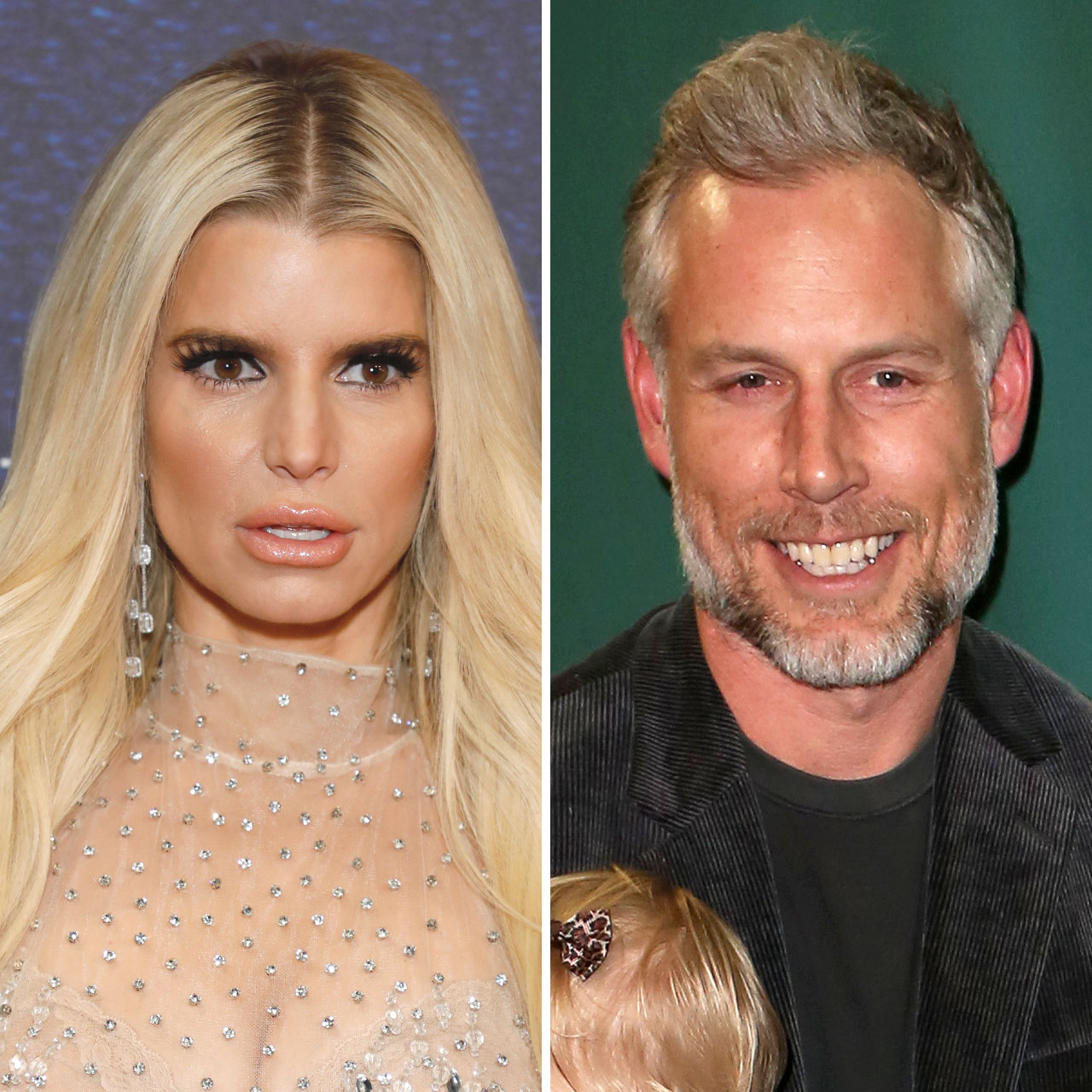If your iPhone is experiencing major battery issues, the source of your problem may also have a very simple solution. Some of the settings on your phone could be responsible for major battery drainage. The best way to fix them? Disable those settings and earn back a significant amount of battery. Apple experts say you should disable this one setting on your iPhone to increase its battery life.
Location Services
One of the first settings to disable on your iPhone if you’re having battery issues is Location Services, according to Adil Advani, CEO at WELLPCB. “Disabling location services will not only prevent apps from constantly tracking where you are, but it will also conserve battery life,” Advani says. “When an app needs your current location, i.e., a driving or fitness app such as Google Maps and Waze respectively, they’ll ask permission to use this feature again in order to get a more accurate reading of where you’re located at that time frame (similarly when posting new photos). But if Location Services is disabled entirely then all those permissions would need to be granted before every single one could run properly; so disabling Location Service only affects the accuracy with which apps can track where you are currently situated–nothing else about them changes at all!”
If you really want to increase battery life, consider also disabling one more setting.


Background App Refresh
“These days, it is tough to exist without your phone. And with so much of our time to spend, we don't want our Apple devices to run out of juice,” says Steven Walker, CEO of Spylix. “It is a problem for many Apple users. They don't want their device battery to drain faster. To help you in this case, there is one setting. This setting will help your iPhone last long. Apart from that, it is too simple to execute.” All you need to do to disable Background App Refresh is follow these steps, according to Walker:
To disable your iPhone Background App Refresh, the steps are: -
Open Setting
Go in General Setting Column
Click on Background App Refresh
Disable it
Try disabling these two apps to gain back major iPhone battery power.