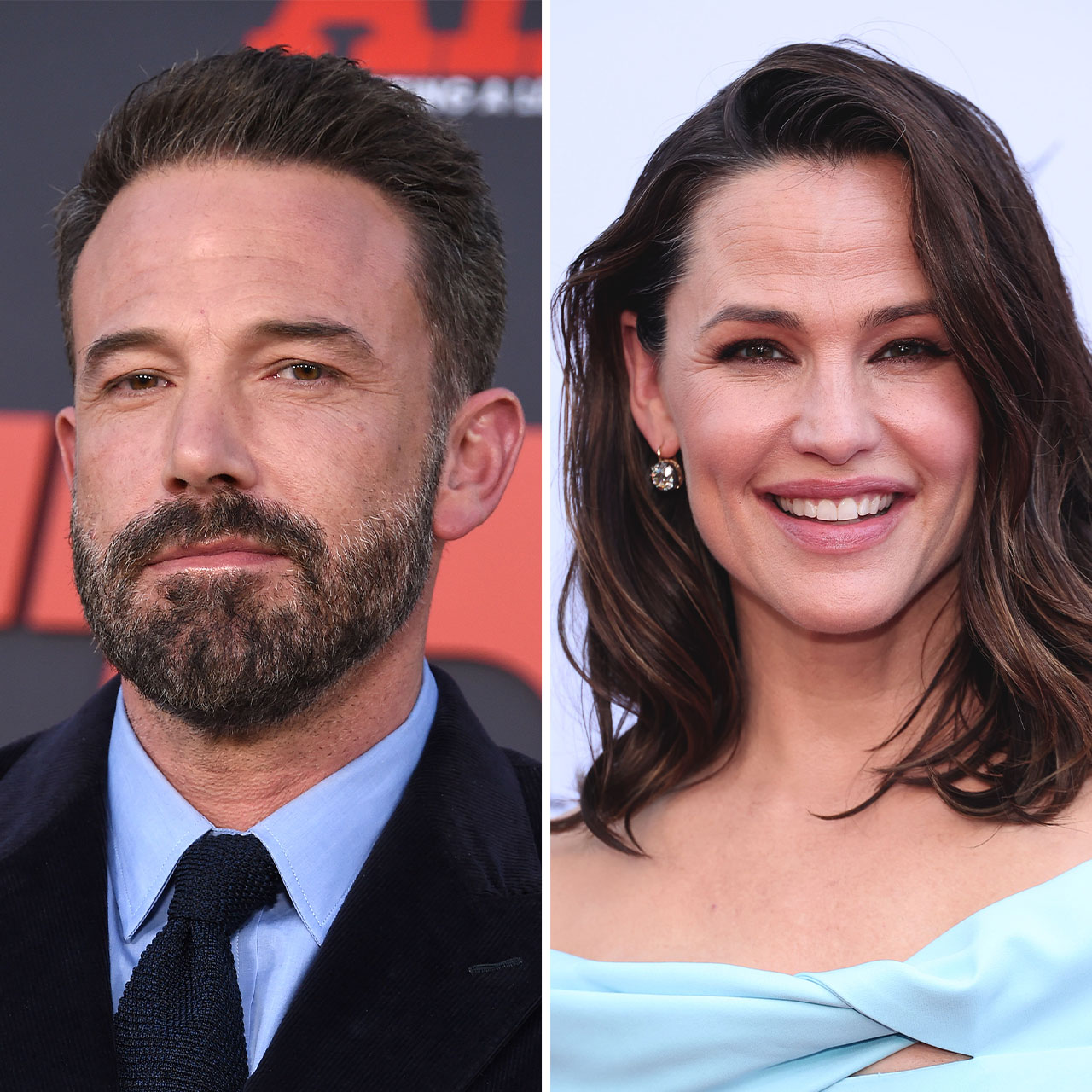When most people hear about iPhone storage issues and how to solve them, they may think: delete, delete, delete. They aren’t wrong. Deleting apps, large files like attachments sent to you in messages, music files, and photos and videos will absolutely go a long way toward freeing up storage. You can try lesser methods, such as deleting pre-installed apps, and this will give you back some space. But the reality is: deleting larger files and data will always have more impact on space than anything else you can do.
Once you receive that dreaded storage full pop-up on your phone, the clock has already almost run out on your options. You may feel desperate to do anything you can to get storage back so that you can continue using your phone the way you like to use it. A better option is to plan ahead and perform light maintenance on your phone every now and then so that you never see that pop-up in the first place.
Here are two ways that iPhone experts say you can free up more storage without deleting photos.


1. Clear Your Browser’s Cache
The browser on your phone, whether you’re using Safari or another browser, collects “junk files’ as you continually scroll and visit various websites. These files form what we call the browser’s cache, and deleting this cache is one of the fastest and easiest ways you can free up more storage space. One thing to keep in mind though is that your log-in and web data will also be deleted when you clear cache, unless it is saved in the iCloud Keychain.
Fortunately, clearing your browser’s cache is simple: open iPhone Settings > scroll down to Safari > tap on Clear History and Website Data.

2. App Management
You can also clear the cache of specific apps, which helps free up storage space. There are three ways to manage your apps. Apps like Amazon allow you to clear cache right within the app. But a second effective method is deleting an app and reinstalling it. This is more of a “hassle,” according to one expert from CleverFiles, but it’s a “foolproof way to clear cache and data from any app and start with a clean slate.”
Check individual apps to decide which of these two methods make the most sense. Considering leaving some of these apps off your phone entirely is another really great, fast way to free up space.