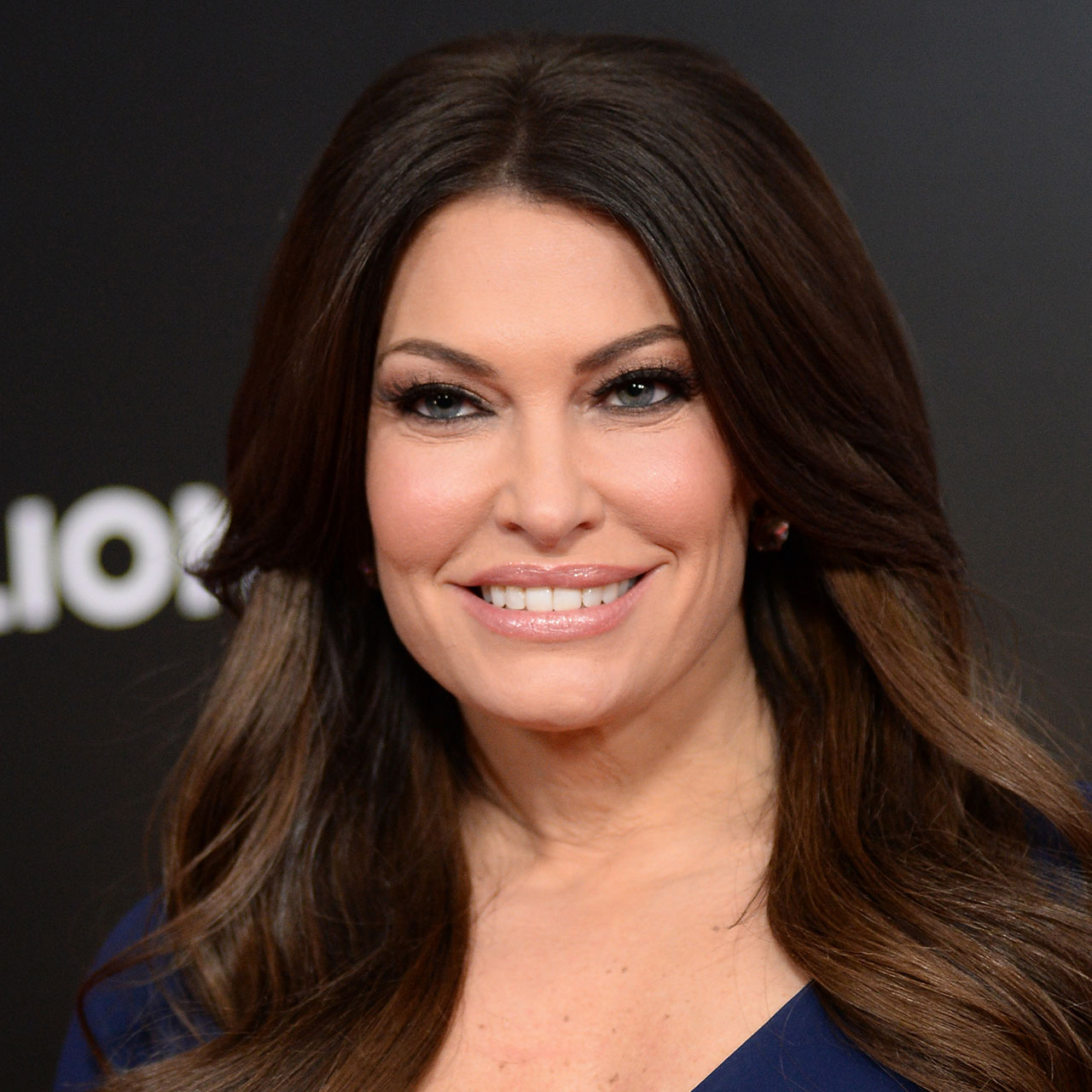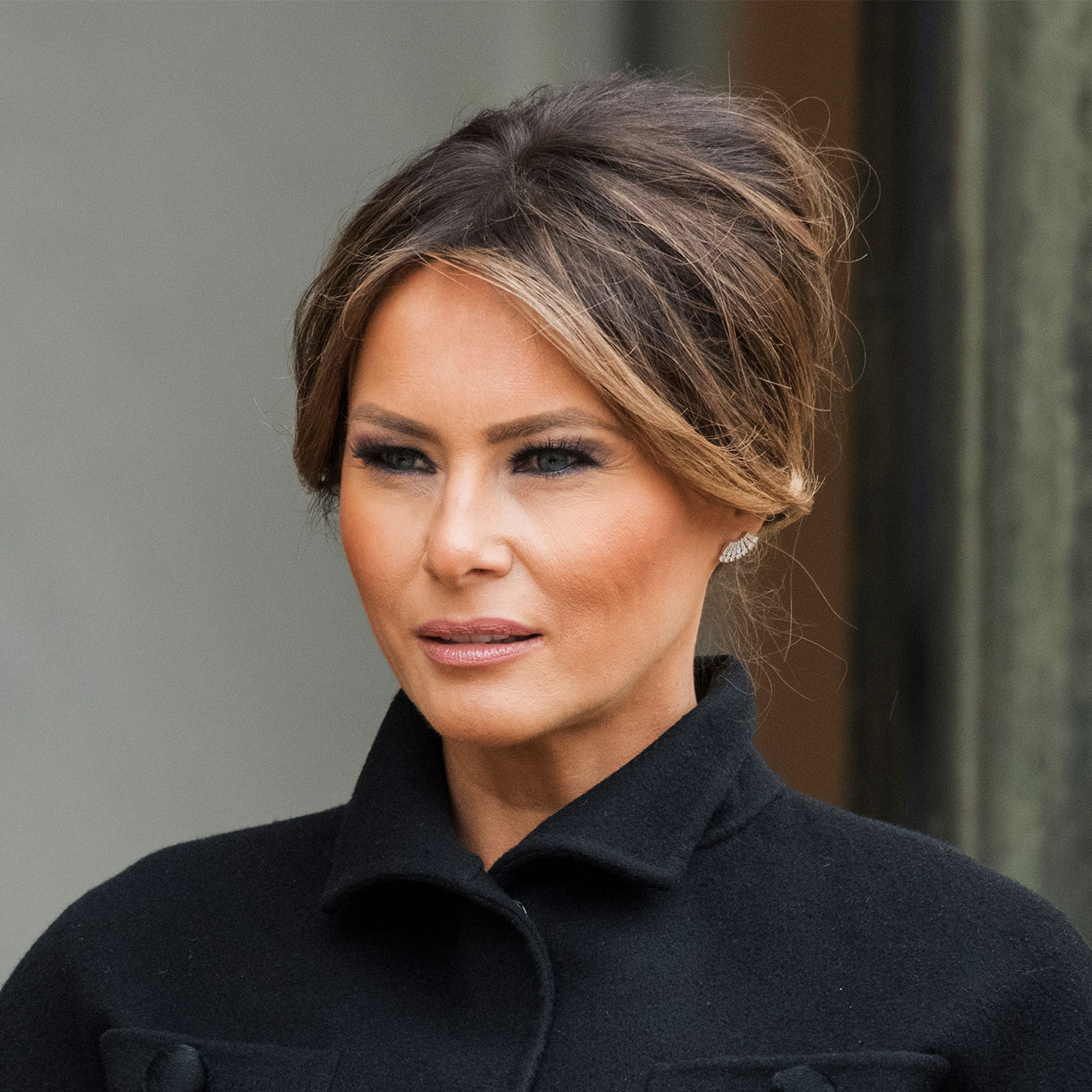The same way you wouldn’t leave your house with the oven turned on, it’s important to avoid leaving your phone’s apps to do what they will at all times if you are concerned about rapid battery drainage. Many apps take up tons of battery power simply because they are resource-intensive apps that perform a good number of functions, such as streaming videos and other media. When you add to this certain settings that cause apps to run in the background or perform other tasks that require battery power, you increase the chances that they will cause faster your battery to deplete faster. A poorly functioning battery leads to your phone slowing down and not working as well, and ultimately the only options you’ll have are to replace the battery or your phone.
You can increase your chances of prolonging the life of your phone battery by avoiding these four harmful iPhone mistakes that can zap your battery because they’re always running in the background.


1. Leaving Background App Refresh On
Background App Refresh is a feature that allows your apps to continue updating, even when you aren’t using them. The benefits of this feature include not needing to wait a split second between the time you click on an app and the time you view its updated content. News article headlines will be up to date, weather reports will always be recent, and social media posts will be their most current. But, in exchange for this feature, your phone will fork over a good deal of battery power.

2. Enabling Notifications
When you enable iPhone notifications, you give apps permission to send you alerts whenever a new update is available. This can be helpful if (and only if) you’re waiting for something specific to arrive. But most other times, this can be a distracting nuisance and will take up battery power, as well.

3. Location Services
Are you allowing too many apps to access your location? Apps request this information for a variety of reasons. Some, such as those that provide directions or weather reports, require it to do their jobs. But other apps will request your location so that they can provide it to third-party advertisers who use it to sell you relevant products. Disable location services by going to Settings > Privacy & Security > scroll down to turn off location services for individual apps.

4. Never Closing Apps
Never closing your apps isn’t the worst mistake you can make, but it can have some effect on your battery power. And since you are trying to conserve as much battery as possible, help your phone along by closing any app that is frozen or that is using up excessive amounts of battery power.