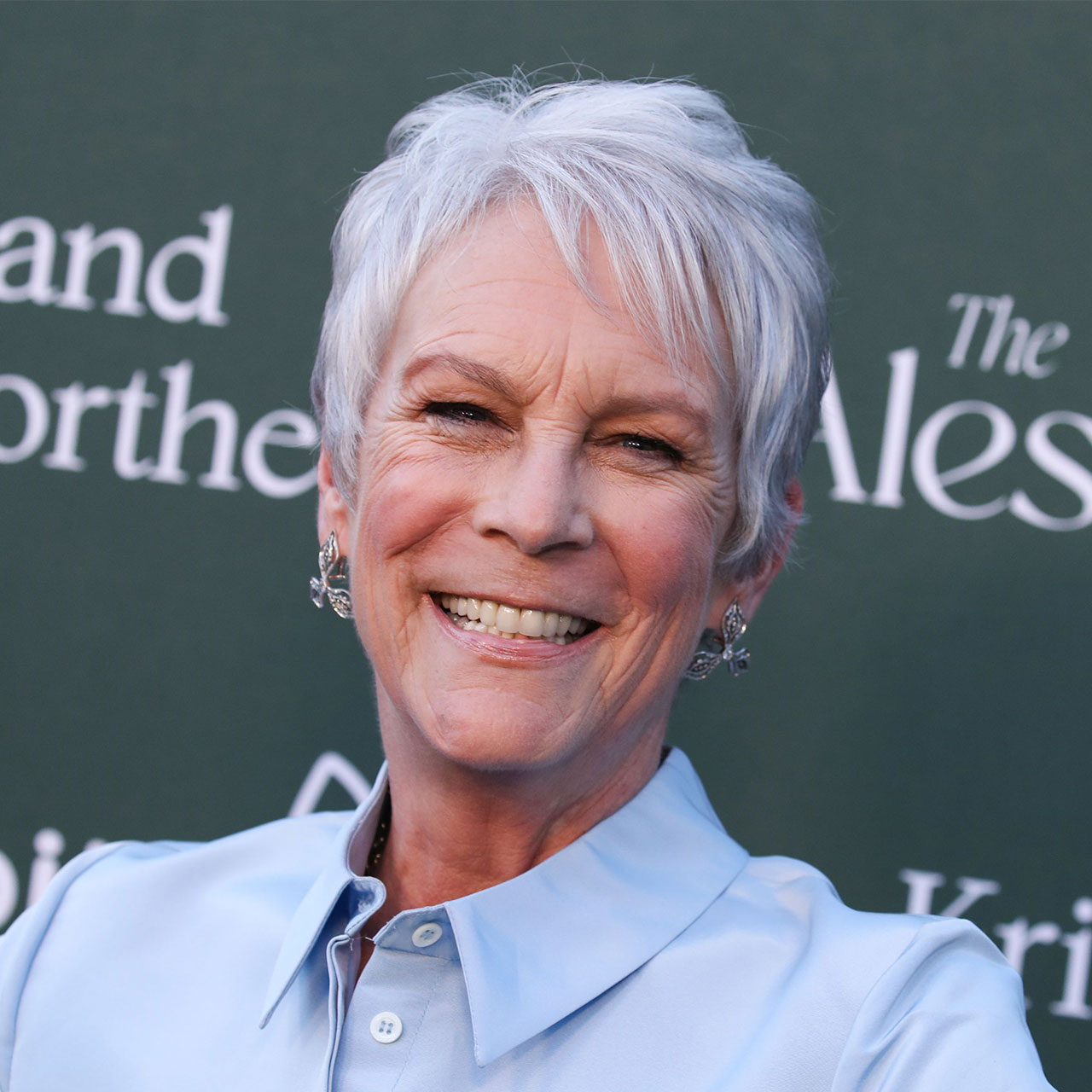If you aren’t making good use out of your iCloud storage, now is the perfect time to do so. The cloud expertly backs up your most important files and ensures they aren’t taking up valuable storage space on your iPhone. For the most part, it provides a flawless storage system. But, like most tech features, there are always ways you can be even safer when using iCloud to back up photos, files, and other data. Tech Security Expert James Chang, senior manager of Velocity IT, says this is the one iCloud setting you have to stop using immediately.
Download and Keep Originals
When using your iPhone for the first time, always uncheck the option “Download and Keep Originals,” Chang warns. “This should never be selected, no matter what,” Chang said. “It will only clutter your internal storage and take up valuable real estate (the size of which can never be changed!)”
Instead, Chang recommends making sure that you select the “Optimize iPhone Storage” option in iCloud for efficient storage management. “Backups of photos, movies, and notes are incredibly beneficial, but only the truly important ones should be backed up on your iCloud,” Chang said. “Using your precious storage on non-essential items will be an inefficient use of critical finite resources.”
Also: Clean Up Storage
Another important reminder: you should constantly clean up your storage by moving your data to a hard drive or USB, Chang said.
Here are his simple directions for easily getting this done:
Select the backup -> Delete Backup -> Disable & Delete.
Without a doubt, iCloud is a valuable storage option — but taking control of its settings and knowing which won’t serve you in terms of storage space is undeniably important, as well.