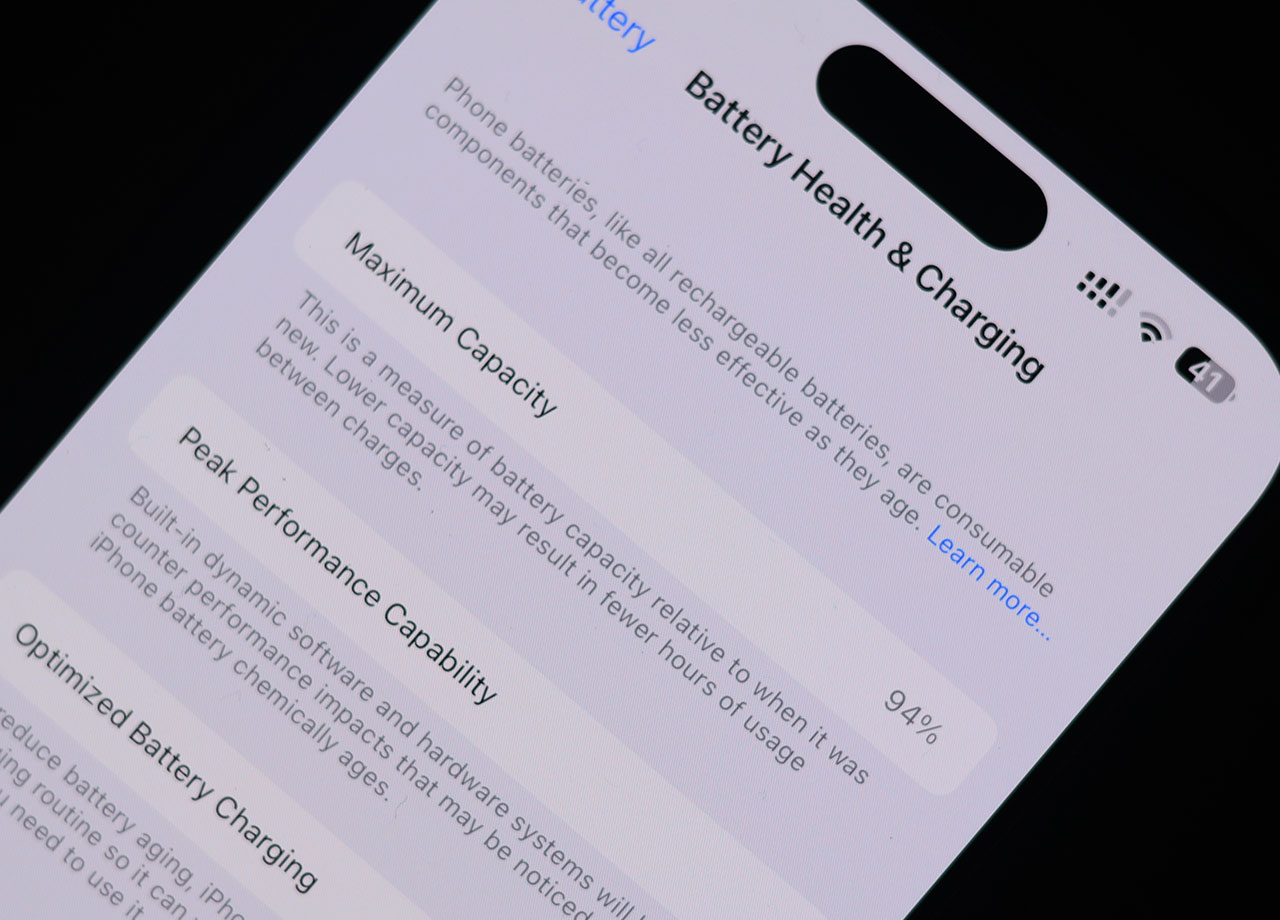The new iPhone 15 has been out for about a month and the reviews are in: Houston, we have a few problems.
In addition to charging complaints, one of the biggest issues that iPhone 15 users are confronting is a phone that overheats. Overheating can be a fairly common and normal issue — if you have an older model. But it’s not a problem you should expect to encounter on a brand new phone, though users and Apple have been quick to address it and offer tips on ways you can mitigate the problem.
Another note: screen burn-in is another issue that users are grappling with. This is an effect in which an “echo” of wallpaper, icons, and other screen interface elements remains on screen even after you’ve made the switch to another display. Here are ways to address both of these annoying and concerning issues.
Overheating
According to Apple, this isn’t strictly an iPhone 15 issue: bugs in iOS 17 and updates in apps like Uber and Instagram could be contributing to your overheating issues. Here are some ways to fix the problem:
- Update your Instagram app — and, while you’re doing this, it isn’t a bad idea to make sure all of your apps are updated.
- Upgrade to iOS 17.0.3 — this latest iOS 17 upgrade claims to address previous bugs related to overheating, as well as issues with Wi-FI and the Calendar app.
- Reboot your phone — in some cases, giving your phone a reboot can help it get back on track.
- Turn off Background App Refresh — this setting is usually unnecessary for most apps, plus it’s a battery drainer that can lead to overheating in some cases.
- Reset your settings — if your phone is still getting too hot, try resetting your settings: go to Settings > General > Transfer or Reset iPhone > Reset > Reset All Settings.


Screen Burn-In
The correct screen burn-in issues you may be experiencing on your iPhone 15 are not a hardware problem, but the result of a software bug, according to Apple. And the issue will be resolved with the release of iOS 17.1, Apple says (thankfully). For now, staying patient until that release is your best bet. Some other fixes you can look forward to with 17.1 include:
** Better Screen Time settings reliability.
** Custom and purchased ringtones will appear as text tone options.
** Crash detection optimizations.
** Fixes an issue that can cause Significant Location privacy settings to reset when you’re pairing to an Apple Watch or transferring data to it.
The iPhone 15 isn’t without its share of hiccups. But Apple is adamant that most can be resolved — time will tell if the iPhone 15 can hold its own against past models.