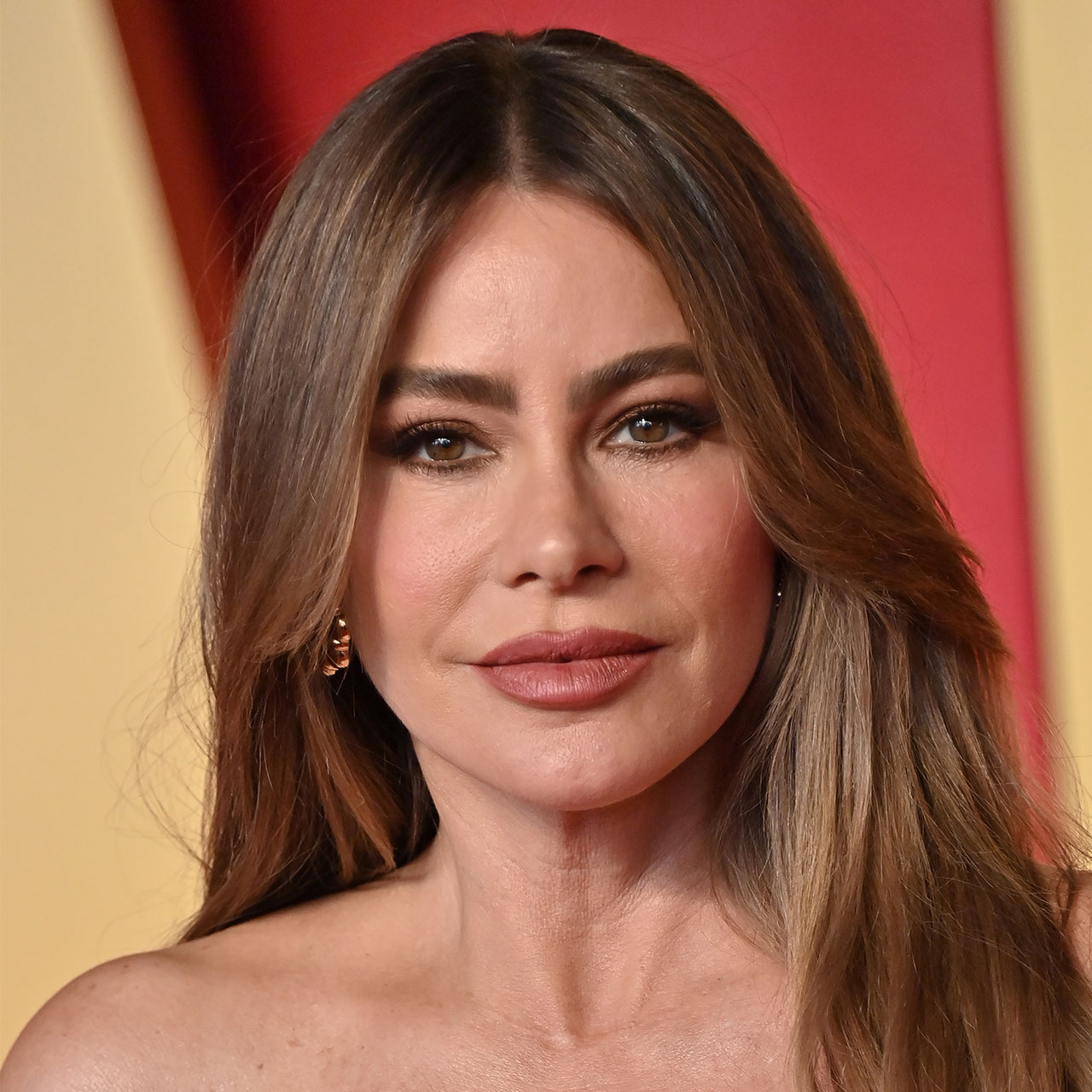Your nighttime iPhone habits could be affecting your daytime iPhone battery power. If you are finding yourself dealing with a phone that is rapidly losing its battery power, the solution may be to charge it in minimal bursts so that it stays within that sweet 30 to 80 percent charging zone — but it’s also a good idea to make some morning changes to your phone that will maintain its charge for hours longer. If you want your iPhone battery to last longer, tech experts say you should be doing this first thing in the morning.
Lower Your Phone’s Brightness
Believe it or not, one of the leading causes of smartphone battery loss is keeping your device’s screen way, way too bright. “One thing iPhone users can do every morning to make their phone last a little longer is to make sure that their brightness is either lowered or, simply enable auto-brightness,” says Tech Expert Aidan Bernard at The Big Phone Store. “Users may have their phone on at the highest brightness setting to use at night, and this isn’t required during the day. Adjusting your brightness from its highest level will prolong your iPhone’s battery life throughout the day.”


Tech Expert Andre Flynn, the founder of gadnets.com, also counts phone brightness as a major battery-draining issue. But Flynn adds a few additional tips to prolong your battery.
“As an iPhone user myself, I feel that the first thing we need to do every morning would be to check if your low power mode is switched on,” Flynn says. “Also, for night owls who stay up late finishing their reading dues on their phones, I feel that it is essential to check if brightness is on auto. With these enabled, your phone performs only the necessary tasks and dims the app screens preying on your batteries.”
Finally, Flynn says he usually turns off his notifications and remembers to keep his location off after his night shifts. “Since many apps that we use today rely heavily on these location settings, it goes without saying that it takes up a majority of the battery,” Flynn says. “And with experience, I know that every time the screen brightens erratic for a notification to get displayed, it consumes more battery than ever. Check these all in the morning, and before you know it, you will run out of needs to replace your iPhone battery.”