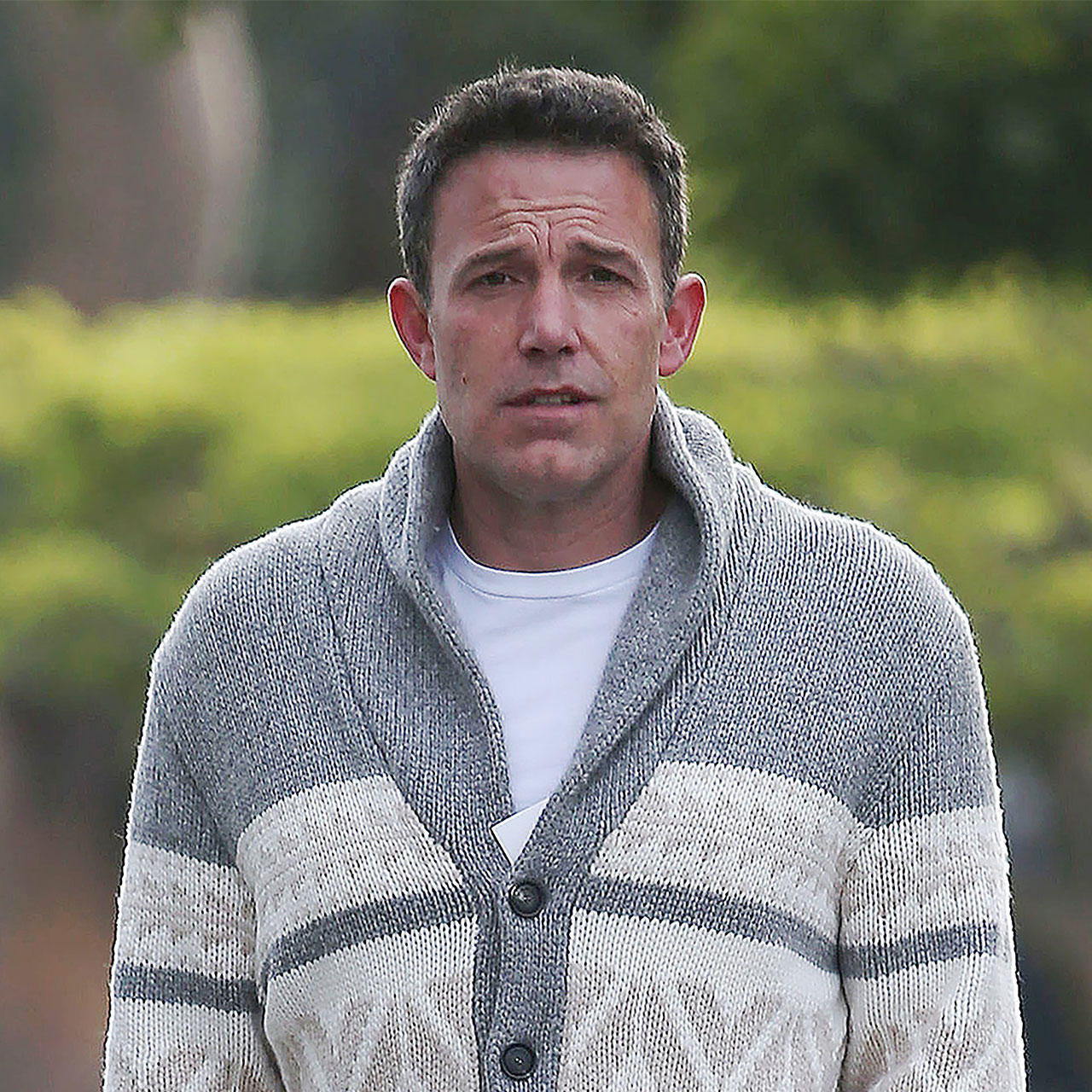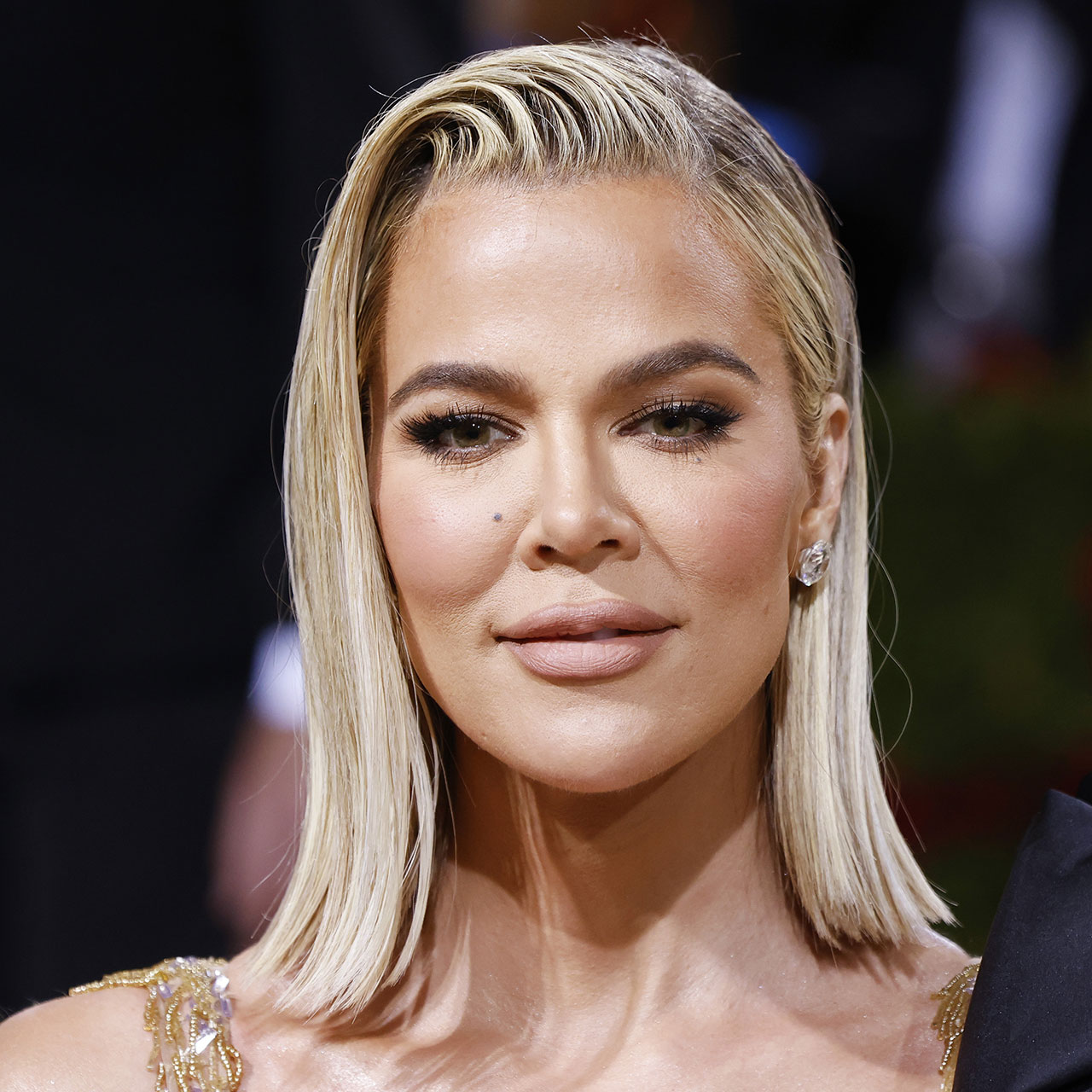You have a sneaking suspicion that all isn’t okay with your iPhone, but you can’t put your finger on the problem. Maybe you’ve been noticing that you need to charge your device more. Or maybe your phone bill has been coming in at higher amounts and you haven’t made purchases that warrant this change. Whatever the reason is, finding out whether the difference is a result of your phone being hacked is so important. The sooner you uncover a successful hacking attempt, the faster you can put a stop to financial and identity theft.
Here are four ways you can check if your phone has been hacked and what you can do about it.
Pop-Ups and Notifications
If someone else has access to your device, you may receive more consistent pop-ups and ads with content that you are absolutely not interested in (in some cases the content can be for things like porn sites). Another sign is receiving two-factor authentication codes that you never requested — this can mean that someone else is requesting them on your behalf.
Make sure you never authorize codes unless you requested them, and don’t click on any pop-ups or ads, which can lead you to malware.


Check Your Apps
When was the last time you thumbed through your apps to make sure you downloaded all of them yourself? One of the first signs of hacking is apps appearing on your phone that you didn’t download. Many of these apps can contain bloatware that puts your phone at risk. Hackers may even install remote controls on these apps that allow them to access your phone — and even your camera and microphone.
Don’t open these apps — just remove them and permanently delete them ASAP.

Intense Battery Drainage
There are a number of reasons why your phone could be experiencing more intense battery drainage, including some of the resource-intensive apps you’ve downloaded. But if your phone is suddenly losing a lot of battery power fast, the culprit could be hidden malware that is running in the background. Go to Settings > Battery > Battery Health & Charging and check your battery usage in the last 10 days. If there is a huge shift and you haven’t done anything different, it’s reasonable to think your phone might be hacked.
High Data Usage
A rising phone bill is one major sign your phone has been hacked. Your data usage should be (more or less) consistent. A sudden increase in data is a sign your phone is being used by someone other than you.
If you suspect your phone has been hacked, it’s important to change all of your passwords and your Apple ID right away. Delete all suspicious apps, reset your phone (back up your data first), and consider downloading an anti-malware software program.