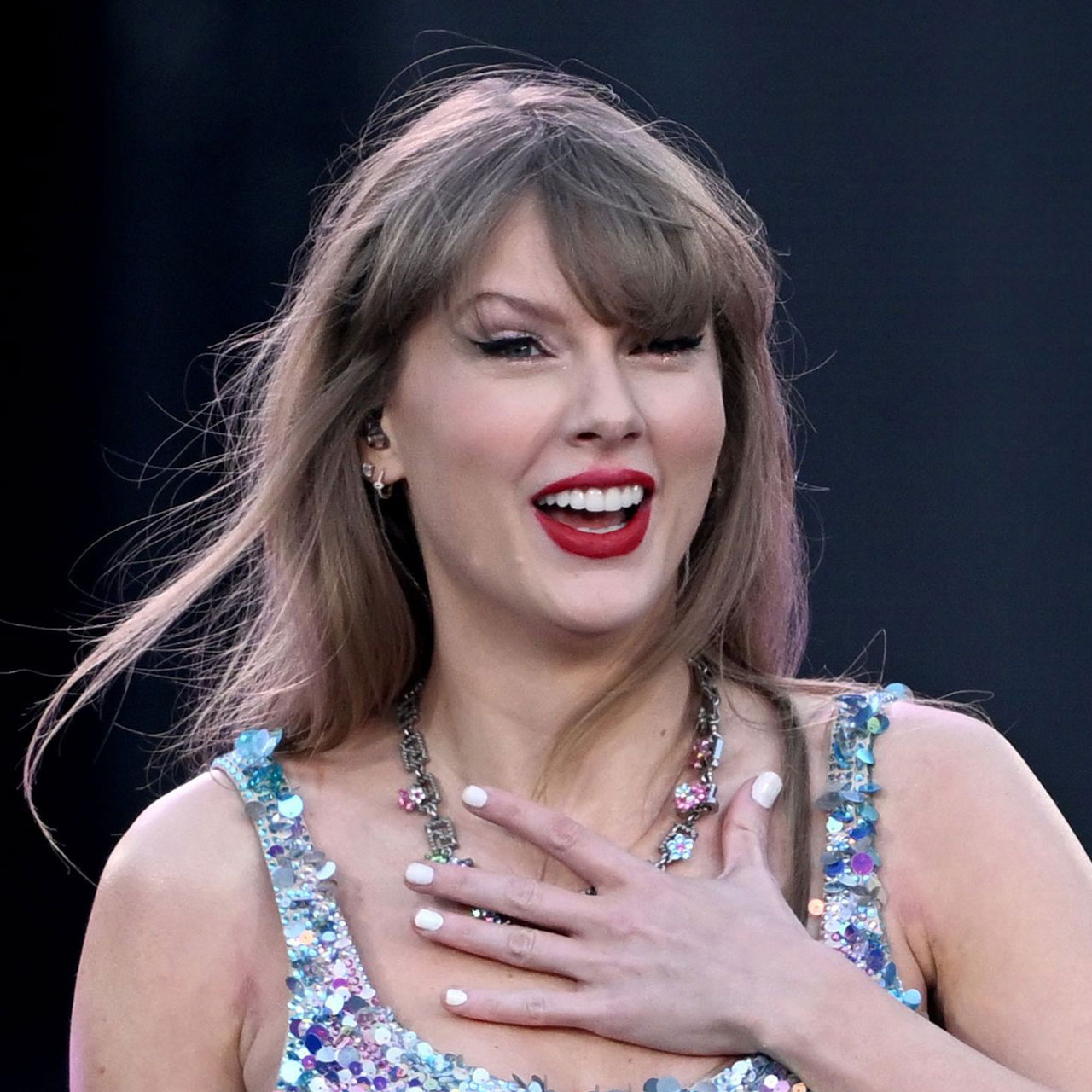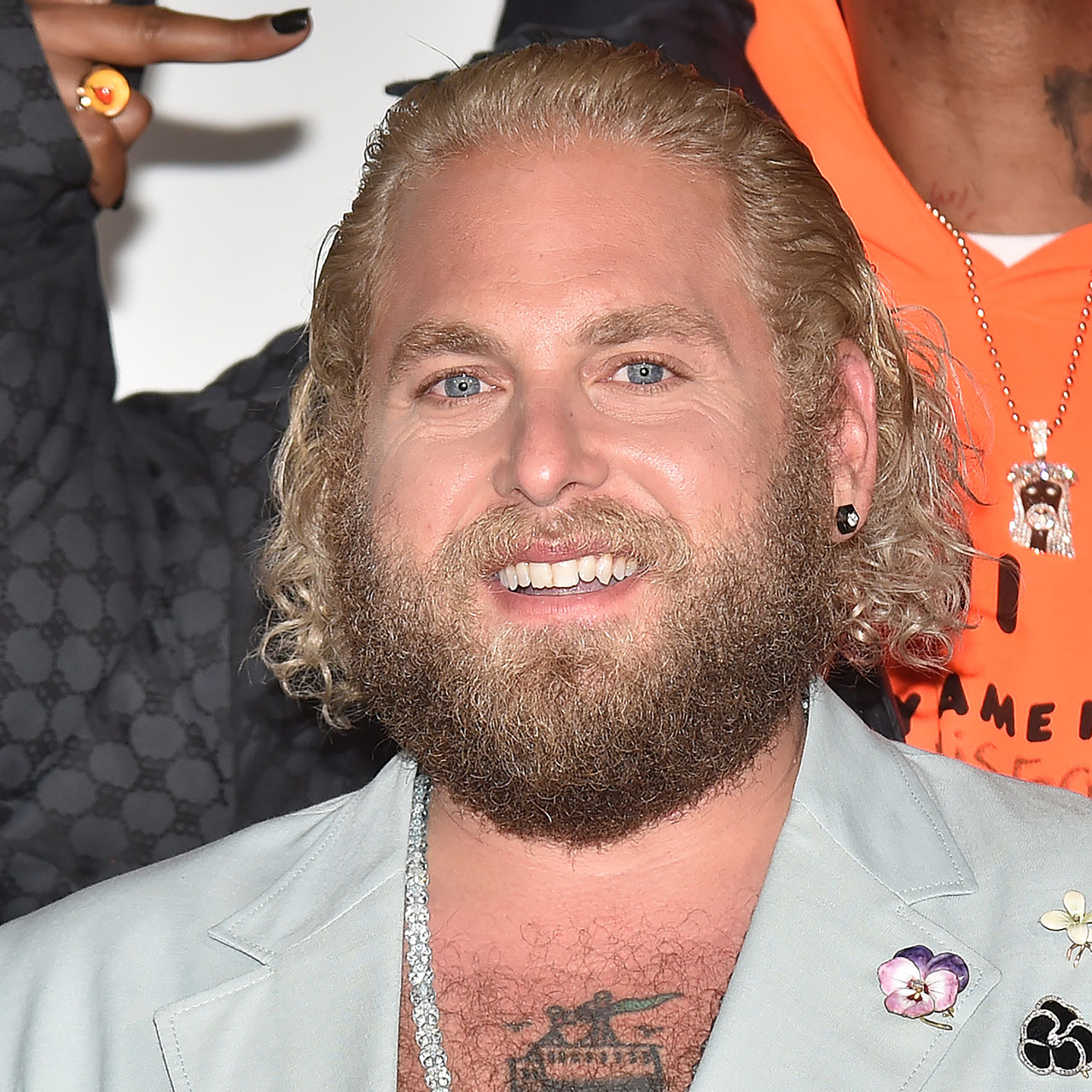The only computer or iPhone worth owning is one that is safe from hackers and other identity thieves. Keeping your device secure is within your control to some degree — and knowing a few good tips on how to keep it protected is key. Russ Jowell, Software Engineer and Expert at BestApp.com, shares with SHEFinds.com four life-changing tips for cyber security we wish we’d known sooner.
If you still have a “Password Book,” take a match and burn it.
“Most worthwhile sites with logins usually require you to change your password periodically anyway, and you’re usually not able to use old passwords,” Jowell says. “Most sites also allow you to retrieve your password (and username) pretty easily should you lose it, so even if you forget your password, as long as you can access one of the other ID techniques, you should be able to retrieve it easily. I think it’s still OK to keep your usernames written down somewhere, but there are no more reasons to keep your passwords written down anywhere!”
Do regular backups of all your devices….twice
There’s no way around it: backing up your device is crucial for security. “Go buy yourself two Portable SSD (solid state) drives at least 1TB capacity each and do weekly backups of all your devices to both of these,” Jowell says. “Both Windows and Mac have automatic backup capabilities that make this a snap. After you’re done backing up, be sure to unplug the drives from your devices and keep them in a safe place. That way, if one of your machines does become compromised, the backup drives will be quarantined from any infection, and if something happens to one drive, you’ve still got the other one.”


Don't digitally transmit any sensitive information (like credit cards or social security numbers)
If you do need to share this information with someone else, first verify that the third party is legitimate, and try to do it via phone if you can, Jowell notes. “Don't text, don't e-mail, and PLEASE don't keep pictures of your Credit Cards or anything else of that nature saved on your phone,” Jowell says. “A payment processor like PayPal or Stripe would be much preferred in these cases. At a previous company, I once emailed myself a picture of my company Credit Card for safe keeping, and lo and behold, when the statement arrived, someone had treated themselves to a couple hundred dollars in gasoline. Never...again.”
Make sure your devices are updated regularly
“This is something that can usually be done automatically, but it is imperative that all of your devices get the latest patches and security updates to stay safe,”Jowell says.
Just four easy tips to follow — but these can help you crack down on threats to your online security.