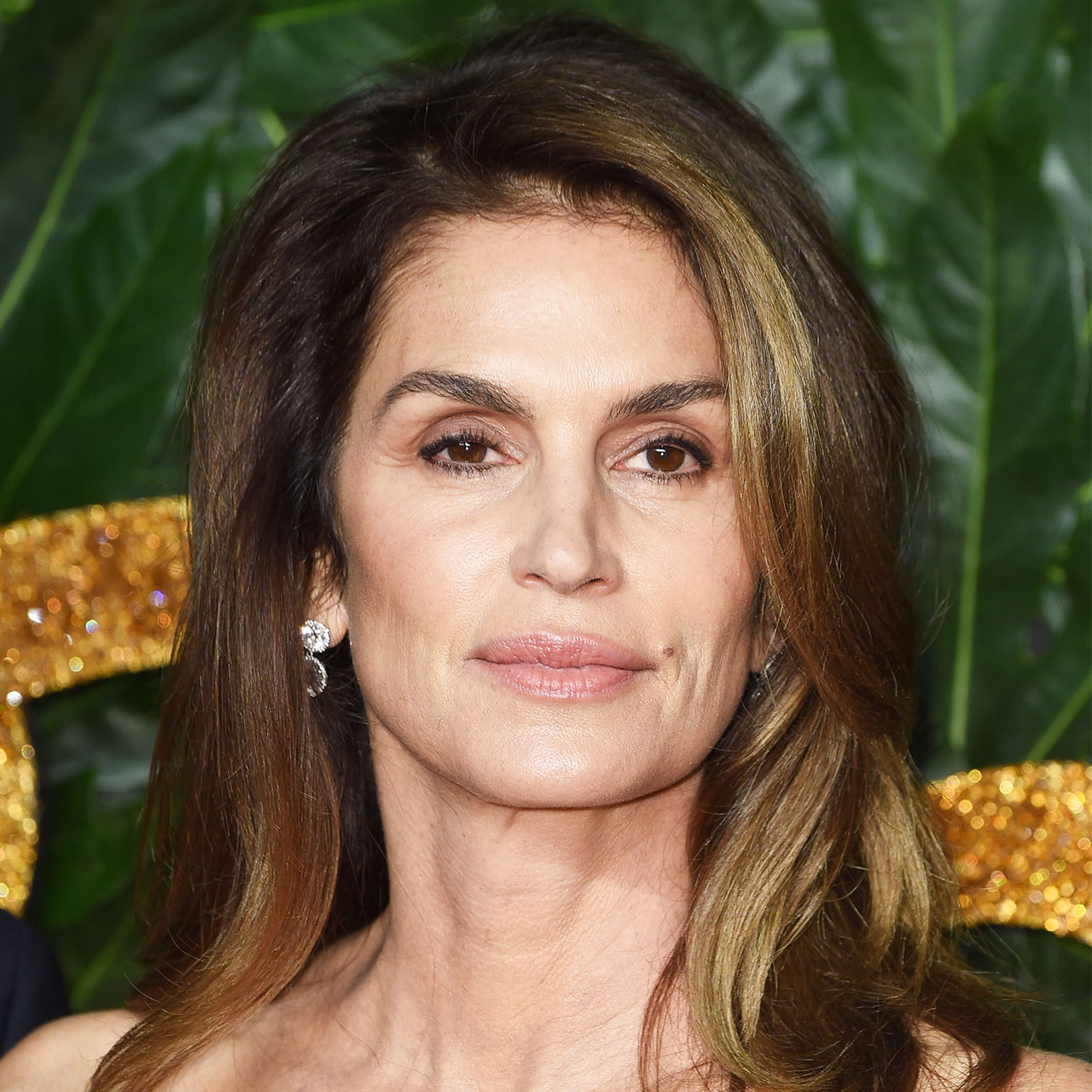One of the best ways to automatically boost your phone security and help ensure your data is safe is by knowing which location settings you should disable. Think of location settings as helpful heroes on many days — if you can’t for the life of you remember how to get from your home to your favorite restaurant, you’re in luck because location settings can remember the important routes you often take and call them up in seconds. But there are a few potential downsides to be aware of when it comes to these settings: in the wrong hands, you can be unknowingly agreeing to fork over a ton of private, personal information and data. Tech Expert Brandon King, founder of a tech startup, Home Security Heroes, recommends changing these two location settings ASAP to protect your personal data.
Share My Location:
For your safety, you should avoid sharing your location publicly, King urges. “Nowadays, even turning off location sharing will not guarantee that you won’t be tracked; it’s still advisable to turn this off to add a layer of protection,” he says. “Only share your location with your loved ones or if you think doing so will benefit you, like when you need immediate care after an accident or other emergencies.”
Turn off Share My Location at Settings>Privacy & Security>Location Services>Share My Location. When you do this, you can save space, and your phone won’t send your location information to Apple or any of your apps, King says.
Location Tracking:
Keeping your private data private isn’t just about hiding it from other people. Nosey apps have a lot to gain by accessing your location — namely, trying to get you to buy whatever they’re selling. “If you don’t want apps to track your activity, turn off Location Tracking per app or completely, King advises. “This will prevent the app from accessing your device’s Advertising Identifier, which third parties collect for purposes like targeted advertising. By turning this off, you may protect against unauthorized access to your data while protecting your privacy from those you don’t wish to share your information with. Turn this off in Settings>Privacy & Security>Location Services>Location Tracking. You can save your battery life and not worry that someone’s watching your every move.”
Take these two simple steps to save your privacy and make your data as private as possible.