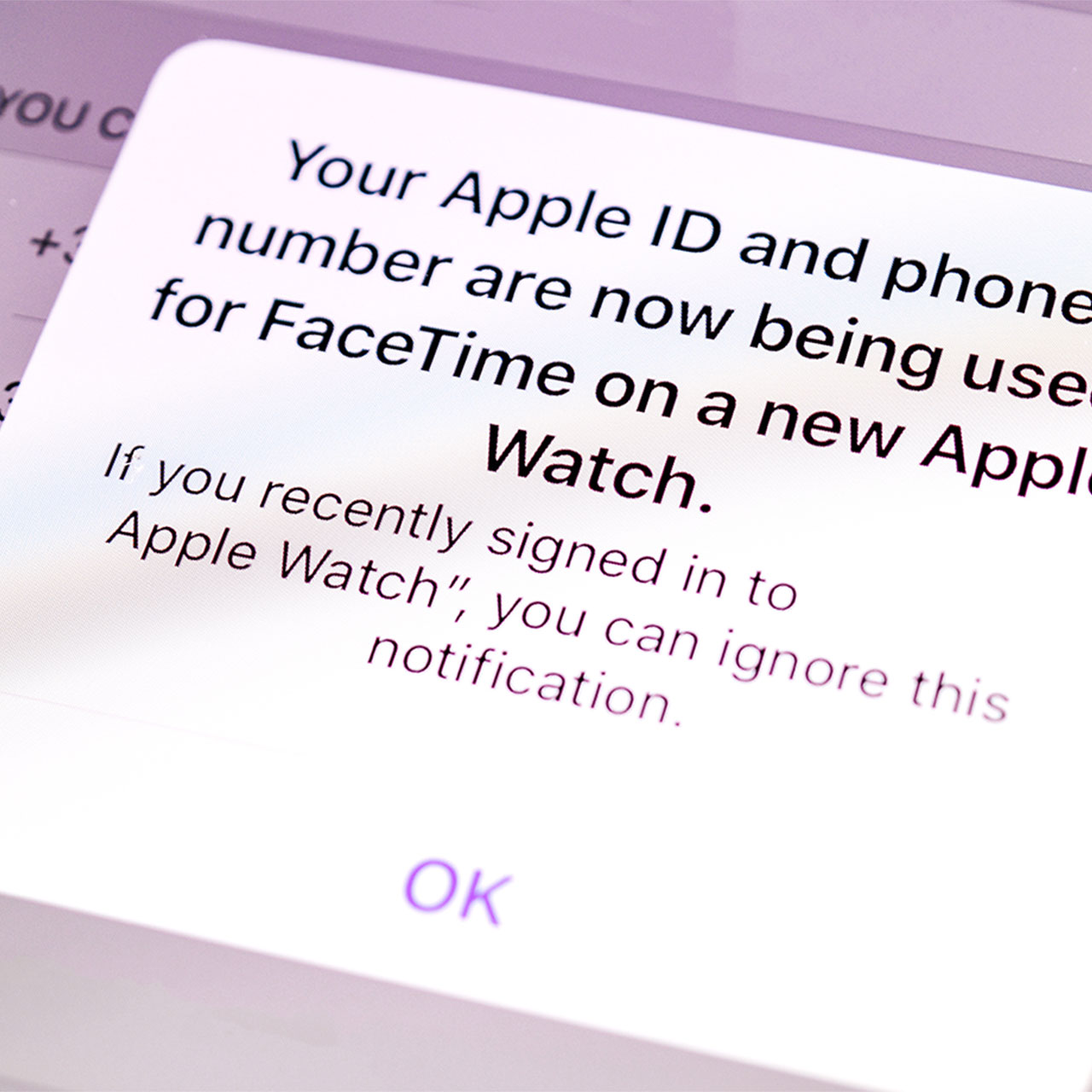This is an archived article and the information in the story may be outdated. Please check the time stamp on the story to see when it was updated last.
Our smartphones are our number one choice for discovering new music apps and conveniently playing tracks while we go for a run, work at our desks, commute — basically, any time is a good time for streaming music.
But playing music on our phones is one of the most significant ways you drain battery power — faster than you probably think. And this is the one music app you should delete RIGHT NOW because it drains your battery.


Spotify
There are a number of music apps out there, with apps like Spotify dominating as one of the most popular options.
Spotify has been hooking us up with amazing music for more than 10 years. Many of us couldn’t dream of living without the app, which allows you to search for new music and create playlists that you can access wherever you roam.
Unfortunately, Spotify is one of the most draining of these music apps.

According to one study, it was discovered that out of three popular music apps, Spotify drained the battery on a Nexus 6 phone completely in just 24.9 hours — meanwhile, the Pandora app took 42.7 hours to drain the same phone’s battery, and Google Play Music drained it in 52.9 hours:
“In other words, for a music fan who spends a lot of time playing music on her smartphone, switching from Spotify to Google Play Music can extend the battery life and hence listening time by 2X!”

Many iPhone and Android users have posted complaints over the years about the excessive battery drainage they experience while using Spotify. Making the switch to Apple Music seems to help many out a great deal — this app is far better for your battery.

If you love Spotify and hate the thought of deleting the app, there are ways to improve its battery drainage issue. Find tracks, download them, and then listen to them offline to conserve battery power. To do this, go to Home > Settings > Playback > toggle Offline so that it’s on.