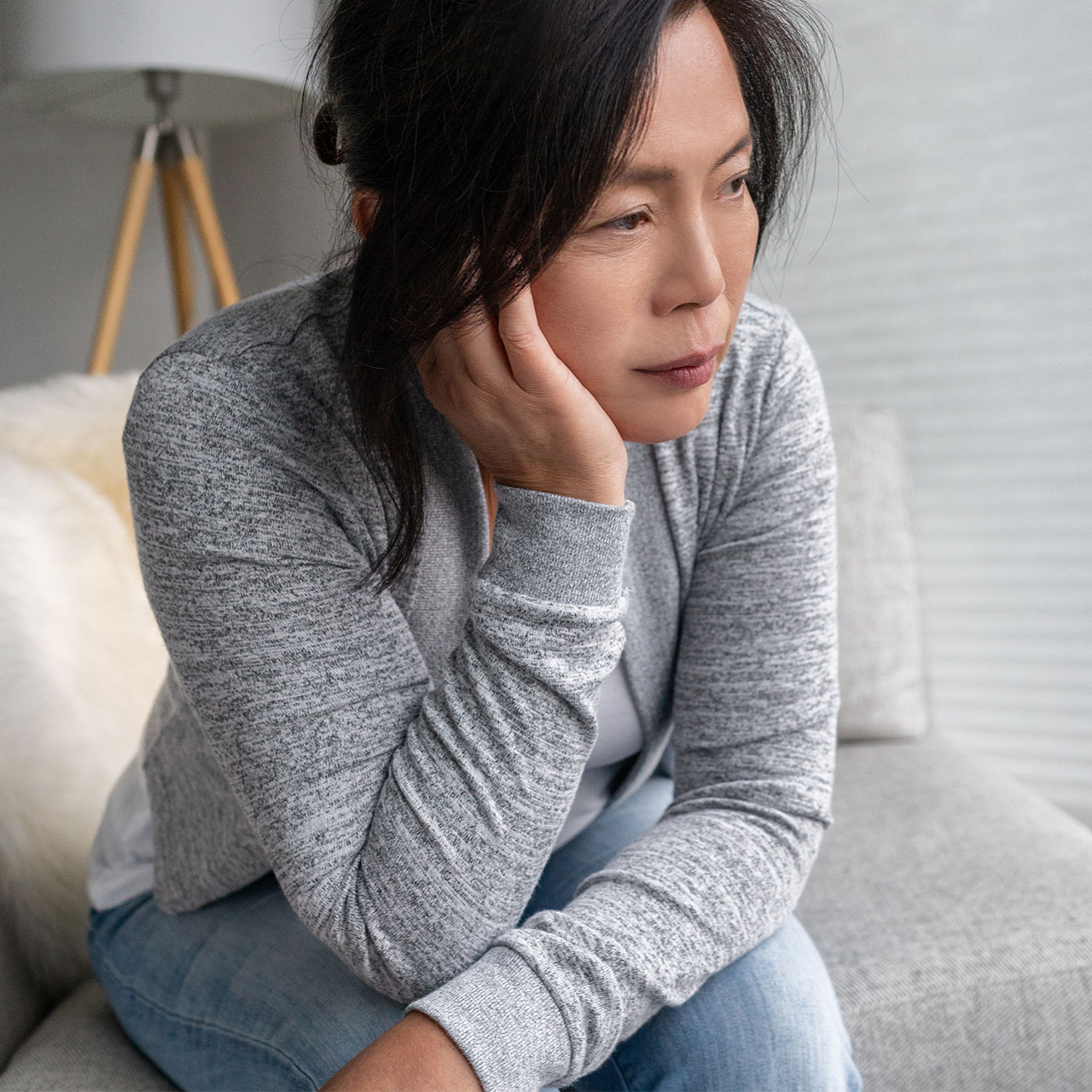Since the first iPhones were sold, hackers were finding ways to profit from all of the data that we put into our devices. Over time, the amount of data smartphones accumulate has ballooned to the point where so much of our lives can be traced online through various websites such as our banks, loan and insurance companies, and social media outlets. A new Apple scam has tech experts sounding alarms: because it’s a sneaky one that has been successful in getting ahold of Apple users’ data and compromising their privacy.
Even though hackers are getting more sophisticated in the ways they are successful in tricking us, you can stay one step ahead of them. The good news is that avoiding this scam requires a few simple reminders — things you should already be doing, to be honest, in order to keep your data safe.


What is the Scam?
According to Apple experts, the scam involves hackers sending iPhone users fake emails that look like they are from Apple. The emails will have email sender addresses that look convincingly like the real thing (until you hover over them and see that the actual email address is likely something generic from Gmail). The sender will make it sound as if your account is in jeopardy in some way, and that there is a lot at stake if you don’t take immediate action. The send will also ask you to click on a link to reset your password in order to fix this potential issue.
Here’s where things get super-scary: as soon as you enter your password, the hacker will gain access to it and to your entire account. You won’t even know that it has happened until something more obvious occurs, such as the appearance of unauthorized payments on your Apple account.

How Can You Protect Yourself?
Here’s the deal: Apple (the real Apple) would not ask you to reset your password in an email or via a text message. If you receive an email or text that asks this of you, be suspicious. Look at the sender’s address carefully — you’ll likely see something is amiss. There may even be typos in the email or overly formal language, which is another red flag.
Never click on any link that arrives in an email unless you are 100 percent certain that you know the sender and are expecting that email with that link. If an email asks you to reset a password or share a verification code, don’t do it. You can check with the actual company to see if this was a legit request (it most likely was not). And then report the fake sender to Apple to alert them to the problem.