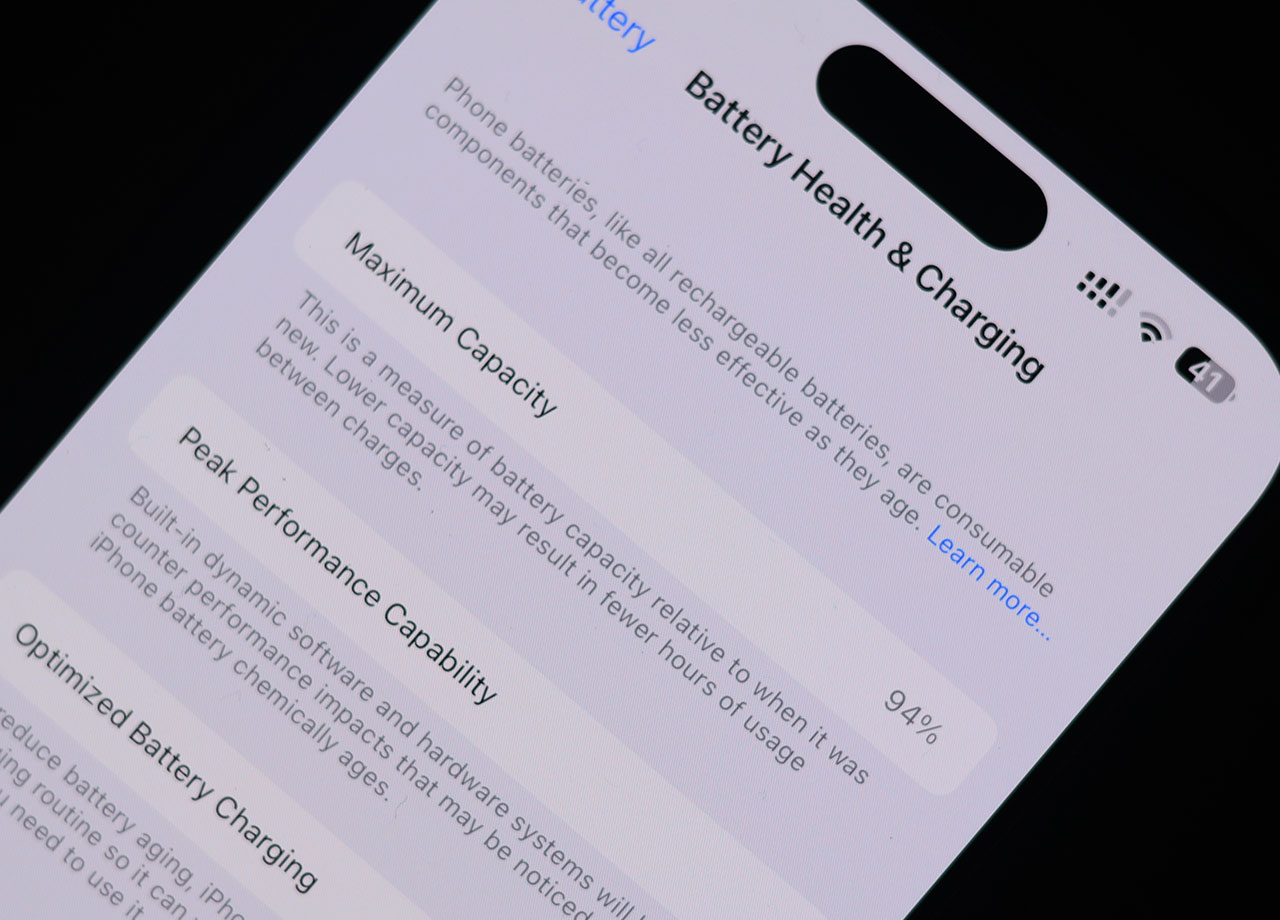No one’s idea of a good day is finding out their phones or computers have just been hacked and that they then have to take precautions to beef up their security. Unfortunately, that’s the reality for us at times. When it comes to phone hacking attempts and hacking successes, the sooner you discover that your phone and data have been infiltrated, the faster you can remedy the problem and save yourself from any additional damage a hacker can inflict on your privacy and security.
Fortunately, scores of tech experts are available online to offer their best advice on what to do once you’ve discovered you are a victim of hacking. But first: you’ll need to also be aware of ways in which you can protect yourself from hackers.
One iPhone setting in particular can work in your favor. Change these iPhone security settings ASAP to protect your phone from hackers.


Security Recommendations
Go to Settings > Passwords > Password Selection > and from here you can check your iPhone security recommendations. Turn on Detect Compromised Passwords. This incredibly useful setting pulls up a list of compromised websites, allowing you to find out exactly what the issue is on this website and how to correct it. It’s important to change your password on each compromised website. Make sure you are using only complex passwords that feature a mix of upper and lowercase letters, numbers, and symbols. Don’t re-use passwords and don’t use names or words that can easily be traced back to you.
Next, go to Apple Keychain and delete your old password so that it’s no longer saved in the database. From here you should be able to close out your settings and feel secure that your new password has been updated.
Another crucial tip is to set up 2-factor authentication for all websites and apps that allow it. This added layer of security means anyone trying to access your content won’t be able to sign in unless they can also retrieve a passcode sent to your phone or email.
The more precautions and care you take, the less likely you will have to deal with the headache of cleaning up the mess hackers leave behind.