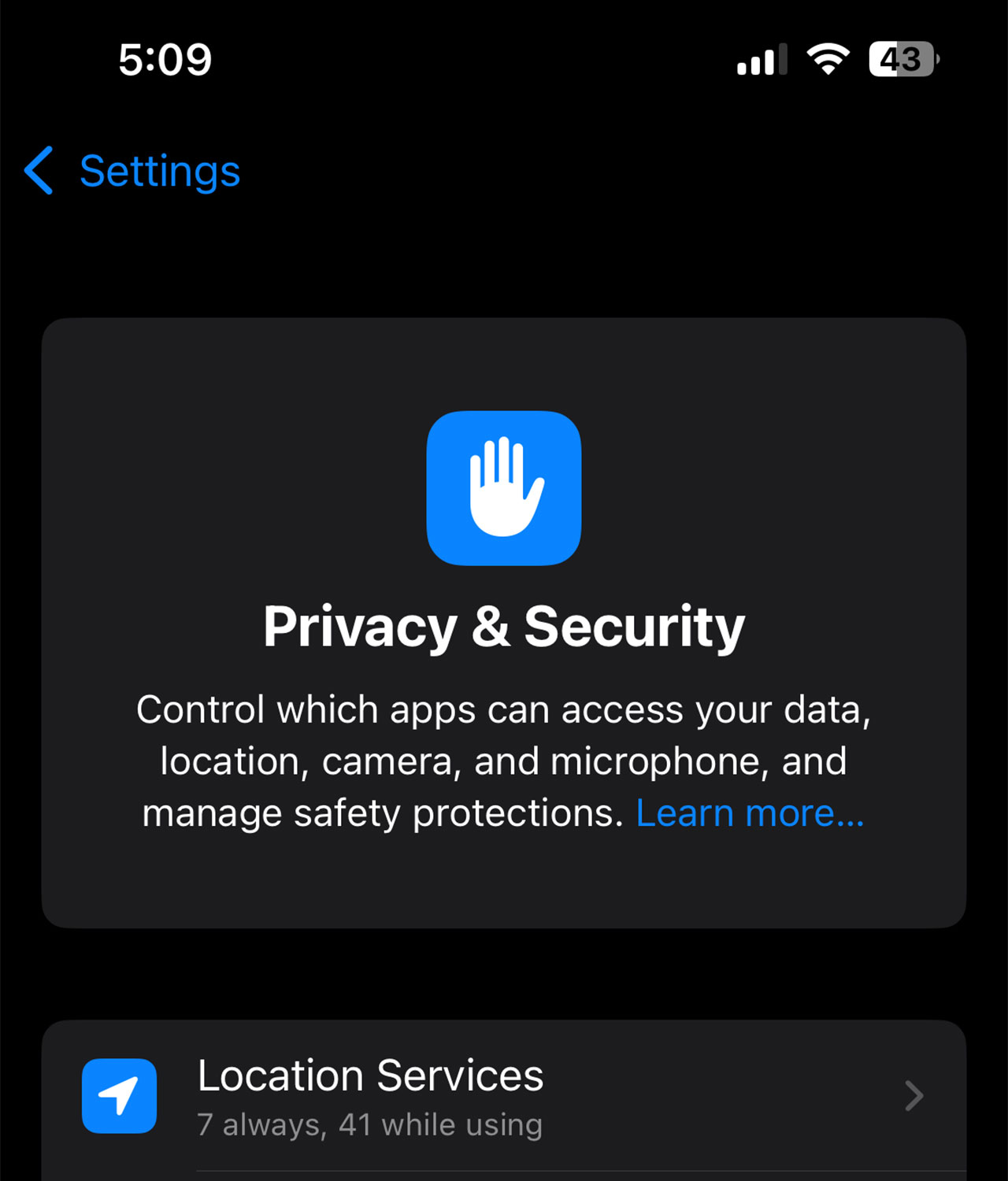The Secret iPhone Setting That Texts You Before It Severely Rains Or Snows!
January 6, 2025 by Lisa Cupido
The more informed you are about upcoming inclement weather, the better prepared you’ll be to keep yourself warm (and dry). Your iPhone can actually help you keep from getting soaked or alert you to the fact that it’s time to leave that party or the office before you get stuck in a snow storm that’s sure to jam up traffic. An app already installed on your phone — Apple’s weather app — is built with a nifty feature that tells you ahead of time when weather is expected to turn nasty in your area.
To take advantage of this feature, you will have to make a few changes in your app’s settings. Here’s what you need to know about the secret iPhone setting that texts you before it severely rains or snows.