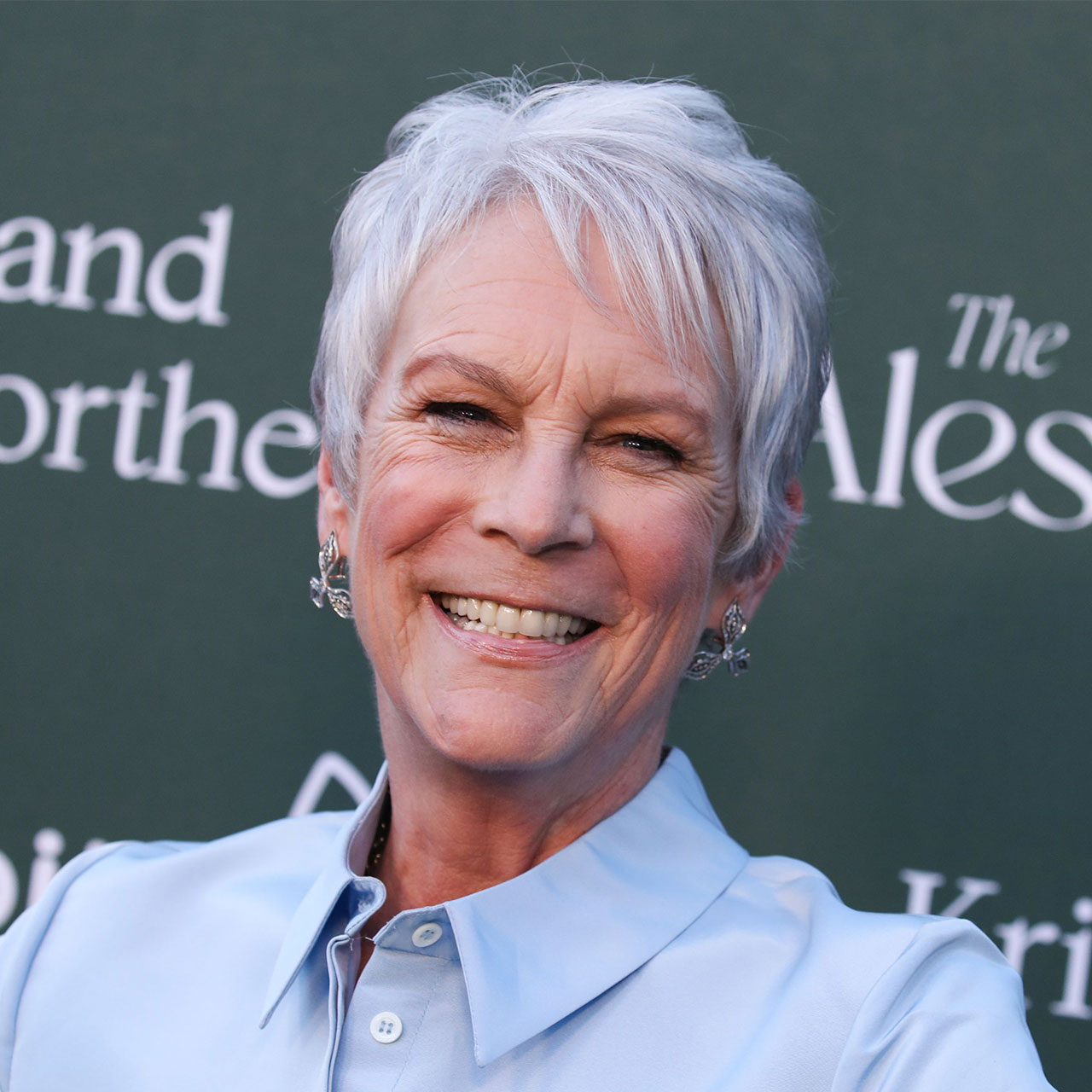If the idea of having someone break into your email account and read (and possibly manipulate) your personal emails sounds nothing short of terrifying, the best protection is a strong defense. Hacking is an unfortunate fact of life when you use tech, but there are a number of ways you can boost your email’s security settings so that you minimize the chances of that happening. Tech Expert Sudhir Khatwani, the founder of The Money Mongers, spoke to SHEFinds.com about the three top tips you can follow to protect your email from getting hacked.
Activate 2-Factor Authentication
Of all of the recent security settings, it’s arguable that activating 2-factor authentication (also known as 2FA) is the most important.
“2-Factor Authentication 2FA is a feature that you must enable on your email address and across your social media profiles,” Khatwani says. “This one helps your email account protect against brute force attacks by hackers. So even if hackers are successful in cracking your password using brute force, they will need an additional layer of security to pass through.”
In most cases, Google will send a one-time password after you enter your login credentials, according to Khatwani. “For Android devices, Google usually sends a popup where you have to confirm a number,” Khatwani says. Also, if you are using Gmail, then Google offers multiple types of 2FA. Two of these 2FA types are text messages and Google prompts.”
Utilize Google’s Security Checkups
If you are not sure if your email account is secured enough, Khatwani suggests heading over to Google’s “Security Checkup” for insights. “Over here, you will find multiple action recommendations from Google, which will help you secure your account,” Khatwani says. “To check the recommendations, go to myaccount.google.com and log in using your Gmail credentials. Then click on ‘Protect Your Account’ under ‘You have security recommendations.’”


Use A VPN
For an added boost of security, Khatwani is one of several tech and security experts who recommend using a VPN. “VPN or Virtual Private Network helps in encrypting your internet connection,” Khatwani says. “Also, it helps you to protect your personal information online, and it makes your browsing experience safe and anonymous. You will enjoy less tracking and fewer ads.”
Don’t leave your email privacy and security up to chance. Take active steps to protect it so that you are doing everything possible to keep it secure.