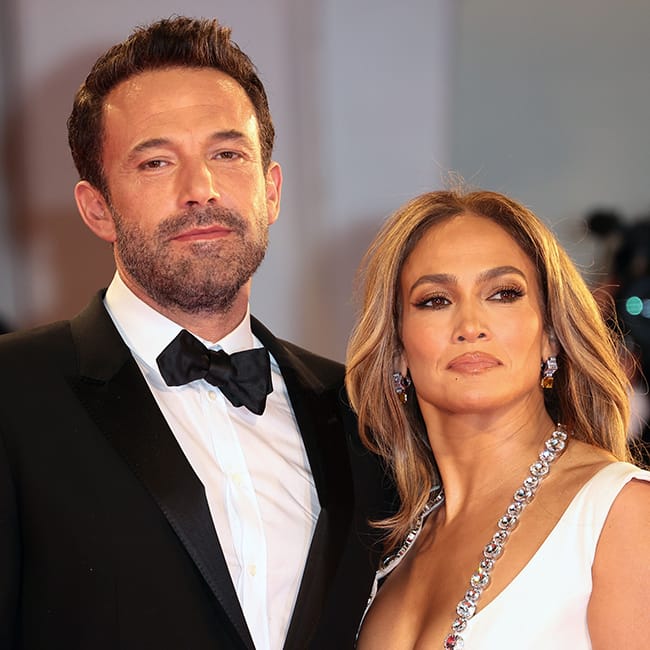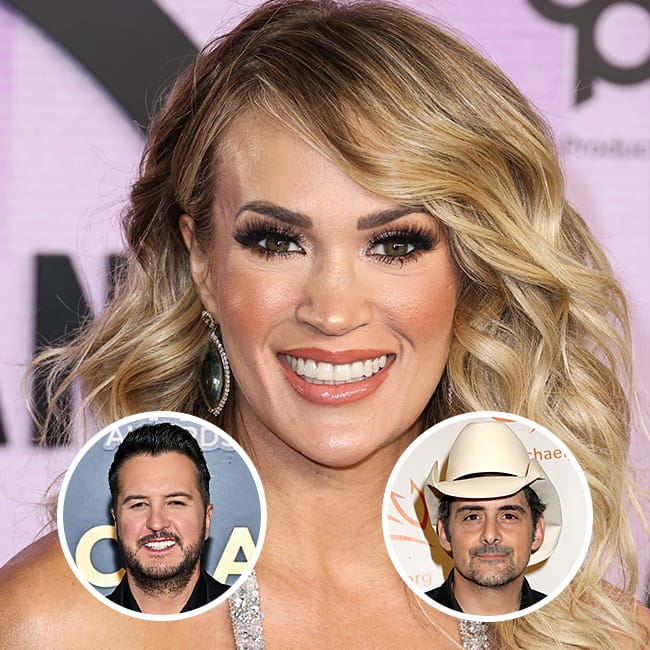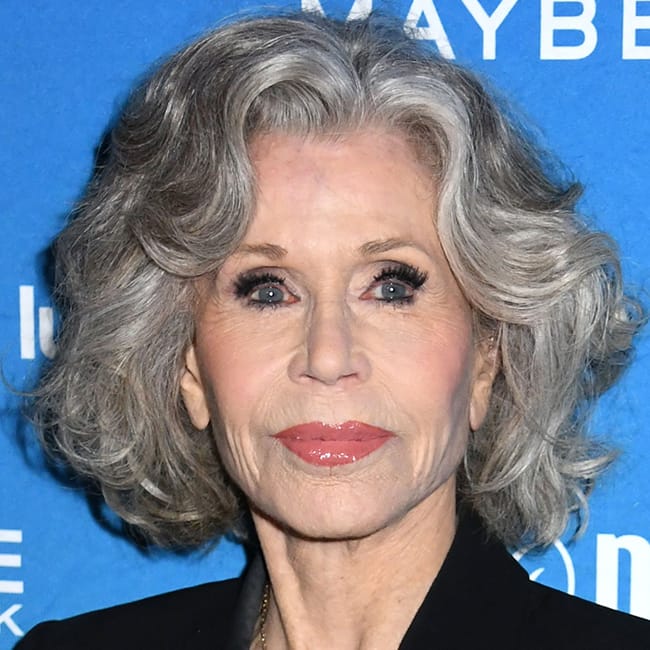This is an archived article and the information in the story may be outdated. Please check the time stamp on the story to see when it was updated last.
Your iPhone consists of several important security features that help keep it — and your information — well protected. By focusing on the few that will really make a difference, you can avoid getting hacked and retain your private information a lot better. Wondering where to start? This is the one security feature on your iPhone that you need to have turned on at all times, according to tech experts.


Two-Factor Authentication
If you don’t turn on a single additional security, make sure you have this one ready to go.
“The security feature that I’d always recommend having isn’t on an iPhone straight off the bat, but getting it will do you a lot of good - two-factor authentication,” says Carla Diaz Cofounder of Broadband Search. “One of the reasons a lot of people didn’t incorporate this into their mobile devices before was the irritation of leaving the app they’re logging into to copy-paste a code.”

It has become a lot easier to rely on two-factor authentication, though.
“Since iOS 12, however, your iPhone will automatically pick up the authentication code and allow you to paste it in without leaving the app you’re in,” Diaz says. “It makes your life a lot easier and a lot safer; so it’s a good idea to update your iOS and incorporate two-factor authentication into your mobile phone use.”

Tech Expert Andrew Jackson at Sell Cell also recommends two-factor authentication. “Turning this on ensures that only you can access your account with Apple,” Jackson says. “Once turned on, when you login you'll need to provide two pieces of information - your password and a six digit verification code, which is automatically sent to your trusted device either as a push notification or as a text message.”

To turn on two-factor authentication go to Settings > 'Your Name' > Password & Security, and then tap on 'Turn On Two Factor Authentication.’ Tap 'Continue', then you'll be prompted to enter a phone number to which you want the six digit verification number to be sent. “You can choose to receive the code as a text message or alternatively as an automated call,” Jackson says. “Tap 'Next', this will trigger a two step verification code to be sent out and you'll need to enter this to turn on two-step authentication.”
You can never be too safe when it comes to your passwords. Setting up this setting takes just seconds and will make a huge difference in your level of protection.