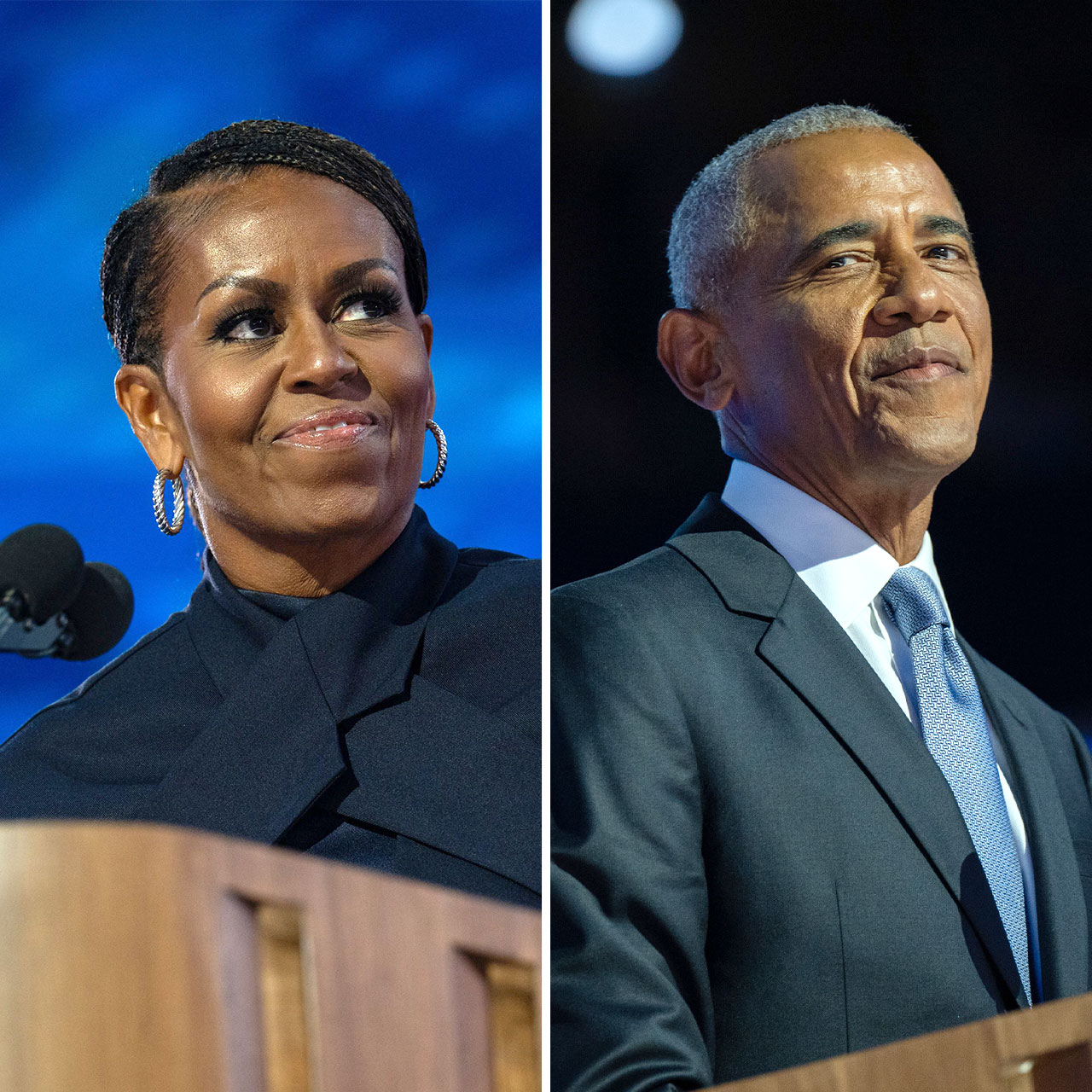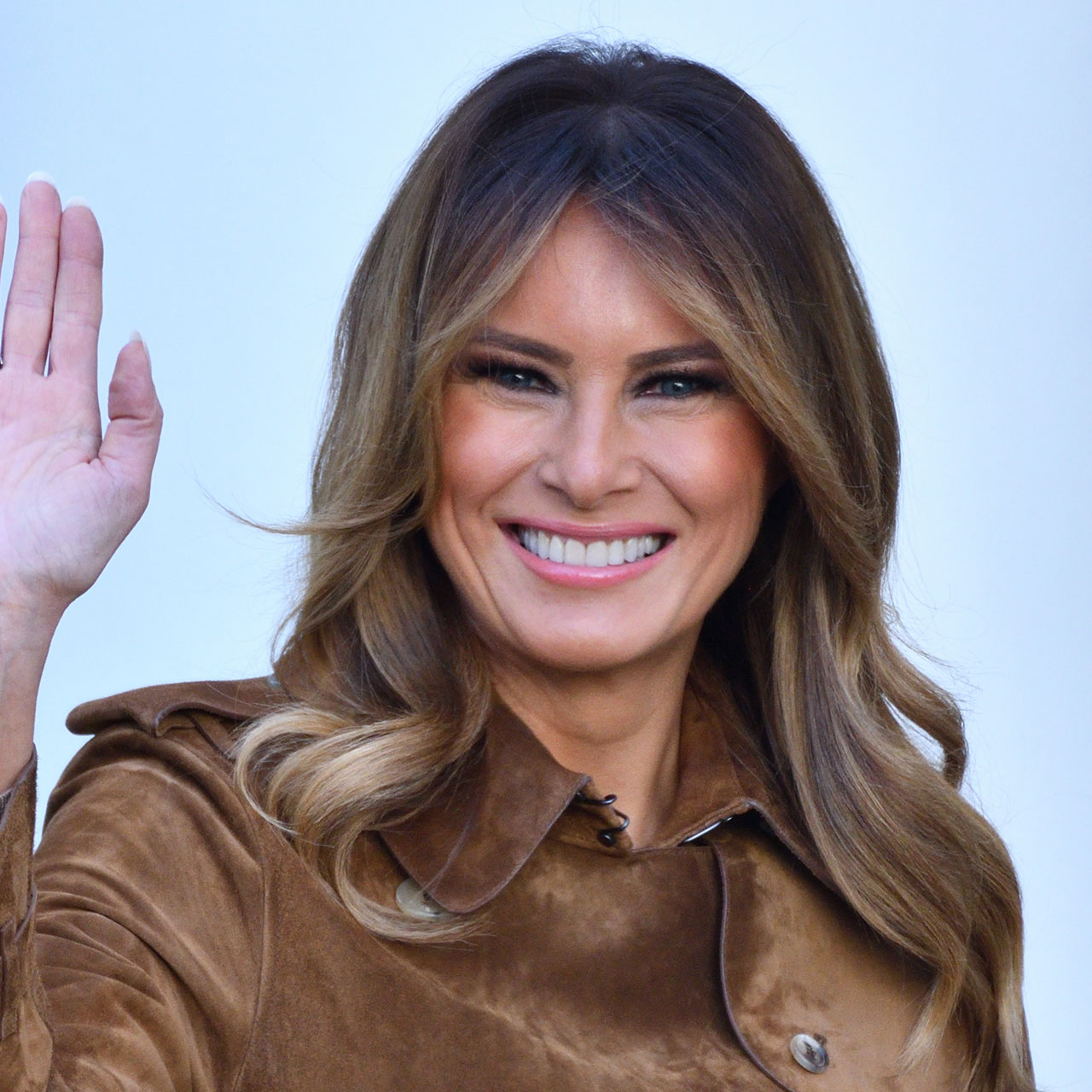There’s no way around it: public Wi-Fi is a convenient service, no matter what the risks may be. When you’re on the go and are in need of connecting to the internet, a reliable public Wi-fi setting can often save the day. You can use it to find directions when you’re lost or check your work email to make sure you’re prepared for that meeting. However, this useful service can also come at a price if you aren’t careful: it’s very easy for hackers to gain access to your device and data when you’re connected to a network that isn’t secure.
“Whether you’re at the airport, in the heart of the city, or at your favorite coffee shop, you’re sure to find a public Wi-Fi network that won’t cost you a fortune to use,” said Kirill Sajaev, founder of AUQ.io. “Even though there are many potential security issues with using public Wi-Fi, you feel the need to do so anyway. In order to safeguard yourself from security threats when using public Wi-Fi, prepare yourself with information.”
Staying on top of your settings when using public Wi-Fi can help keep you safe: this is the setting that should always be disabled when you’re using a public network, according to tech experts.
Turn off file sharing and AirDrop on your device
It’s important to turn off file sharing and AirDrop because any other user on a public network is perfectly capable of stealing whatever it is that you are transferring, according to Sajaev. “Use file sharing only when necessary,” Sajaev said. “You could also use a virtual private network (VPN) when connecting to public Wi-Fi. A virtual private network, also known as a VPN, is what establishes a safe connection between your VPN server and the public internet. A virtual private network, or VPN, is a service that encrypts your data before sending it out into the public sphere of the internet. Any information, including your browsing history and personal data such as passwords and login details, is protected from prying eyes. This includes keeping your browsing activity private.”
Auto-connect to Wi-Fi
Yet another good setting to keep in mind when using public Wi-Fi: auto-connect. “A common setting on many phones is the ability to automatically connect to any Wi-Fi that is in range,” says Tech Expert Jimmy Huh, CEO and founder of JH SEO. “This can be a dangerous setting for those who are using public Wi-Fi because it will allow anyone with a computer or mobile device to access data from your phone. This can be especially dangerous when using public Wi-Fi because it will allow anyone with a computer or mobile device to access data from your phone.”
To disable this setting and stay safer, go to Settings — WiFi — tap on the “i” icon next to the Network, and then toggle “Auto-Join” off.
Changing these two settings alone can keep you far more secure when you’re using a public network.