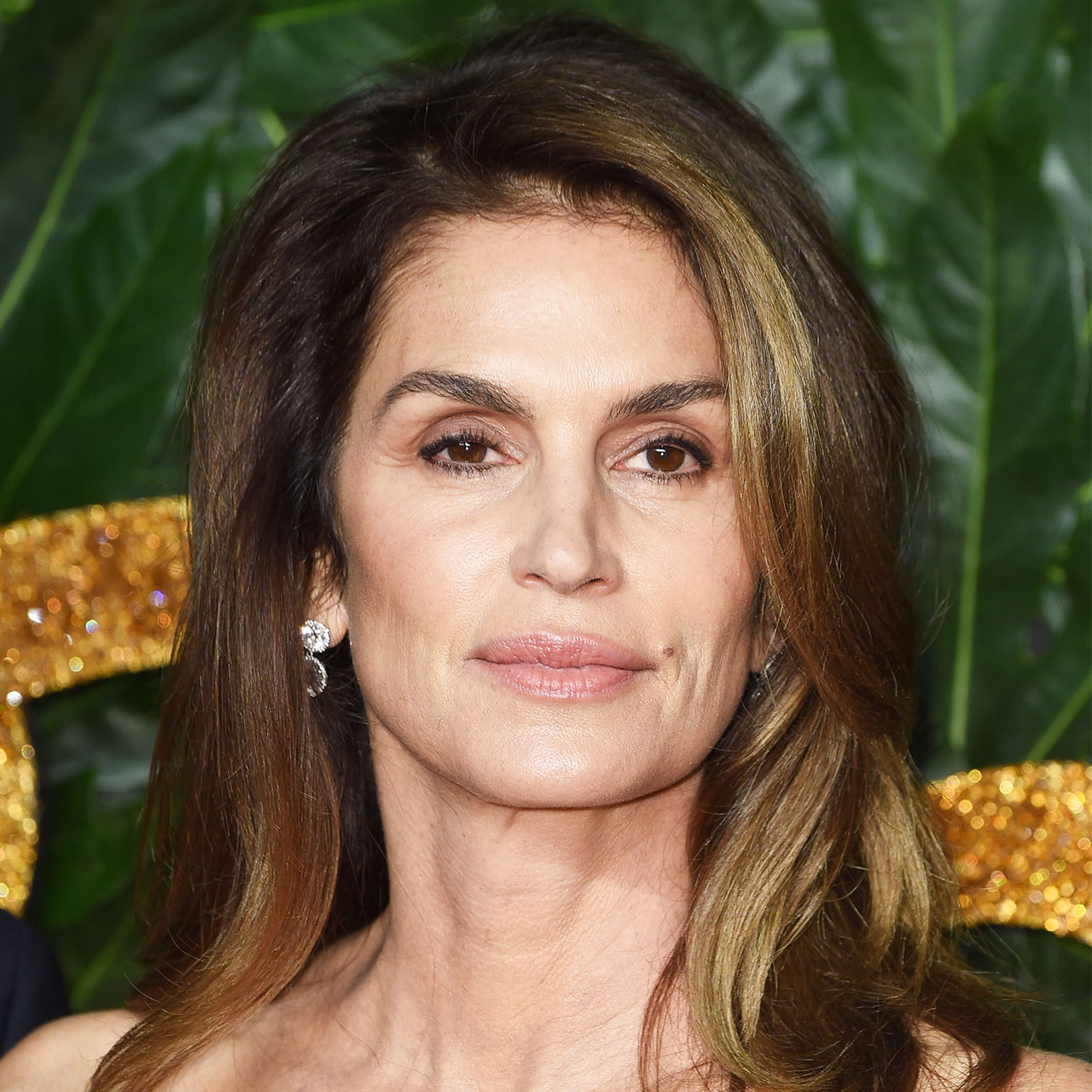No one ever thinks they’re going to be a victim of theft — until it happens. You can keep your items, like your iPhone, as protected as possible, but someone whose entire livelihood depends on stealing from others will always be a few steps ahead when it comes to snatching your belongings. Sometimes the best thing you can do to keep protected is to consider the iPhone settings that you can change that will help you deal with unexpected theft.
https://www.tiktok.com/@bravetech.ai/video/7382969197338397953
Once a robber has gotten ahold of your iPhone, there’s not much chance you’re going to be able to run after them and track them down. But you should be able to access your device from another device and change your passwords to cut off their access to your data before they can wreak complete havoc on your life. The only problem is that thieves have become much more savvy and know ways to cut off that access. You have to act fast. Changing these iPhone settings can help you protect your security.


1. Control Center, Wallet & Accessories
The first step you need to take, according to one tech expert, is to go to Face ID and Passcode and disable Control Center, Wallet, and Accessories. Now the thief can no longer access your control center to turn on Airplane Mode on your phone. By disabling accessories they won’t be able to plug a cable into a computer to reset your iPhone.

2. Location Services
Setting > Privacy and Security > Location Services > enable Share My Location. Now activate Find My Phone and make sure all of the other options you can see are enabled. This will allow you to locate your phone even if your iPhone is turned off. Take a friend’s phone, open the Find My App, click on the Help a Friend option, and log onto your iPhone. You will be able to located where your iPhone is at the moment and beat a thief at their own game.