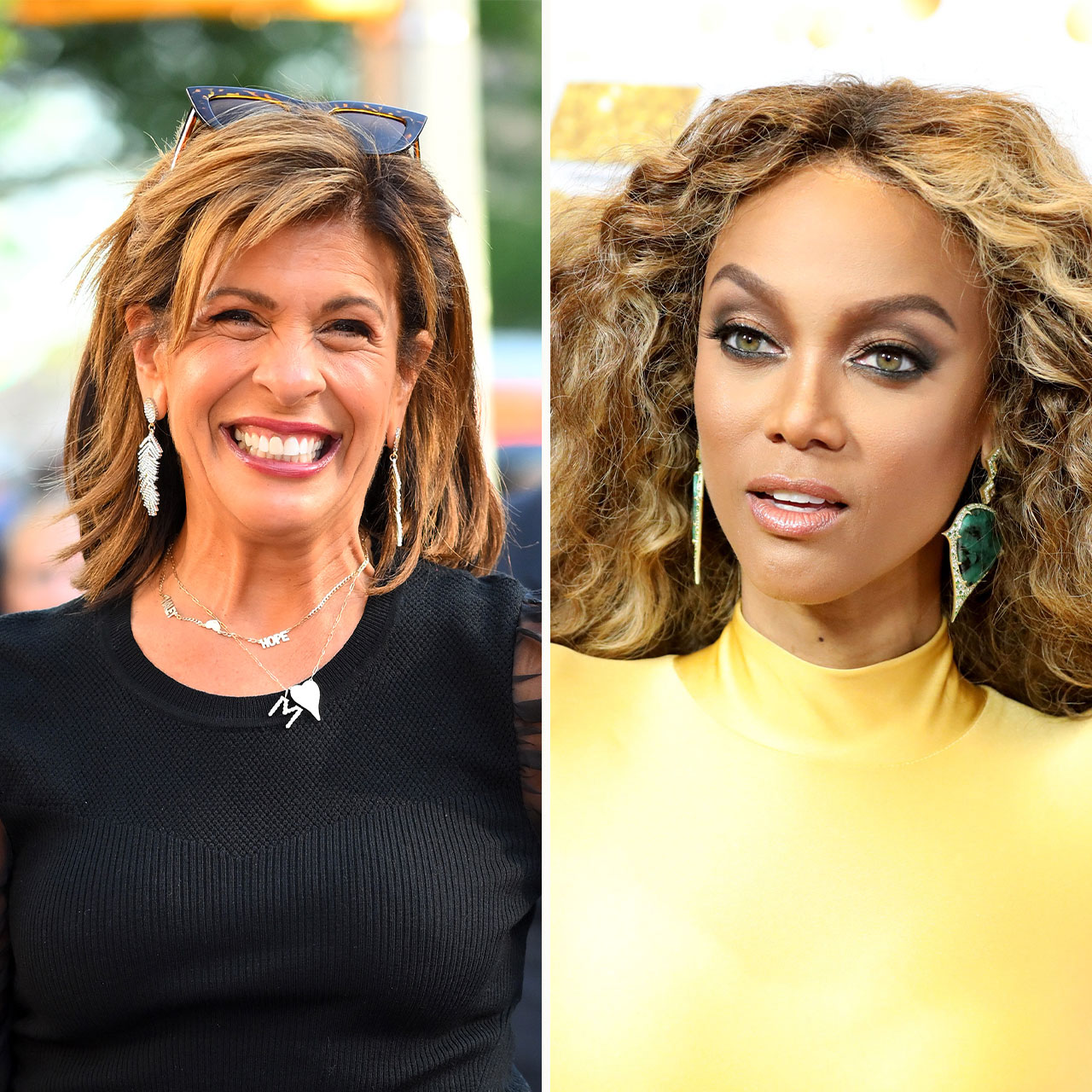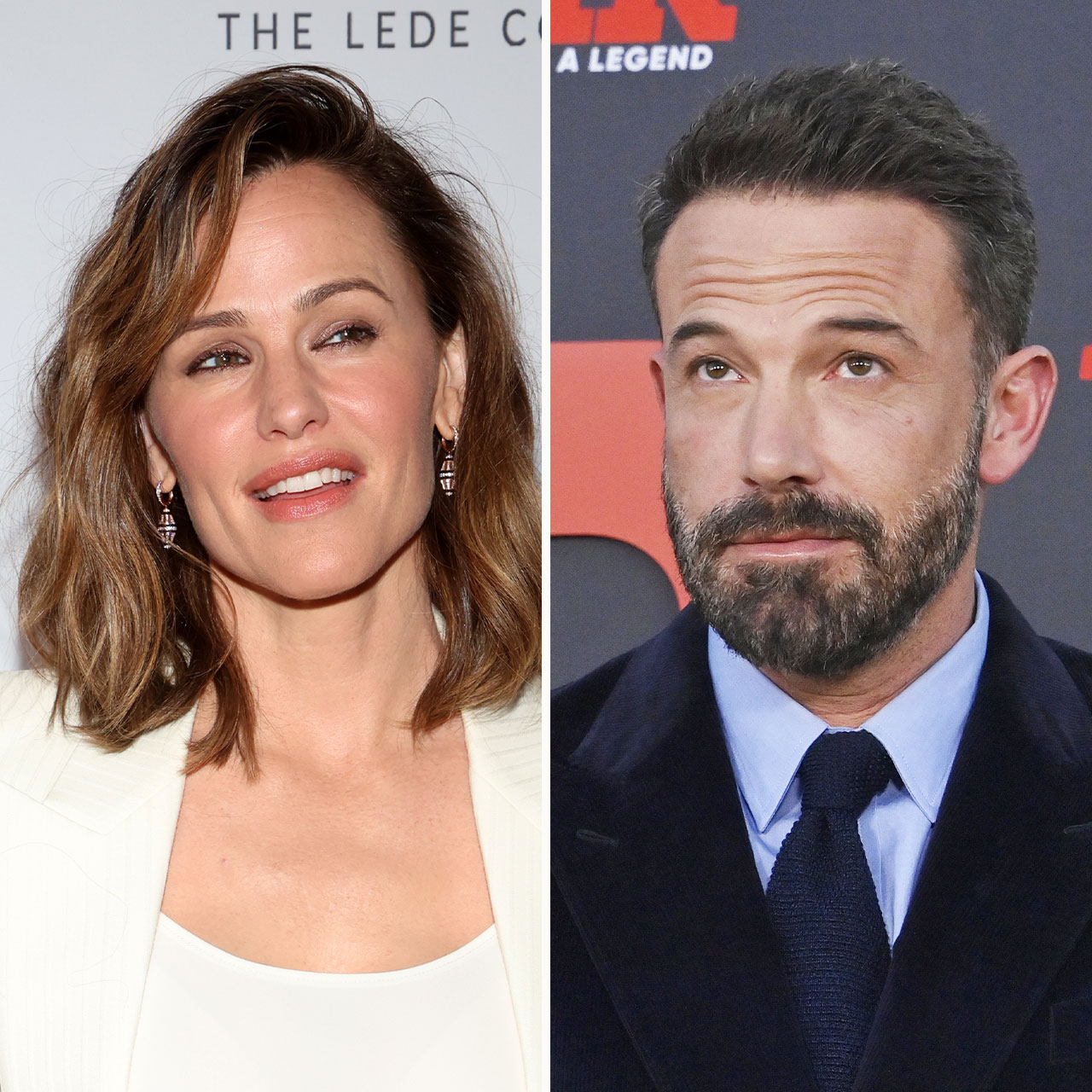This is an archived article and the information in the story may be outdated. Please check the time stamp on the story to see when it was updated last.
If you’re like a lot of iPhone users, you rely on your device numerous times a day for work, entertainment, and to keep connected to others. In order to protect your smartphone battery and ensure that your device continues to work for you for as long as possible, a few preventative measures can help. Tech Expert Andrew Cunningham, founder of Daily Pest and a former engineer at Apple spoke to SHEFinds.com about five settings that drain your battery — and simple steps you can take to conserve battery power.


Shortcuts
Installing necessary shortcuts, placing the Widgets properly, and making a simple Widget for Wifi & Bluetooth can help battery power. “This is a faster way of someone constantly having to navigate to them instead of going to settings to adjust them,” Cunningham says. “I recommend turning them completely off when you have a low battery, and know for certain you are not connected to Wifi.”

Notifications
Allowing apps to push notifications isn’t just an annoying hassle, it can also be draining on your battery. “Completely turn off every app that you don’t REALLY need notifications for,” Cunningham says. “Do you really need your shopping apps showing you all 20 discounts in electric toothbrushes every day?”

Auto-Brightness
Turning on the auto-brightness setting is a great way to conserve battery. “Yes, your iPhone will constantly check your environment for light, but brightness is the main battery drainer on any phone and using 75-100% brightness all day and night will certainly drain your phone,” Cunningham says.

Location Services
Turn off location services for every app that you don’t use for actual weather or navigation purposes, Cunningham says. “These apps will constantly check for your location in the background for advertisement and data collection reasons.”
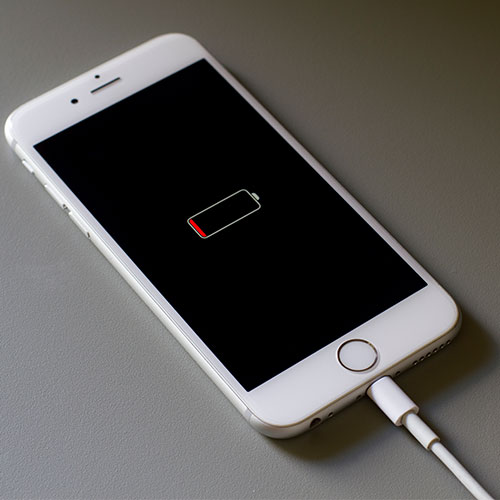
Physical Activity
The Physical Activity setting is so convenient — it lets you set up activity goals, track your progress, and create reminders that keep you motivated to keep going. But if you aren’t actually using the setting and have it on anyway, it can drain your battery.
“If you do not own an Apple watch alongside your iPhone, you will benefit greatly from turning off Physical Activity on your iPhone,” Cunningham says. “Just go to Privacy > Physical Activity and turn off everything.”
Try making these simple changes to your iPhone settings and there’s a solid chance they will help increase your battery power.