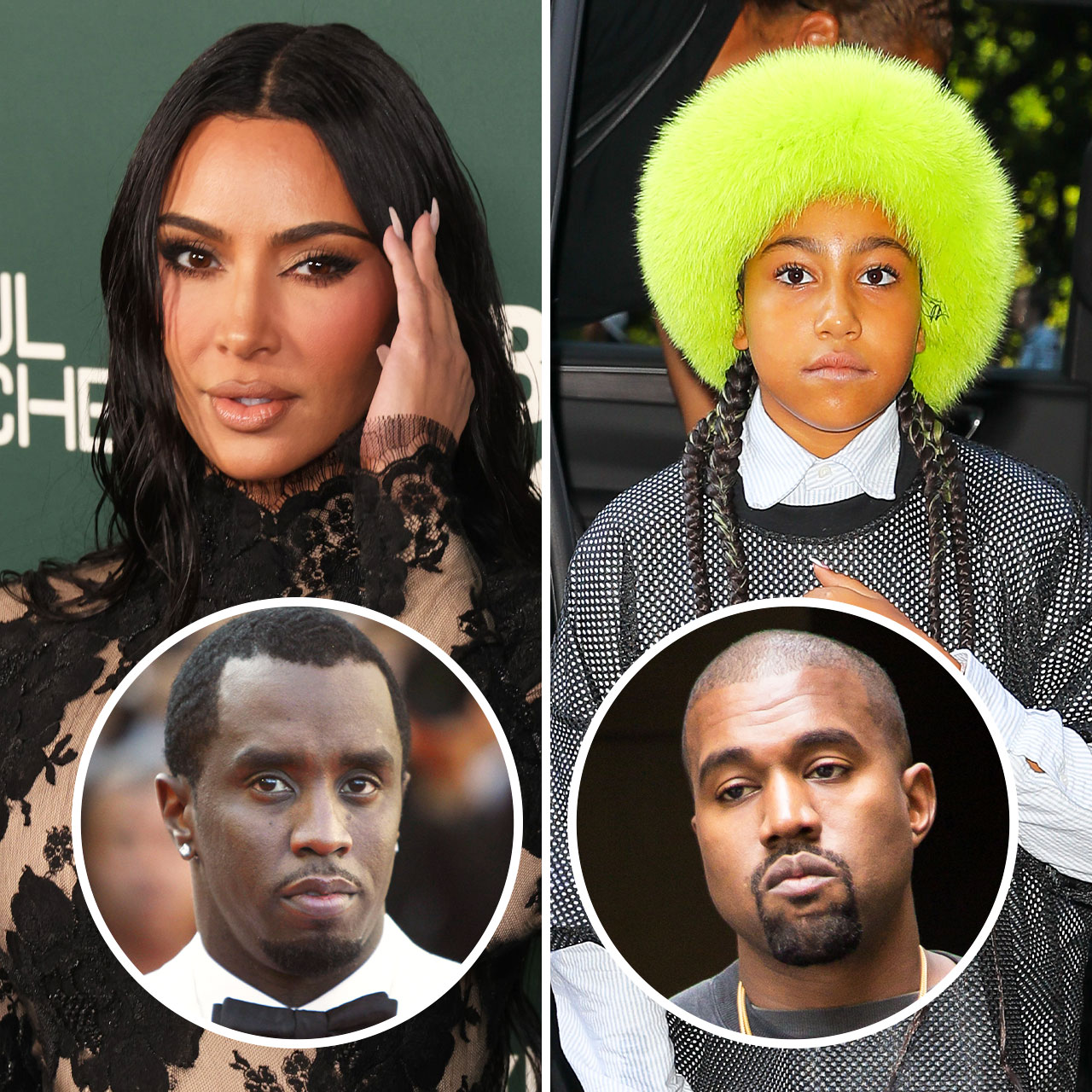If you have to put the pause on a category of apps that are draining your battery, many tech experts would immediately recommend deleting a few of your favorite social media apps (sad but true). Along with streaming apps, social media apps are responsible for sucking the life out of your phone because they perform so many functions and are tirelessly working to update so that you can see the latest and greatest content from other users. But, even with all of that said, some social media apps are simply more draining than others. And if you are on a quest to improve your phone’s speed, these are the two social media apps that drain your battery the most, according to experts.
Snapchat
Snapchat is one of the few social media apps that doesn’t have a place for your phone’s battery that isn’t bad for it, says Olivia Tan, a tech expert and co-founder of Cocofax.
“The notification service will keep your phone busy and use up all its battery power, so don’t use it,” Tan says. “Snapchat also uses location services to give its users real-time information about where they are at the moment. Snapchat has a function that you can turn on or off. It’s up to you what you want to do with the function. On the other hand, App is a camera app with chat and video story features. That is the main reason why it takes so much battery power, and that is why.”
Unless you love Snapchat, Tan advises avoiding the app. And if you are a big fan, you can turn off the live location feature on your phone, she says.
“Snapchat’s settings are in the ‘Who Can’ tab, the ‘See My Location’ tab and the ‘Ghost Mode’ tab,” Tan says. “As an option, you can also tell Snapchat that you don’t want the app to use your location services. Turn off any app notifications that aren’t necessary. This will help you save battery life, especially when waking up the screen and getting notifications that you don’t want to see.”


No battery-draining social media app list would be complete without the OG of draining apps: Facebook.
“The most popular social network app has not been, for the moment, very optimizable for our devices,” says Tech Expert Jeroen van Gils, CEO at Fun Zone. “Besides being heavy and consuming a fair amount of data, frequently using it on your cell phone will reduce its capacity by up to 15%. The advice -especially if you have a really old cell phone- is to move it to the list of apps that you should delete from your mobile and access Facebook through the desktop version through the web. You can also download the Lite version developed by Facebook.”