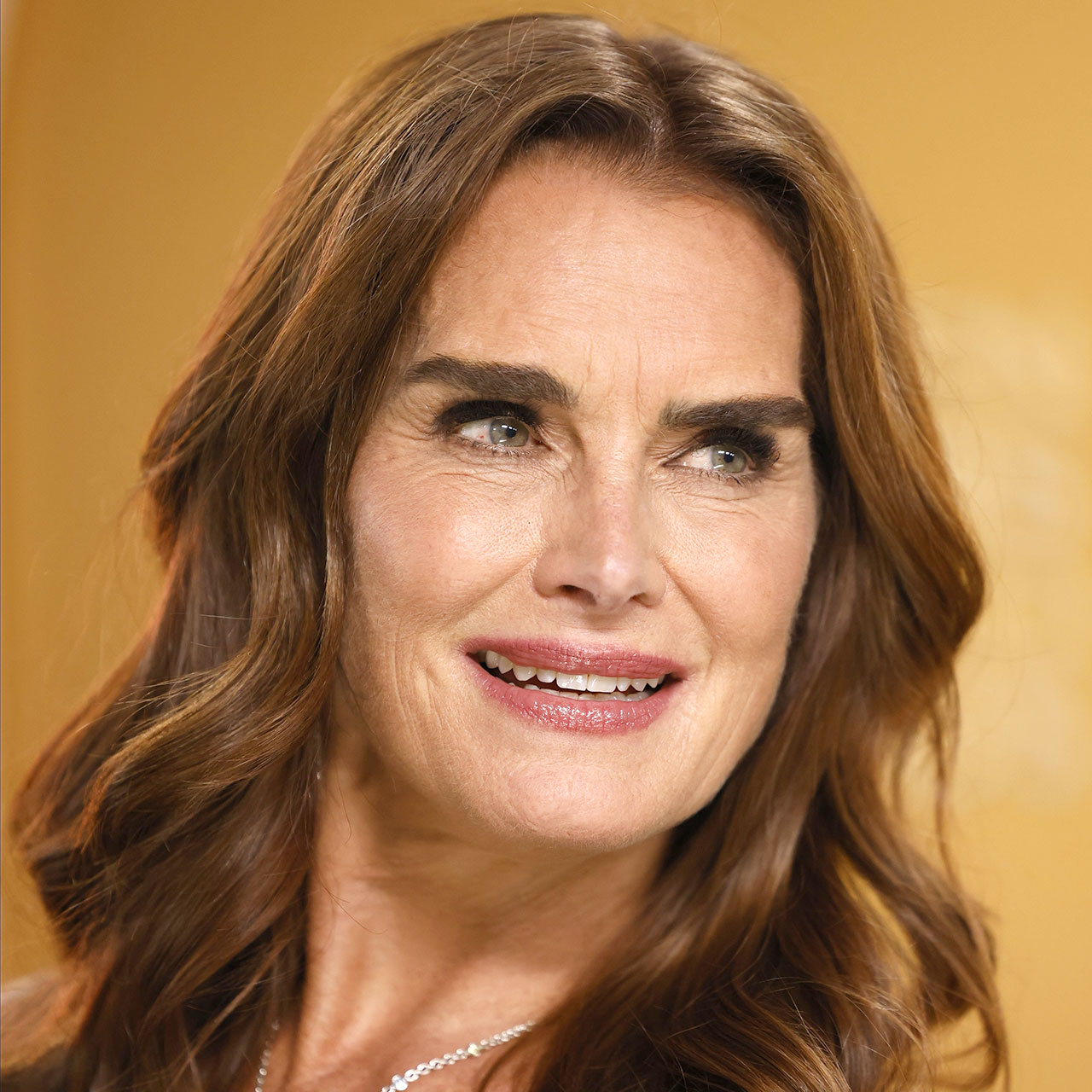Privacy is a hot topic in tech, and it doesn’t just start and end with cyber attacks. Every time you download a new app, you could be making a choice to give away more of your data than you feel comfortable doing. The problem is: it’s so simple to overlook the ways in which apps gain access to your phone and things like your photo and locations. Giving away your location, specifically, can feel like something you didn’t sign up for. If the thought alone disturbs you, here’s what experts have to say about how to stop apps from tracking your iPhone location in settings.
Why do apps track location?
For starters, not all apps are maliciously trying to use your location data for evil (and probably not most). But that doesn’t mean that ALL apps require this information to deliver content you need.
“While some apps, such as maps or weather, may require your location to function properly, others may not have a legitimate reason to access your location data,” says Jason Berkowitz, CEO of BreakTheWeb. “So why do some apps track your location, and what risks are associated with this? The truth is, some apps use your location data to collect information about your habits and preferences, in order to better target you with ads or gather data for research purposes. While this may not seem like a huge deal, it can still be a violation of your privacy and leave you feeling uncomfortable.”
In addition, Berkowitz adds, letting apps track your location can also drain your battery faster and use up your data plan, as they constantly send and receive location data.
How can you keep apps from tracking your location?
Luckily, it’s not difficult to stop apps from tracking you. And even if you didn’t take the initial step to do so, you can correct your error any time.
You will receive a notification when you download and open a new app asking if you want to enable the app to track your activity on websites and applications from various companies, says Alex Alexakis, founder of Pixel Chefs. “Additionally, you’ll get details regarding the data the app would track,” he adds. “To stop that activity, tap the Ask app not to Track or press Allow. By navigating to Settings > Privacy & Security > Tracking and turning off Allow Apps to Request to Track, you can also decide not to have any of the apps you download a track. This implies that any app attempting to request your permission will instantly be stopped and notified that you have chosen not to be tracked.”
Take more control over how much access these apps have and you’ll feel more in control of your tech data and privacy.