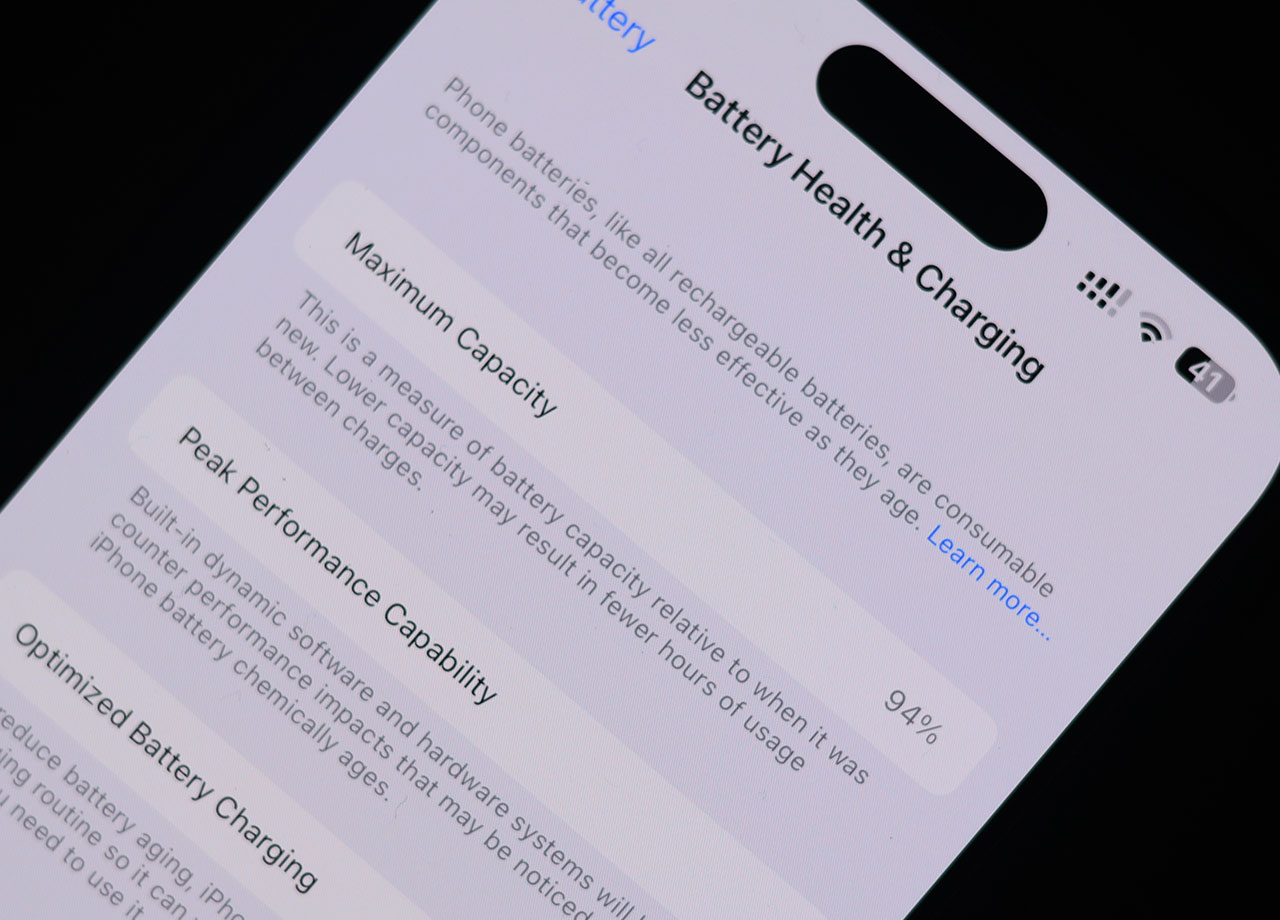If you’ve already updated your iPhone with iOS 17, you may be noticing that your phone seems slower or your battery is draining faster than it once did. You don’t have to settle for this as your new reality. You can make a few simple changes on your device that will boost your battery power in iOS 17.
According to Tech Expert Daniel About Tech, these are fool-proof ways to save a ton of battery life in iOS 17.
Update Your Apps
If you’re using apps that are not up to date, you are also more likely to deal with battery drainage and a slower phone. Open the App store, tap on the profile picture in the upper right corner, and pull your screen down until it refreshes and loads all of the software updates that your phone requires. It’s important to update your apps every now and then, so make sure you are checking daily for awhile until they are all updated.
Live Wallpapers
Live wallpapers can look cool and dynamic, but can take up a lot of battery power. Unlike Live Wallpapers from previous software updates, you don’t need to tap and hold for a photo to pop up; now it comes up every time you pick up your phone and wake it. Be careful not to use a live photo, which is essentially acting as a video, because this can take up a ton of battery. It’s better to change your wallpaper to a simple photo.
Stand-By Mode
While your phone is locked and charging, you can put it in landscape and, a few seconds later, it will go into stand-by mode. But stand-by mode can be bad for your battery health in the long run because many people leave it charged in stand-by mode and it winds up charging to 100 percent several times a week. This is not something many tech experts recommend. It’s always a better idea to charge your phone so that it stays within the range of between 30 and 80 percent battery power.


iPhone Storage
Having a ton of data on your phone takes up a lot of storage space. In turn, a lack of storage space can negatively impact your battery. Go to Settings > General > iPhone Storage so that you can manage your storage. Take a look at the apps that are taking up most of your storage and delete what you can. A great place to start is your text messages and photos and videos.
Software Updates
Along with updating your apps, it’s equally important to update your software whenever a new software update becomes available. Go to Settings > General > Software Update. If you see a later version of the software you’re currently using, plug your phone into a charger and update it. These updates can help get rid of bugs and other issues that your current software is experiencing. It can also keep you better protected against malware, viruses, and cyber attacks.
Take these steps to help boost your phone’s battery power when you’re using iOS 17.