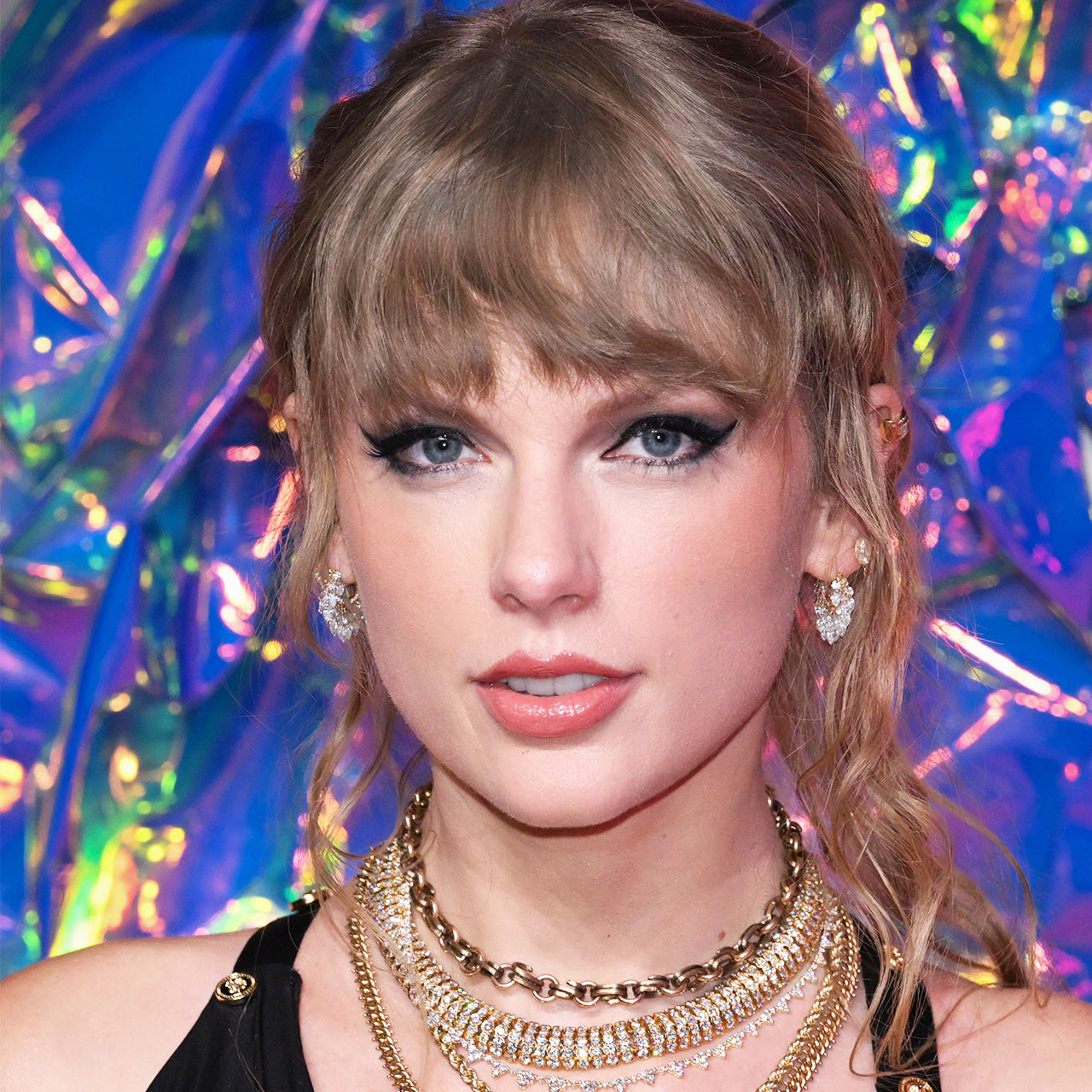If you want an iPhone that truly stands the test of time, the best thing you can do is give it a little TLC on a daily basis. You don’t need to be a tech expert or to have an infinite amount of time in your day to devote to phone up keeping, either — these tech tricks are so simple to do and require just a few minutes each day. In return they’ll help deliver a stronger battery that lasts longer, saving you money in the long run. Apple and tech expert Stephen Curry, CEO of CocoSign, recommends doing these four things everyday to save iPhone battery.
Turn off AirDrop
“This software allows you to share files and photos with Apple devices that are nearby,” Curry says. “However, when turned on and set as discoverable, it keeps looking for nearby devices even when you don’t need it. Hence, it drains your battery juice and ruins the battery long-term. You should thus turn AirDrop’s discoverable feature off unless you need it.”
Avoid beta software updates
While it is recommended that you regularly update your apps, Curry says you shouldn’t download updates as soon as they are released. “Beta updates are riddled with bugs and are sometimes not fully optimized for the hardware,” Curry says. “These bugs and lack of optimization can ruin your iPhone battery.”


Configure push notifications
“Apps that keep pushing notifications and lighting up the screen should have this feature disabled,” Curry says. “Constantly lighting up your phone gradually leads to loss of battery power, especially if an app pushes multiple notifications per hour. You can either set these apps to push notifications hourly or set them to manual.”
Manage apps
Whether dormant or active, apps are the biggest battery consumers, Curry reminds us, which is why you should constantly monitor and manage your app battery usage. “Unessential apps that use too much battery should be uninstalled, Curry says. “Alternatively, their background refresh feature should be disabled.”