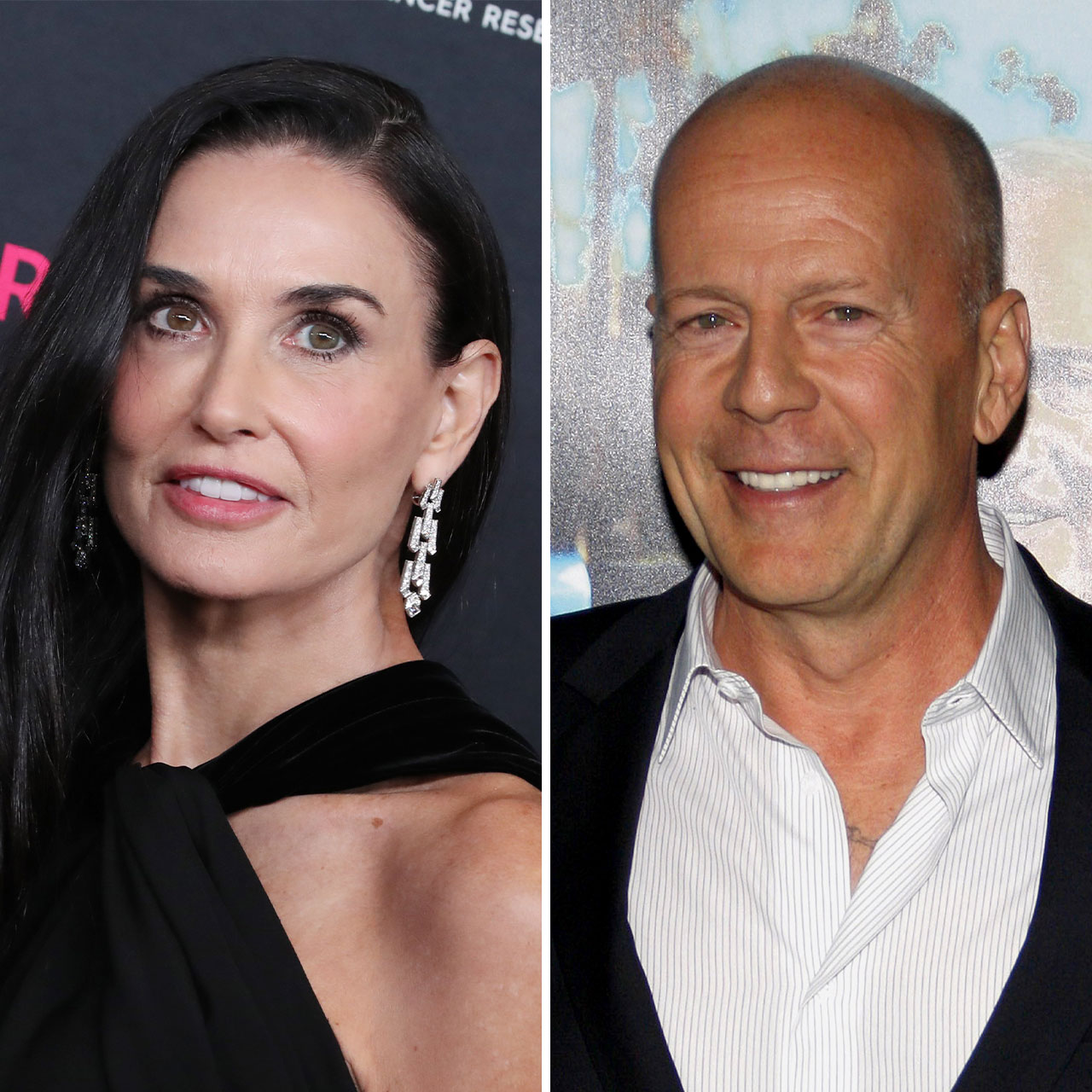This is an archived article and the information in the story may be outdated. Please check the time stamp on the story to see when it was updated last.
For the most part, your iPhone is a fool-proof device — one that was designed to be intuitive even for the least tech-savvy user. But there’s one fact that remains unknown to many iPhone users: there is a right way to hold your iPhone. And holding it the wrong way might just explain why your service or device is working less than perfectly these days.

Watch Where You Place Your Fingers
If you’re experiencing reception issues on your iPhone, the biggest culprit could be the way you’re holding your phone. Apple admitted reception issues on some models (the iPhone 4 was one) could be caused by covering the bottom-left corner of your phone with a finger.

A Protective Cover Could Help You Hold Your Phone Correctly
One way to avoid placing your finger in an area on your iPhone that disrupts the antenna connection is by using a protective cover designed to create a barrier around those spots.

Use Your Right Hand Instead Of Your Left
Sorry, lefties, but according to one study, holding your iPhone 6, iPhone 6S, iPhone 6S Plus, or iPhone SE in your left hand could leave you with poorer overall quality and reception. When other iPhone models were tested, it was also found that, on average, holding your smartphone in your right hand provided better service. It may be uncomfortable for you or inconvenient, but try switching things up and holding your phone in your right hand for a better experience.