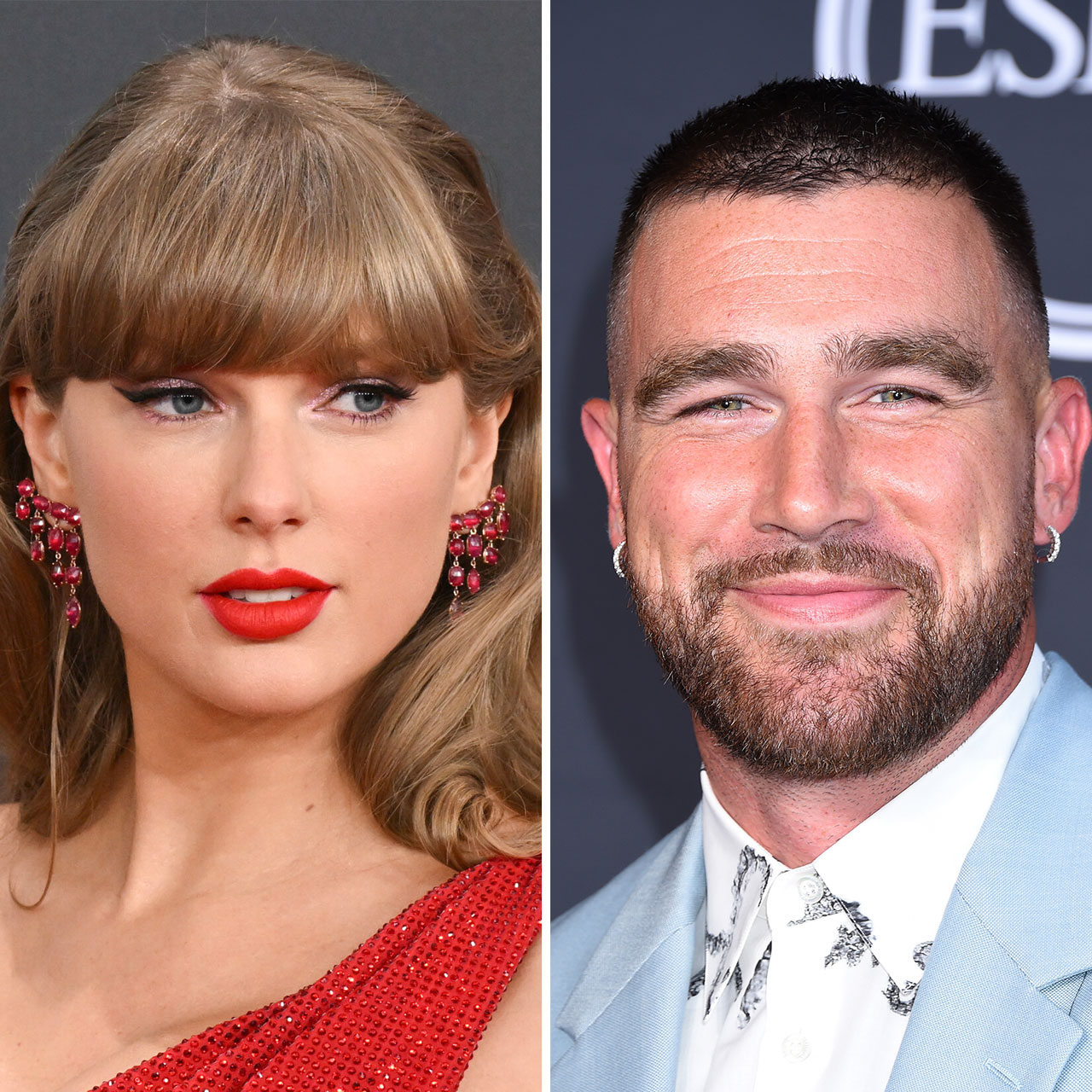This is an archived article and the information in the story may be outdated. Please check the time stamp on the story to see when it was updated last.
What is the number one most terrifying setting on your iPhone? Ask many tech experts and you are likely to hear the same response: location services. Your phone is so much more than a phone — it’s a GPS that records every single step you take and stores that information. And while that may be helpful if you’re unsuccessfully trying to remember the directions to your doctor’s office, in many cases it can feel like an invasion of privacy. Fortunately, there are ways to adjust your phone’s settings so that you retain as much privacy as possible. This is the location setting you need to turn off right now if all of this talk has sent shivers down your spine.


Locations Services Permission
The very first place that you need to visit to begin your quest to more privacy is location services itself. Unbeknownst to you, you could be allowing the service to share your location on platforms where you wouldn’t really want any old stranger to know you’re vacationing in Aruba while your house sits vacant.
“In my opinion the setting that you should review and consider switching off is the location services permission,” Says Tech Expert Andrew Jackson of SellCell.com. “When it comes to location services, you need to be mindful of who this information is being shared with. So for example, if you have location services turned on for your social media apps (Facebook, Twitter, Instagram etc.) and you post something that gives away your location, who is that information being shared with? Is it just your friends and family? Or have you got your privacy settings set so that everyone can see your posts?”

According to Tan, this continuous charging is wearing out your battery in two ways. “First, you're continually forcing charge into a battery that's always close to fully charged, which isn't something batteries like,” Tan says. “Secondly, all that charging is keeping the battery continually warm, which again isn't good for it.”

So, what's the best way to avoid this? The answer is simple, though it may cost you a little more money in the short term (but a lot less headache in the long run): “When you are shopping, make sure to look for accessories that have MFi certification,” Florence says. “That's a program that Apple started way back in 2005, ensuring that any product with MFi certification would be able to work properly with Apple devices. If you are taking a change on those cheap, dollar store chargers, you will eventually pay for it.”

First the basics.
Plugging a smartphone overnight causes the battery to overcharge which generates heat that leads to overheating and can even start a fire, according to Harriet Chan, co-founder of CocoFinder. “The trickle charge works because iPhones operate on Li-Ion batteries, which are practical but very reactive as they contain lithium,” Chan says. “Leaving an iPhone plugged overnight shortens its battery life as the phone keeps charging while running several operations even when you aren't using it. Usually, there are background operations going on that keep depleting a smartphone’s charge, prompting the charger to continue charging to keep it at 100%. Over time it depletes the number of cycles the phone has at full capacity and can also lead to trickle charging.”