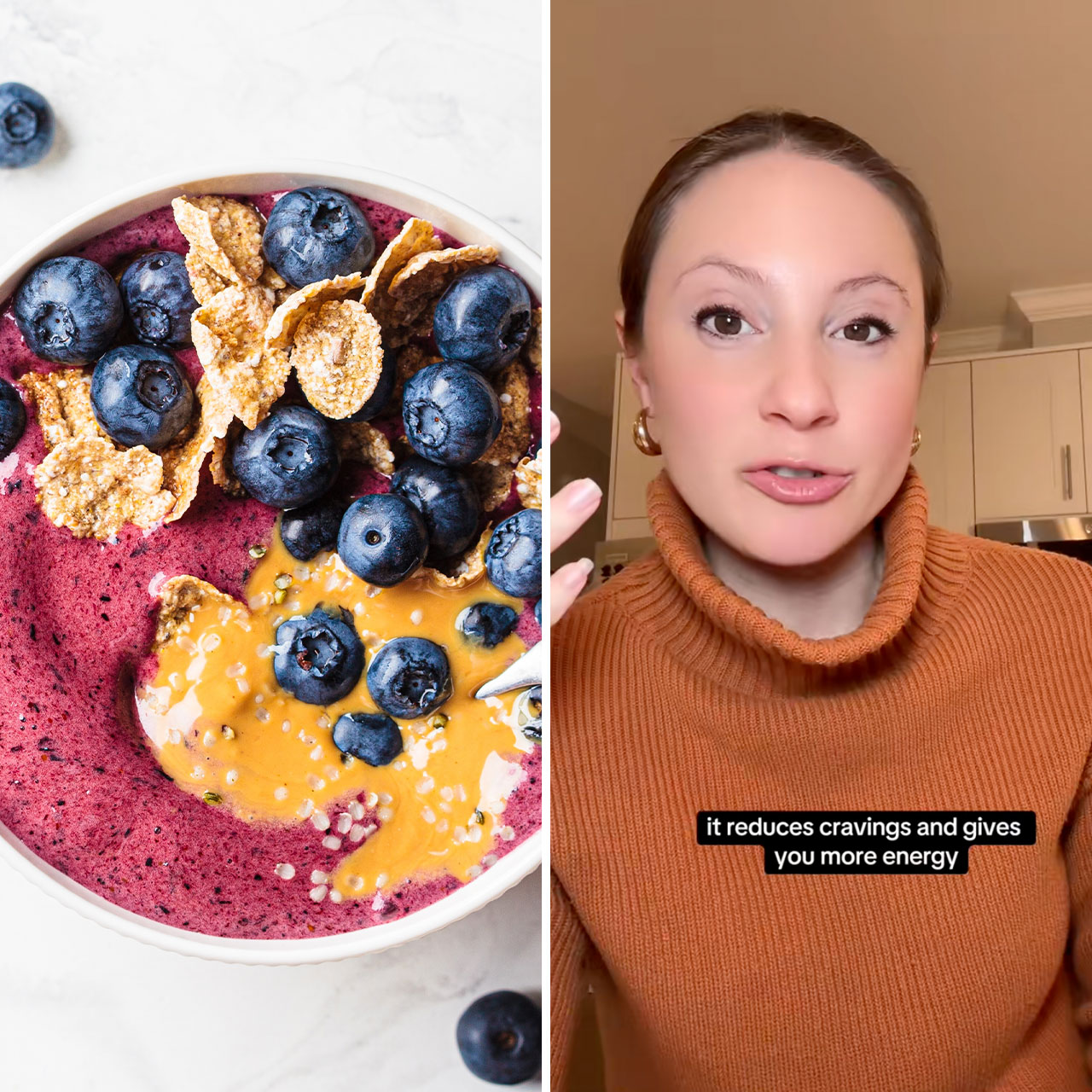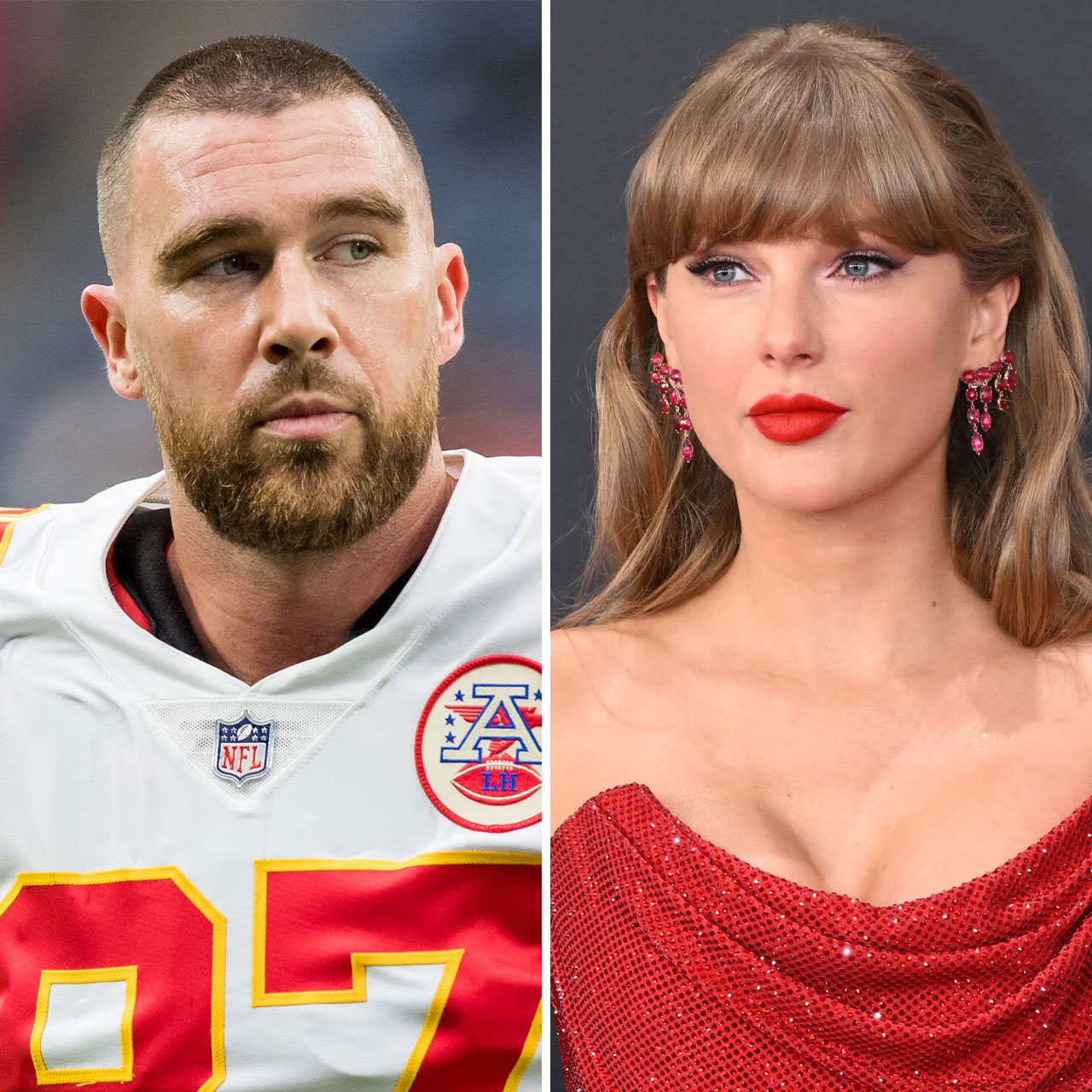How often do you agree to “allow cookies” when you visit a certain website — and then cross your fingers and hope it isn’t going to lead to something bad on your device”? Maybe you have a sort-of understanding of cookies and know that it, for instance, can and should be cleared out from time to time to when clearing your browser history. But if you’re struggling to define “cookies,” are never really sure if you should give sites permission to flood your device with them, and don’t want to miss out on any positives that could come along with them (or, conversely, ruin your device by allowing too many of them), it’s time to get clear on what they are and what they mean to you. What does it really mean to “allow cookies?” — and should you? We asked a tech expert to explain.
Cookies and Their Uses:
One of the most common questions people ask their internet browser is, “Can I allow cookies?”, according to Conner Goldberg, managing director of Ascension Cloud Solutions. And the simple answer to that is: it depends.
Let’s start by actually defining “cookies” in tech speak. “Cookies are small files that a website can place on your device in order to track your browsing activity,” Goldberg says. “Cookies are used by advertisers and other websites to help them target you with personalized ads. Accepting cookies basically means that you are allowing your computer to be accessed by other websites, which allows them access to save the data you provided them into a ‘browsing session’.”
The kind of information this can include is login information, user profile information, or billing details, Goldberg says. This may sound frightening on its surface, but it can actually be quite convenient for the user at times.
“For example, if you have a Netflix account, and want to access it from the same browser you use for your social media accounts, allowing cookies will allow you to log in without having to enter your login details each time,” Goldberg says. “This can save you a lot of time in the long run. It will also stop those annoying popups that appear on websites that try to sign you up for unwanted email subscriptions.”
If you simply want to ensure a smoother and most enjoyable browsing experience, you should consider allowing cookies, Goldberg recommends. “This will ensure that you don’t have to log in every time you visit a new website, which will improve your overall user experience.”
But not so fast — there are a few risks involved that you should know about before making that decision.
Negative Consequences:
“While they can be a useful way to ensure that your favorite website remembers your preferences and settings, they can also pose a security risk if your device has been compromised.” Goldberg says. “If you want to prevent your device from being trapped by third parties, advertisers or websites you will need to disable or install your cookies. Be careful and remember to keep your security settings up to date in order to ensure that your device is not being targeted by malicious hackers or third parties.”


Tip:
If you're trying to decide whether to allow cookies, think about how concerned you are about your privacy online. If you happen to have major concerns at the moment, then Goldberg advises against accepting cookies from these websites.
“Instead, you should make sure that all of your internet browser settings are set to their default settings (i.e. not accepting cookies),” Goldberg says. “This will allow you to browse the internet in a somewhat anonymous way and prevent any third parties from accessing your data. In addition to this, you can route your web traffic through a VPS (virtual private server) as your own private VPN or use a decentralized VPN.”
If you really need to allow cookies on a website, Goldberg says you need to make sure that you know who can access this data so that you are not at risk. “You also need to be careful about how you use these cookies (and who can view these cookies),” Goldberg says. “Ultimately, 80% of all online security concerns can be addressed by practicing common sense. Log into websites you trust by going to their website directly as opposed to clicking a link from an email, YouTube video, blog, pop ups, or search engine ad. You can have all of the internet security in the world, but it cannot save you if you freely provide information to hackers on a website they control.”