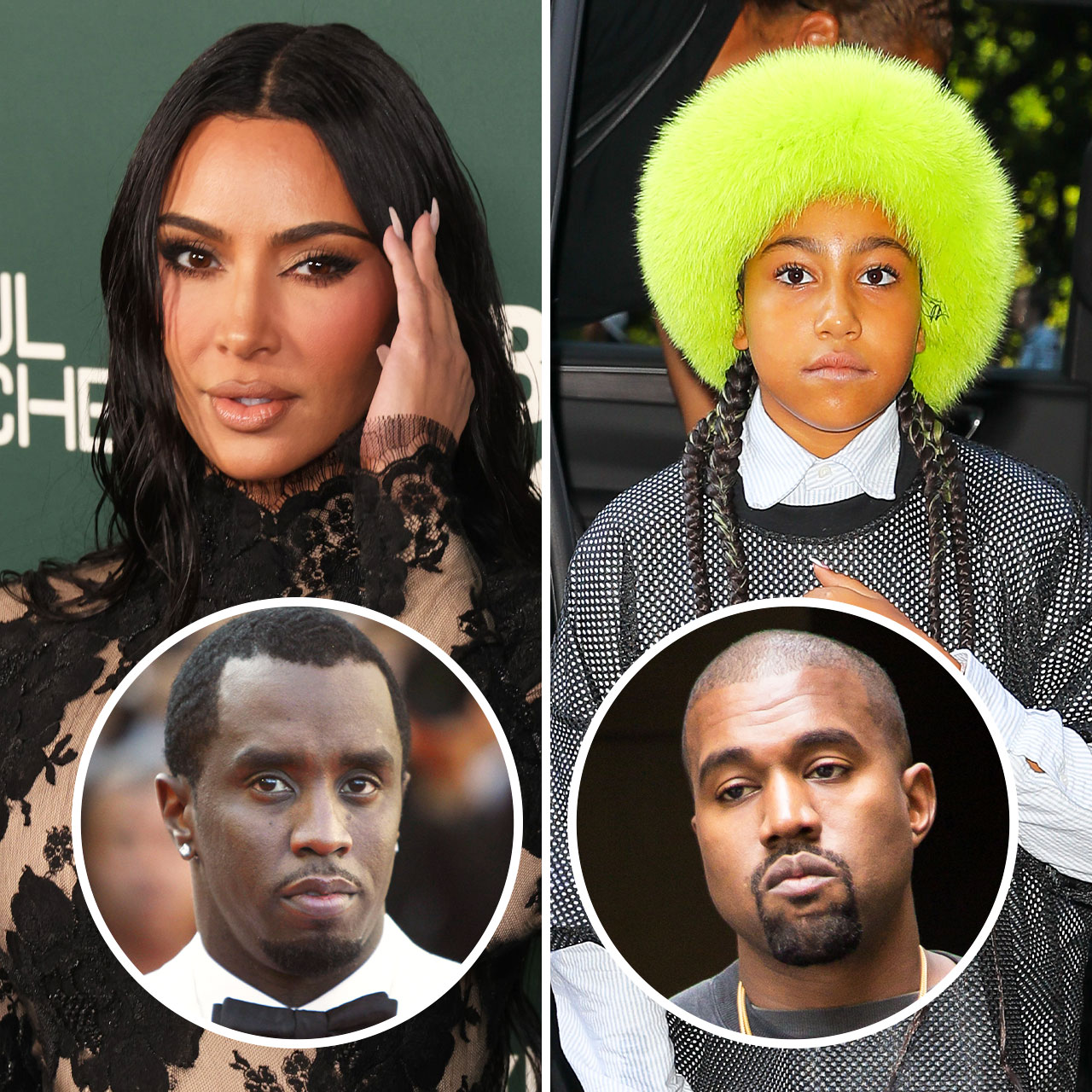This is an archived article and the information in the story may be outdated. Please check the time stamp on the story to see when it was updated last.
You may be fully aware of the mistakes you are making with your phone — its brightness settings are way too high and, no, you don’t always wait until your phone is fully charged to use it (does anyone?). One thing you may not pay much attention to is your browser because it seems like it’s just always there, waiting to host your latest and greatest website and search requests, not looking to cause you any trouble. Unfortunately, you can make browser mistakes and, worse, they can affect your privacy and security. We spoke with Apple and tech experts to uncover the worst browser mistake you can make.

Ditch Chrome
When it comes to browsers there is good and bad news to keep in mind. The bad news is that there is more than one hazard to your privacy where browsers are concerned and adjusting one setting isn’t going to fix the entire issue, says Tech Expert Georg of Go FOSS. The good news is that you can start somewhere and focusing on making browser changes is a good idea.
“Ditch any Chrome-based browser and use Firefox instead,” Georg says. "It's the preferred browser when it comes to privacy, security and convenience.”

What’s so special about Firefox?
“Firefox is a free and open source, highly customizable, blocks cookies and trackers and runs smoothly on virtually any device,” Georg says.
Georg goes on to offer three simple settings that he says “harden” your browser without compromising your phone:
(1) Turn off Google, Bing, Amazon and Ebay and select a privacy-respecting search engine such as DuckDuckGo or Disroot Searx
(2) Select the option "Always Send websites a Do Not Track signal". This tells other websites that you don't want their tracking cookies.
(3) Select the option "Enable HTTPS-Only Mode in all windows". This provides extra privacy and security online, as Firefox will only load encrypted HTTPS websites.

And although Chrome offers privacy, security, and some handy extensions, Stephen Twomey, CTO of the marketing automation SaaS firm Kennected, agrees that it’s a good idea to stop using it and says there’s another reason you should delete the app: to preserve your iPhone’s battery life.
“Using your iPhone's default browser, Safari will save your battery life, but I prefer Brave or Firefox browsers instead for one simple reason - frequent updates,” Twomey says. “Safari doesn't get updated often, leaving it more exposed to potential security vulnerabilities. Though you can't technically delete the Safari browser from your phone, you can disable it and replace it with a safer alternative.”

No matter which browser you decide to use instead of Chrome, don’t make the mistake of treating your phone like it’s a different animal from your laptop. Both require one similar adjustment now and then.
“Treat your phone like you would your laptop and empty Safari's cache,” says Matthew Paxton, founder of Hypernia. “It's very simple, just head on over to the Settings, then on Safari, click on Clear History and then just tap on Clear Cookies and Data. This will make both your phone and your browser run more smoothly.”