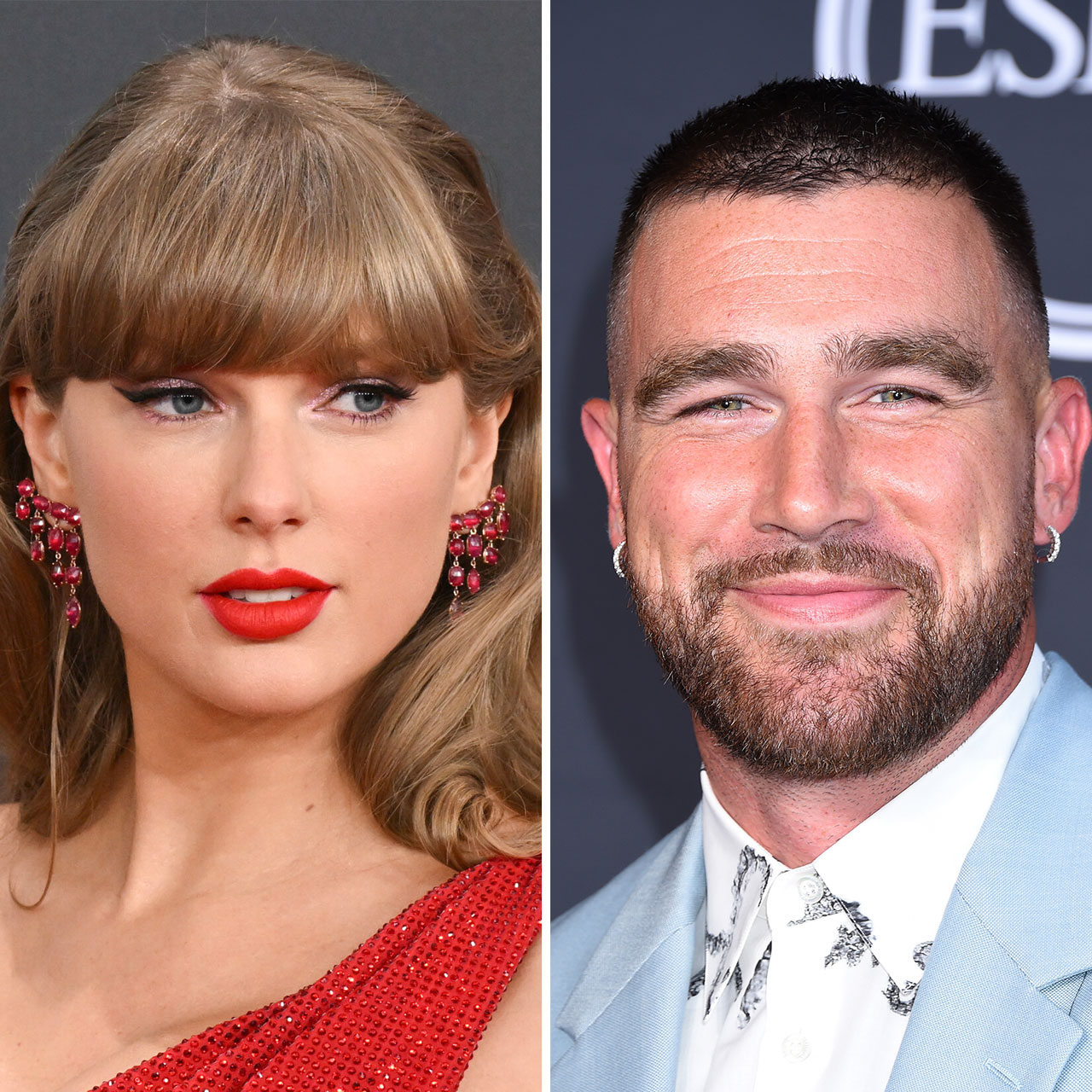This is an archived article and the information in the story may be outdated. Please check the time stamp on the story to see when it was updated last.
You may not be aware of how much information your seemingly innocent iPhone camera can store about you. But if your photos get in the wrong hands, a great deal of private information can be shared about you that you probably prefer to keep to yourself. Tech Expert Kathryn Marsh, co-founder of Right Response Consulting, spoke with SHEFinds.com about the worst mistake you can make with your iPhone camera when it comes to protecting your security.


There’s one setting on your camera that many experts agree needs to be turned off so that you can feel secure when snapping photos and taking video: The GPS setting. “The GPS feature in cameras locks the exact GPS coordinates of where the picture was taken in the properties of the photo,” Marsh says.

With the GPS data in the photograph anyone is able to track you through your photos. By simply right clicking on the photo a person can select properties, Marsh explains. “From there anyone can copy and paste the GPS coordinates into any mapping/direction software and track the location and exactly how to get there,” she says.

In the case of a young child, for example, keeping GPS enabled on a phone as they go through the day and snap selfies and pics of friends can have terrifying potential ramifications.
“By having GPS enabled anyone who wants to would be able to track the child’s school, where they play sports, like to hangout and live,” Marsh says.

“The GPS enabled feature for phones is essentially a stalkers dream tool,” Marsh says. “With almost zero effort they are are able to track the habits and locations of their target.
I recommend to everyone to disable the GPS feature for cameras. It is very simple to do by just going under the settings feature and then camera on your phone. For most DSLRs it is under the menu or settings feature.”
There is one exception that Marsh says she makes: when she is on vacations and wants to remember the exact location of a photo. “However, with that exception it is always important to remember not to post about your vacation/trip until you return home,” Marsh says. “Social Media travel posts are a burglars best friend.”