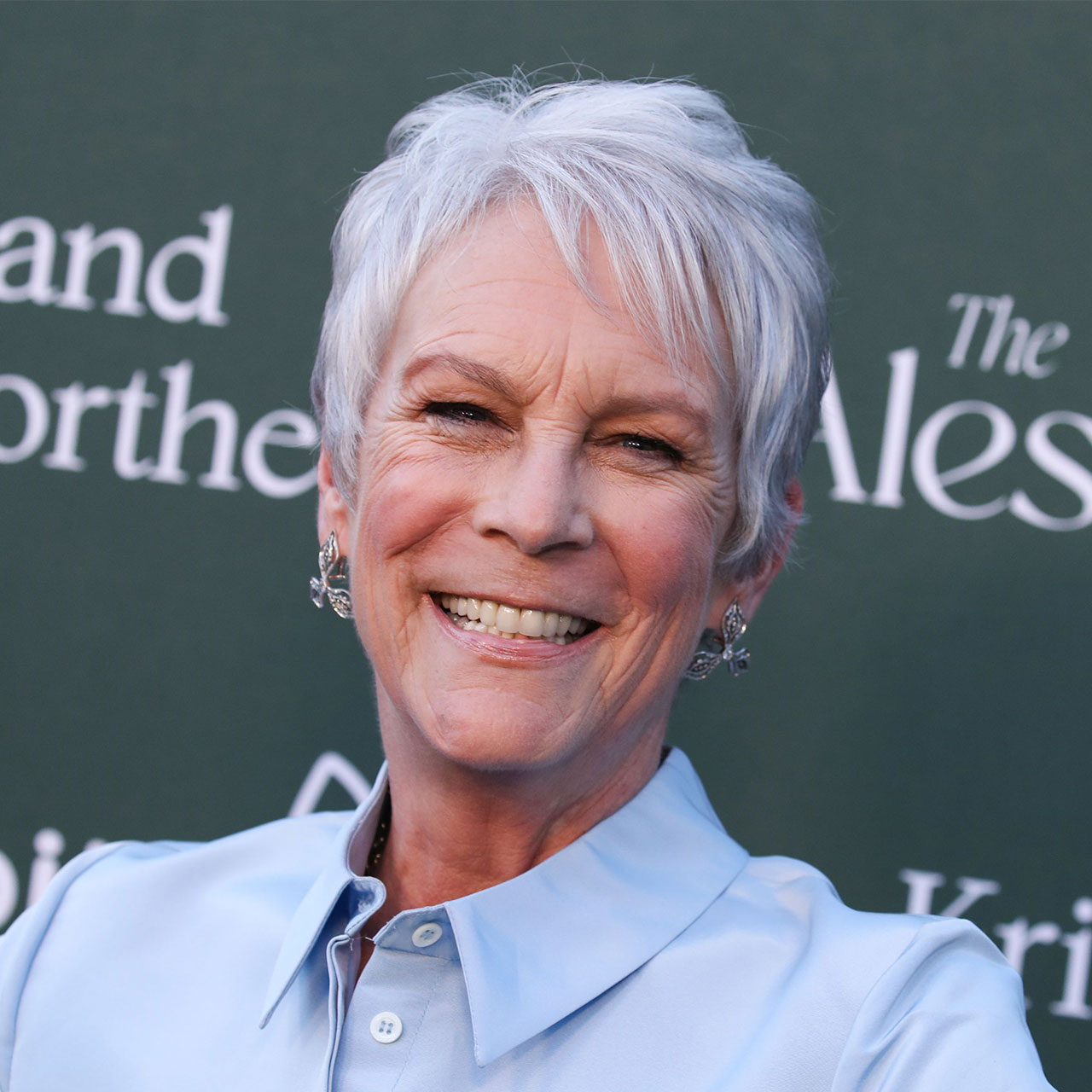This is an archived article and the information in the story may be outdated. Please check the time stamp on the story to see when it was updated last.
If browsers were cars, Chrome would be considered the sleekest of sports cars. By the same token, it would also be singled out for its significant flaws when it comes to privacy and security. Google Chrome looks and feels sleeker than other browsers. It’s also really popular — with more than 60 percent of the web browser market share — so plenty of users are relying on it and taking advantage of its many features, which include speed and ease of use. Chrome can be combined with other Google apps like Gmail and it effectively operates with websites that use advanced scripting, which makes it a stand-out among browsers.
“Chrome is a popular and reliable internet browser,” Stephen Curry, CEO of CocoSign. “It works equally fast on an iPhone, but just using it has some consequences. Opening many tabs or running heavy graphic-intensive web pages drains the ram and consequently slows down the iPhone system. Besides, the browser is itself a privacy nightmare and users should be warned. It sounds dramatic to suggest ditching Chrome for an alternative if you are a power user. But, when it comes to security and privacy, I recommend using the ‘Safe Browsing’ option in Chrome. You will be protected from malicious and dangerous sites.”
With that in mind, there are other issues you could be ignoring when using Chrome — including this mistake you can make when using Chrome on your iPhone.


Relying On The Default Password Manager
You’ve been told time and again to use the default Password Manager in order to ensure your passwords are safer and more secure. But Craig Lurey, CTO, and Co-Founder of Keeper Security, points out that this is one common mistake that people often make when using Chrome.
“While convenient, it is a very easy way to leave your accounts vulnerable and more easily compromised,” Lurey says. “These password managers conflict with non-browser-based password managers that one may have, which can cause login issues and security contradictions. Browser-based password managers also aren’t as secure as a third-party password manager, as they are contained within the browser and therefore not within encrypted vaults. Browsers can be easily hacked and personal information, including passwords, could be stolen.”
Given this, Lurey advises using a third-party password manager when using Chrome to keep accounts and personal data protected.
So, no, you don’t necessarily have to stop using Chrome — but using it in a smarter way can help boost your privacy and security.